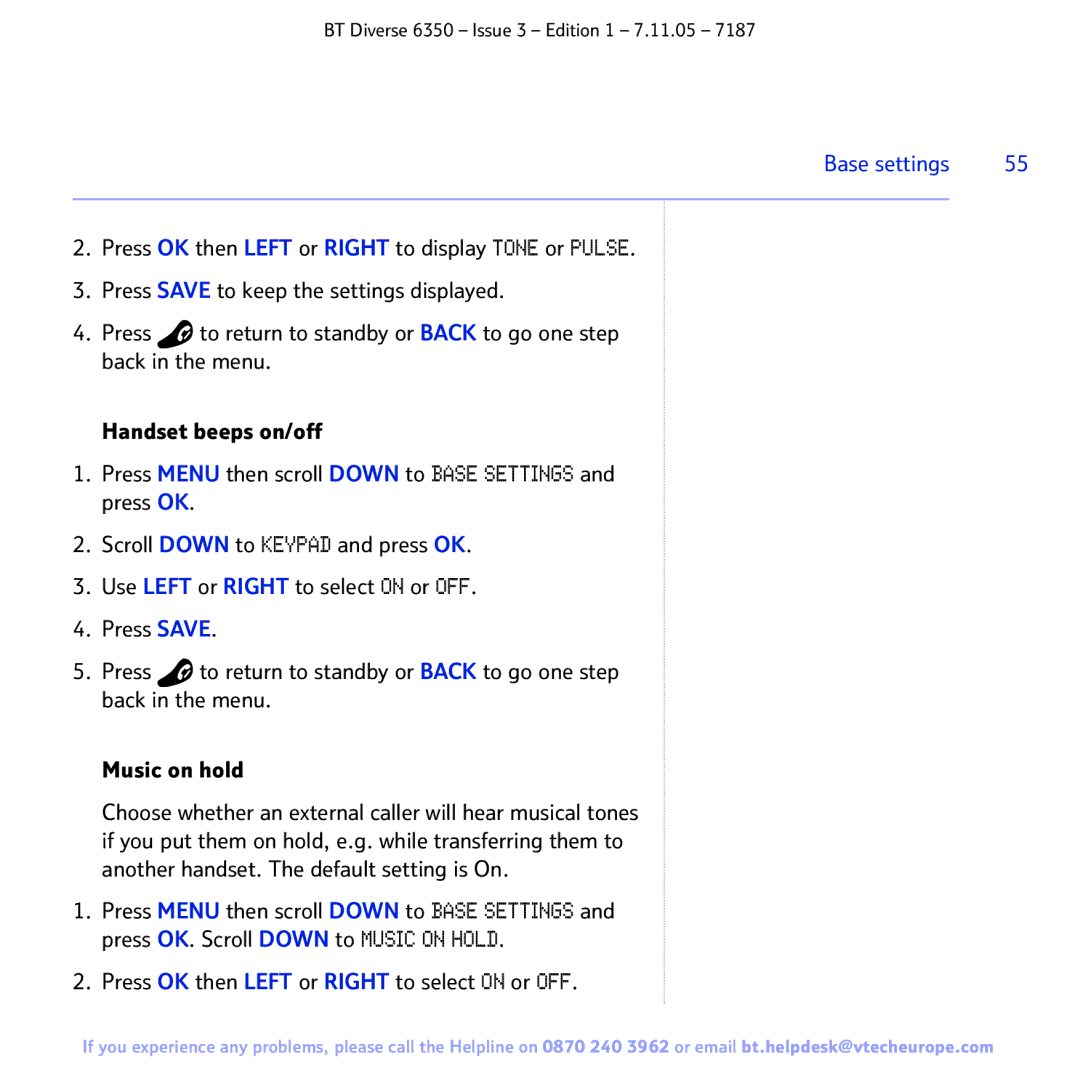BT Diverse 6350 – Issue 3 – Edition 1 – 7.11.05 – 7187
Base settings | 55 |
|
|
2.Press OK then LEFT or RIGHT to display TONE or PULSE.
3.Press SAVE to keep the settings displayed.
4.Press ![]() to return to standby or BACK to go one step back in the menu.
to return to standby or BACK to go one step back in the menu.
Handset beeps on/off
1.Press MENU then scroll DOWN to BASE SETTINGS and press OK.
2.Scroll DOWN to KEYPAD and press OK.
3.Use LEFT or RIGHT to select ON or OFF.
4.Press SAVE.
5.Press ![]() to return to standby or BACK to go one step back in the menu.
to return to standby or BACK to go one step back in the menu.
Music on hold
Choose whether an external caller will hear musical tones if you put them on hold, e.g. while transferring them to another handset. The default setting is On.
1.Press MENU then scroll DOWN to BASE SETTINGS and press OK. Scroll DOWN to MUSIC ON HOLD.
2.Press OK then LEFT or RIGHT to select ON or OFF.
If you experience any problems, please call the Helpline on 0870 240 3962 or email bt.helpdesk@vtecheurope.com