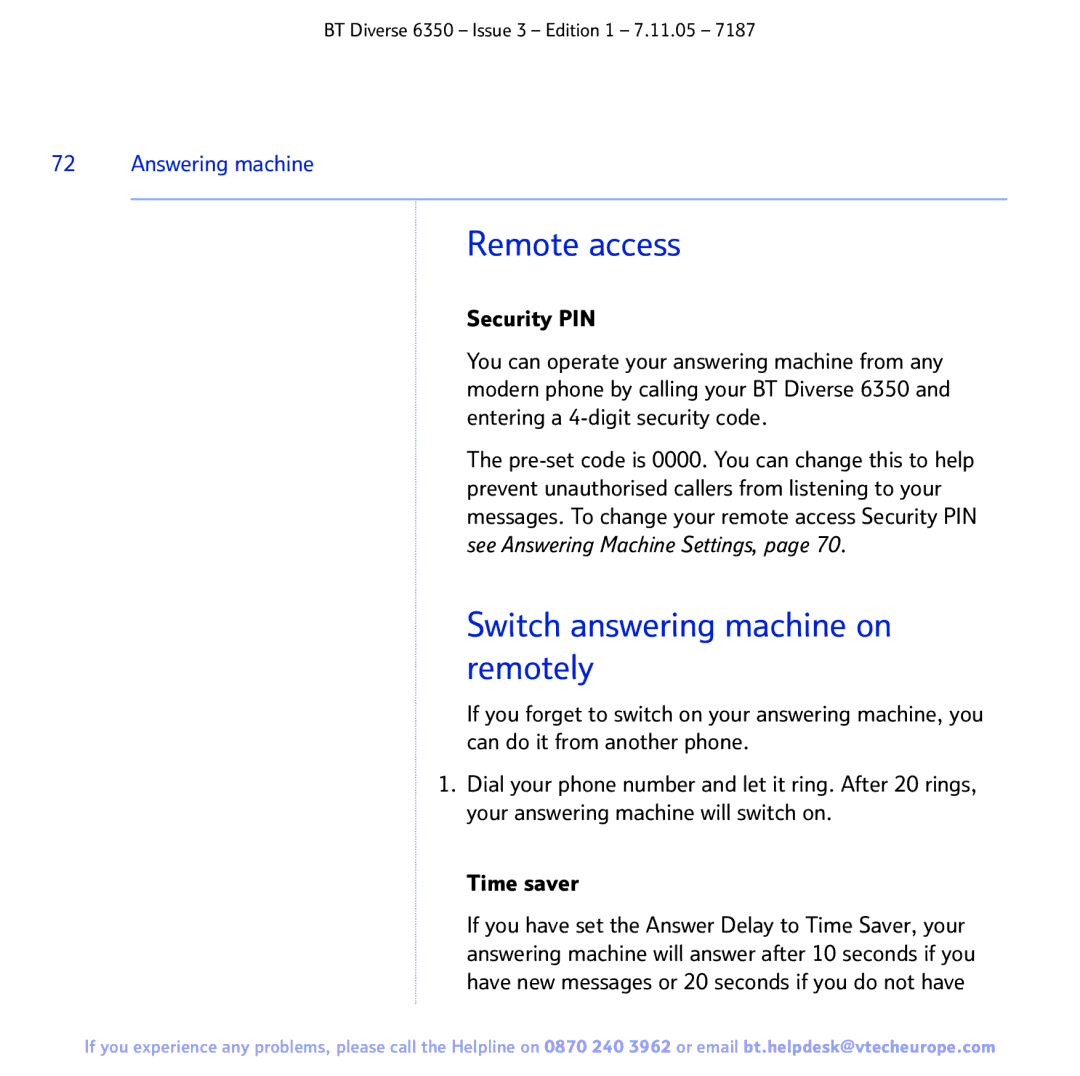BT Diverse 6350 – Issue 3 – Edition 1 – 7.11.05 – 7187
72 Answering machine
Remote access
Security PIN
You can operate your answering machine from any modern phone by calling your BT Diverse 6350 and entering a
The
see Answering Machine Settings, page 70.
Switch answering machine on remotely
If you forget to switch on your answering machine, you can do it from another phone.
1.Dial your phone number and let it ring. After 20 rings, your answering machine will switch on.
Time saver
If you have set the Answer Delay to Time Saver, your answering machine will answer after 10 seconds if you have new messages or 20 seconds if you do not have
If you experience any problems, please call the Helpline on 0870 240 3962 or email bt.helpdesk@vtecheurope.com