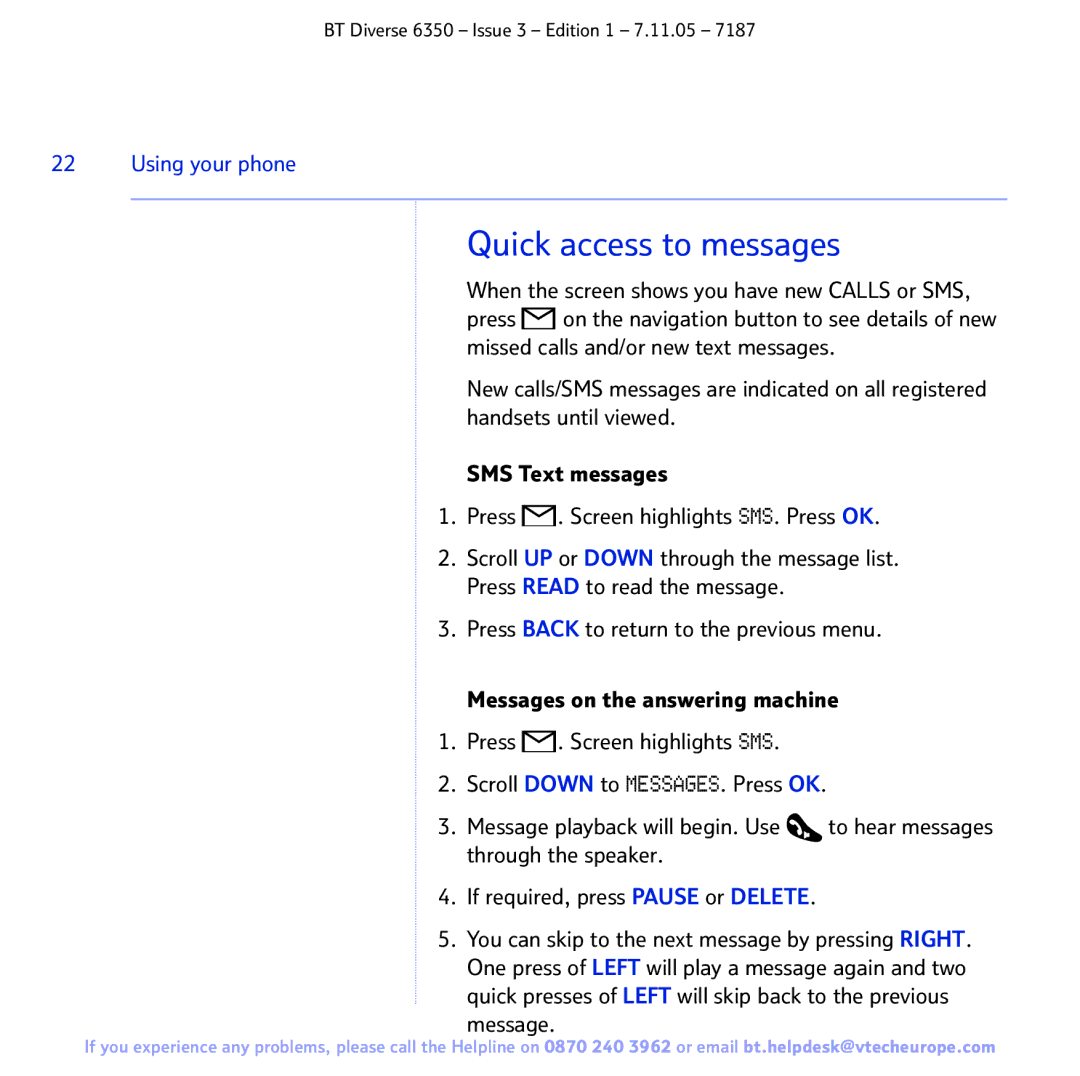BT Diverse 6350 – Issue 3 – Edition 1 – 7.11.05 – 7187
22 Using your phone
Quick access to messages
When the screen shows you have new CALLS or SMS,
press ![]()
![]() on the navigation button to see details of new missed calls and/or new text messages.
on the navigation button to see details of new missed calls and/or new text messages.
New calls/SMS messages are indicated on all registered handsets until viewed.
SMS Text messages
1.Press ![]() . Screen highlights SMS. Press OK.
. Screen highlights SMS. Press OK.
2.Scroll UP or DOWN through the message list. Press READ to read the message.
3.Press BACK to return to the previous menu.
Messages on the answering machine
1.Press ![]() . Screen highlights SMS.
. Screen highlights SMS.
2.Scroll DOWN to MESSAGES. Press OK.
3.Message playback will begin. Use ![]() to hear messages through the speaker.
to hear messages through the speaker.
4.If required, press PAUSE or DELETE.
5.You can skip to the next message by pressing RIGHT. One press of LEFT will play a message again and two quick presses of LEFT will skip back to the previous message.
If you experience any problems, please call the Helpline on 0870 240 3962 or email bt.helpdesk@vtecheurope.com