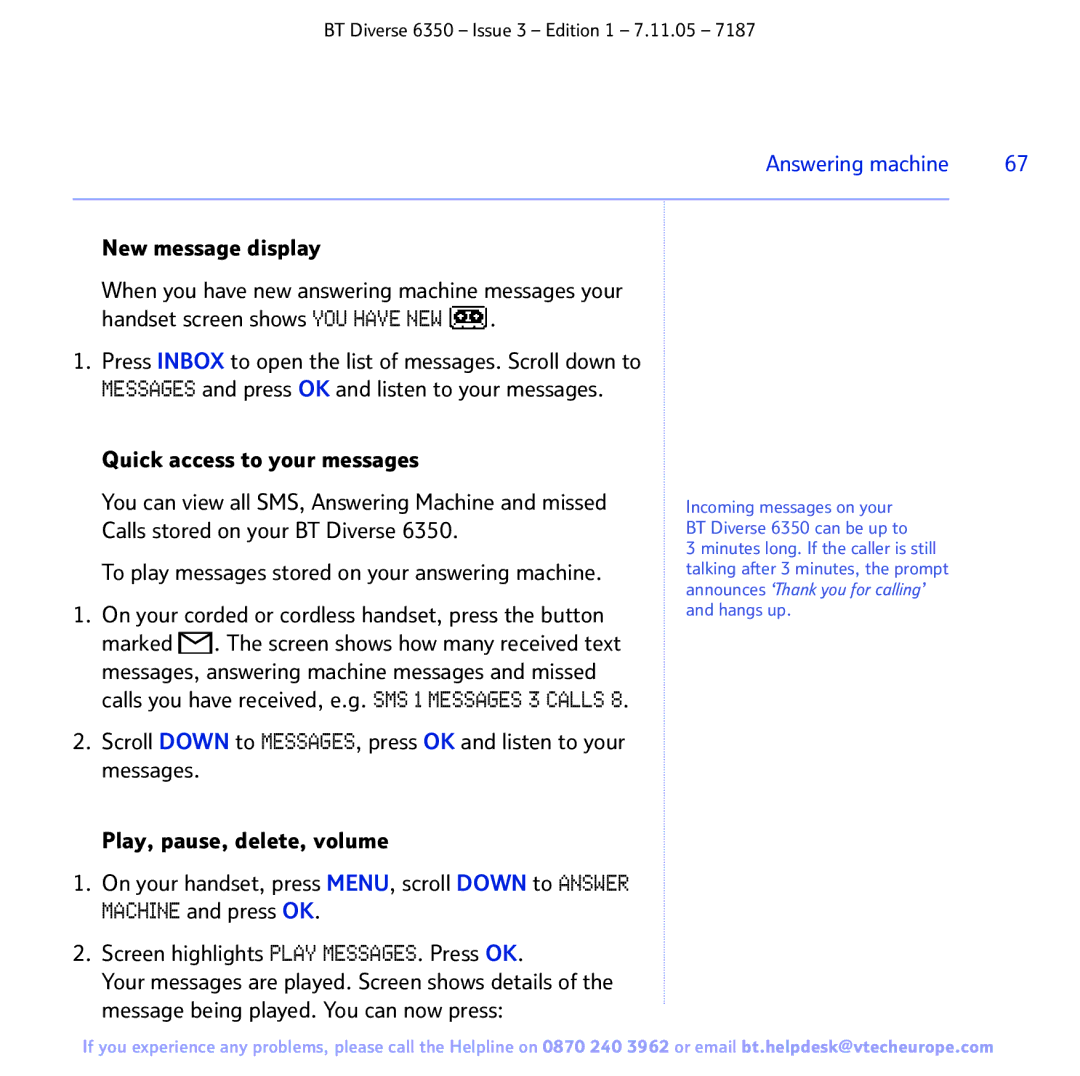BT Diverse 6350 – Issue 3 – Edition 1 – 7.11.05 – 7187
Answering machine | 67 |
|
|
New message display
When you have new answering machine messages your handset screen shows YOU HAVE NEW ![]() .
.
1.Press INBOX to open the list of messages. Scroll down to MESSAGES and press OK and listen to your messages.
Quick access to your messages
You can view all SMS, Answering Machine and missed Calls stored on your BT Diverse 6350.
To play messages stored on your answering machine.
1.On your corded or cordless handset, press the button marked ![]()
![]() . The screen shows how many received text messages, answering machine messages and missed calls you have received, e.g. SMS 1 MESSAGES 3 CALLS 8.
. The screen shows how many received text messages, answering machine messages and missed calls you have received, e.g. SMS 1 MESSAGES 3 CALLS 8.
2.Scroll DOWN to MESSAGES, press OK and listen to your messages.
Incoming messages on your BT Diverse 6350 can be up to
3 minutes long. If the caller is still talking after 3 minutes, the prompt announces ‘Thank you for calling’ and hangs up.
Play, pause, delete, volume
1.On your handset, press MENU, scroll DOWN to ANSWER MACHINE and press OK.
2.Screen highlights PLAY MESSAGES. Press OK.
Your messages are played. Screen shows details of the message being played. You can now press:
If you experience any problems, please call the Helpline on 0870 240 3962 or email bt.helpdesk@vtecheurope.com