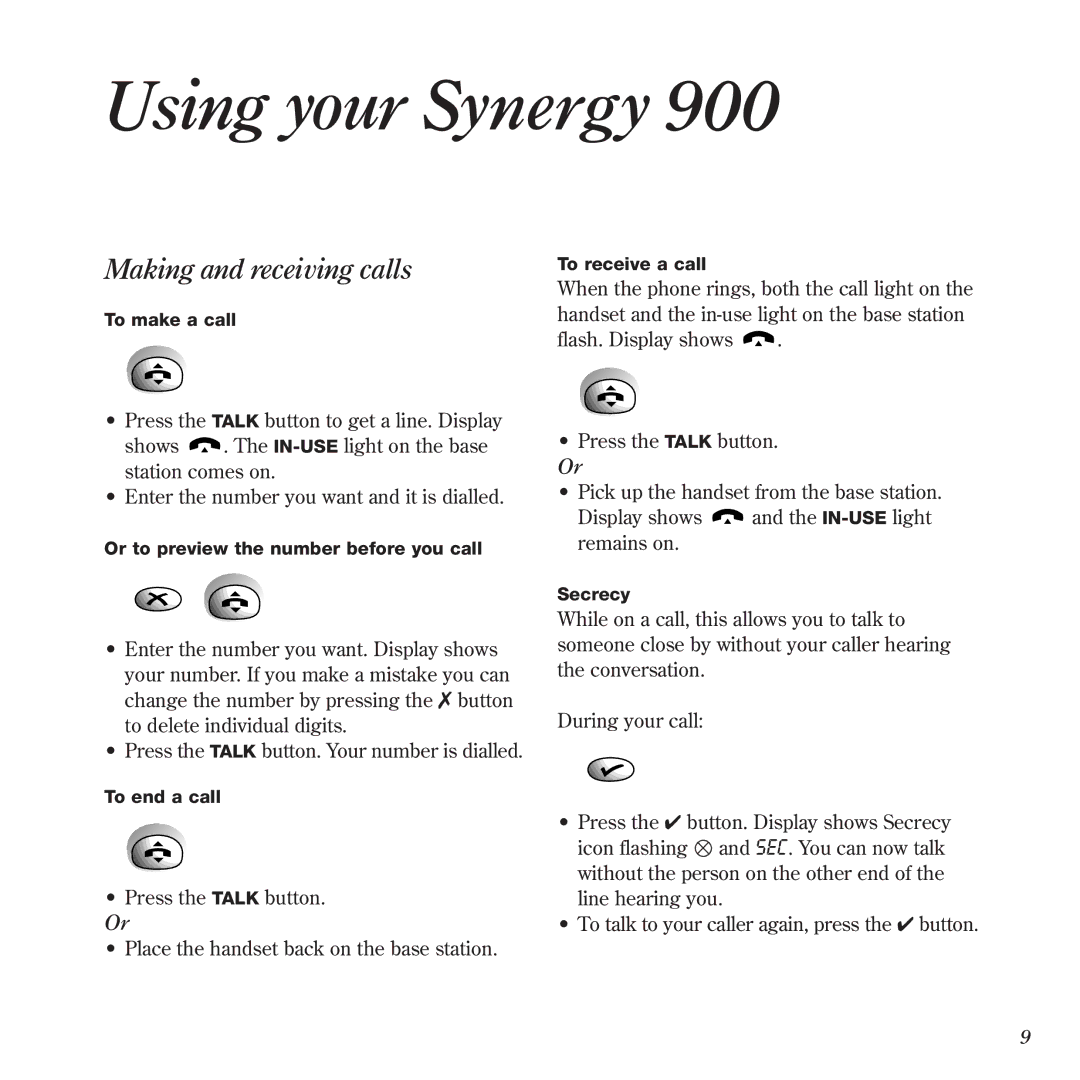Using your Synergy 900
Making and receiving calls
To make a call
•Press the TALK button to get a line. Display
shows ![]() . The
. The
•Enter the number you want and it is dialled.
Or to preview the number before you call
•Enter the number you want. Display shows
your number. If you make a mistake you can change the number by pressing the ✗ button to delete individual digits.
•Press the TALK button. Your number is dialled.
To end a call
•Press the TALK button. Or
•Place the handset back on the base station.
To receive a call
When the phone rings, both the call light on the handset and the
flash. Display shows ![]() .
.
•Press the TALK button. Or
•Pick up the handset from the base station.
Display shows ![]() and the
and the
Secrecy
While on a call, this allows you to talk to someone close by without your caller hearing the conversation.
During your call:
•Press the ✔ button. Display shows Secrecy icon flashing ![]() and SEC. You can now talk without the person on the other end of the line hearing you.
and SEC. You can now talk without the person on the other end of the line hearing you.
•To talk to your caller again, press the ✔ button.
9