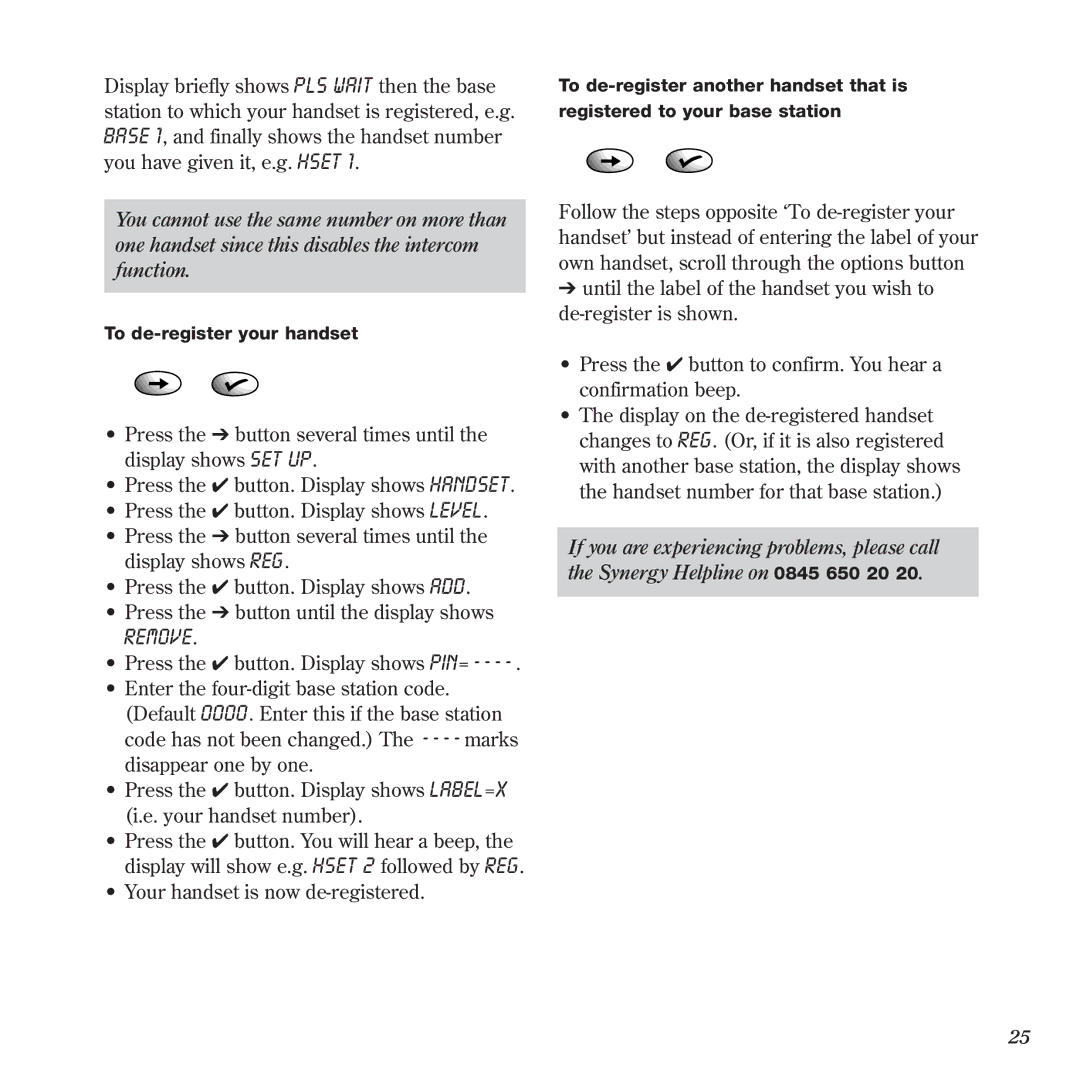Display briefly shows PLS WAIT then the base station to which your handset is registered, e.g. BASE 1, and finally shows the handset number you have given it, e.g. HSET 1.
You cannot use the same number on more than one handset since this disables the intercom function.
To
•Press the ➔ button several times until the display shows SET UP.
•Press the ✔ button. Display shows HANDSET.
•Press the ✔ button. Display shows LEVEL.
•Press the ➔ button several times until the display shows REG.
•Press the ✔ button. Display shows ADD.
•Press the ➔ button until the display shows
REMOVE.
•Press the ✔ button. Display shows PIN= - - -
•Enter the
•Press the ✔ button. Display shows LABEL= X (i.e. your handset number).
•Press the ✔ button. You will hear a beep, the display will show e.g. HSET 2 followed by REG.
•Your handset is now
To
Follow the steps opposite ‘To
➔until the label of the handset you wish to
•Press the ✔ button to confirm. You hear a confirmation beep.
•The display on the
If you are experiencing problems, please call the Synergy Helpline on 0845 650 20 20.
25