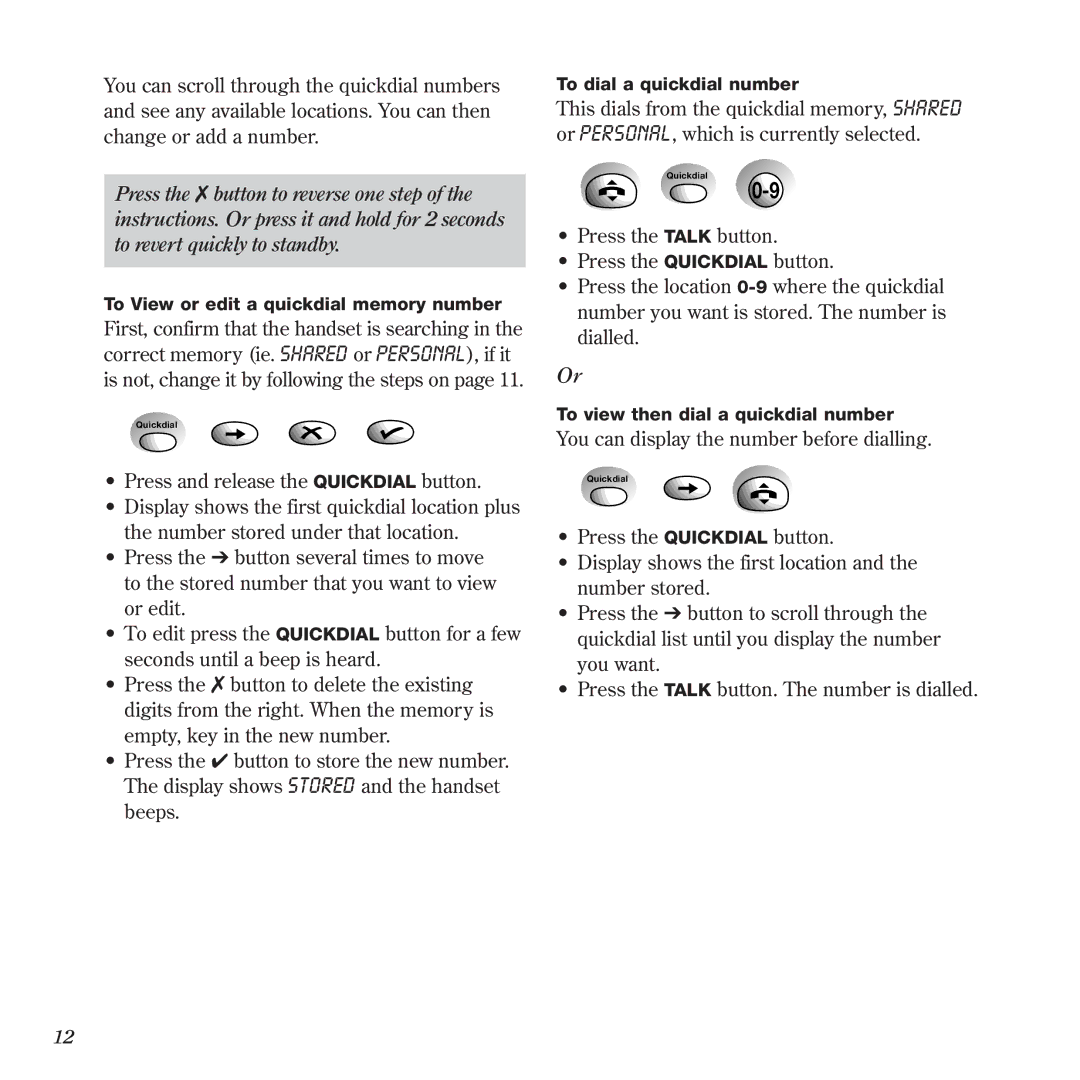You can scroll through the quickdial numbers and see any available locations. You can then change or add a number.
Press the ✗ button to reverse one step of the instructions. Or press it and hold for 2 seconds to revert quickly to standby.
To View or edit a quickdial memory number
First, confirm that the handset is searching in the correct memory (ie. SHARED or PERSONAL), if it is not, change it by following the steps on page 11.
Quickdial
•Press and release the QUICKDIAL button.
•Display shows the first quickdial location plus the number stored under that location.
•Press the ➔ button several times to move to the stored number that you want to view or edit.
•To edit press the QUICKDIAL button for a few seconds until a beep is heard.
•Press the ✗ button to delete the existing digits from the right. When the memory is empty, key in the new number.
•Press the ✔ button to store the new number. The display shows STORED and the handset beeps.
To dial a quickdial number
This dials from the quickdial memory, SHARED or PERSONAL, which is currently selected.
Quickdial
•Press the TALK button.
•Press the QUICKDIAL button.
•Press the location
Or
To view then dial a quickdial number
You can display the number before dialling.
Quickdial
•Press the QUICKDIAL button.
•Display shows the first location and the number stored.
•Press the ➔ button to scroll through the quickdial list until you display the number you want.
•Press the TALK button. The number is dialled.
12