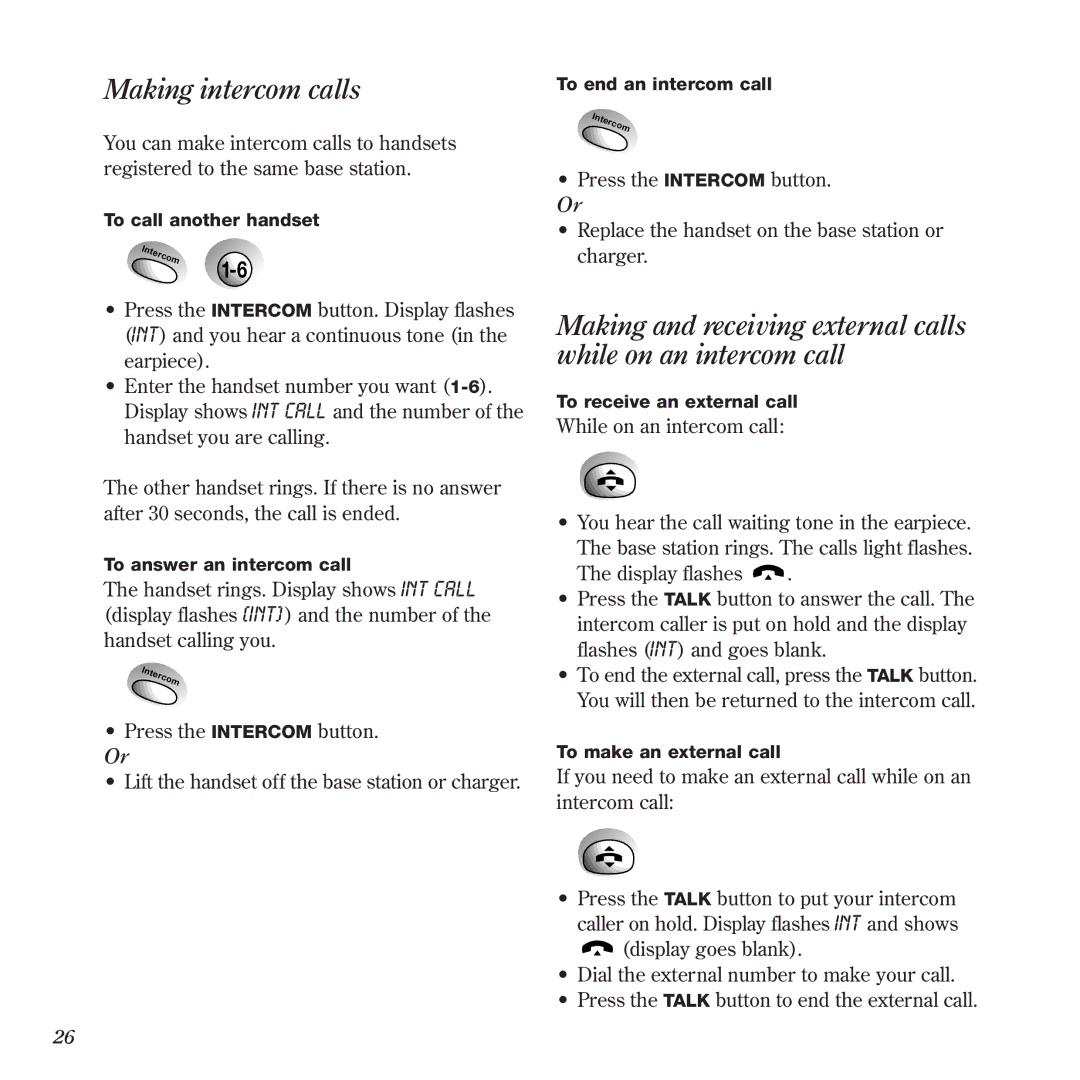Making intercom calls
You can make intercom calls to handsets registered to the same base station.
To call another handset
Intercom | |
|
•Press the INTERCOM button. Display flashes (INT) and you hear a continuous tone (in the earpiece).
•Enter the handset number you want
handset you are calling.
To end an intercom call
Intercom
•Press the INTERCOM button. Or
•Replace the handset on the base station or charger.
Making and receiving external calls while on an intercom call
To receive an external call
While on an intercom call:
The other handset rings. If there is no answer after 30 seconds, the call is ended.
To answer an intercom call
The handset rings. Display shows INT CALL (display flashes (INT) ) and the number of the handset calling you.
Intercom
•Press the INTERCOM button. Or
•Lift the handset off the base station or charger.
•You hear the call waiting tone in the earpiece. The base station rings. The calls light flashes.
The display flashes ![]() .
.
•Press the TALK button to answer the call. The intercom caller is put on hold and the display flashes (INT) and goes blank.
•To end the external call, press the TALK button. You will then be returned to the intercom call.
To make an external call
If you need to make an external call while on an intercom call:
•Press the TALK button to put your intercom caller on hold. Display flashes INT and shows ![]() (display goes blank).
(display goes blank).
•Dial the external number to make your call.
•Press the TALK button to end the external call.
26