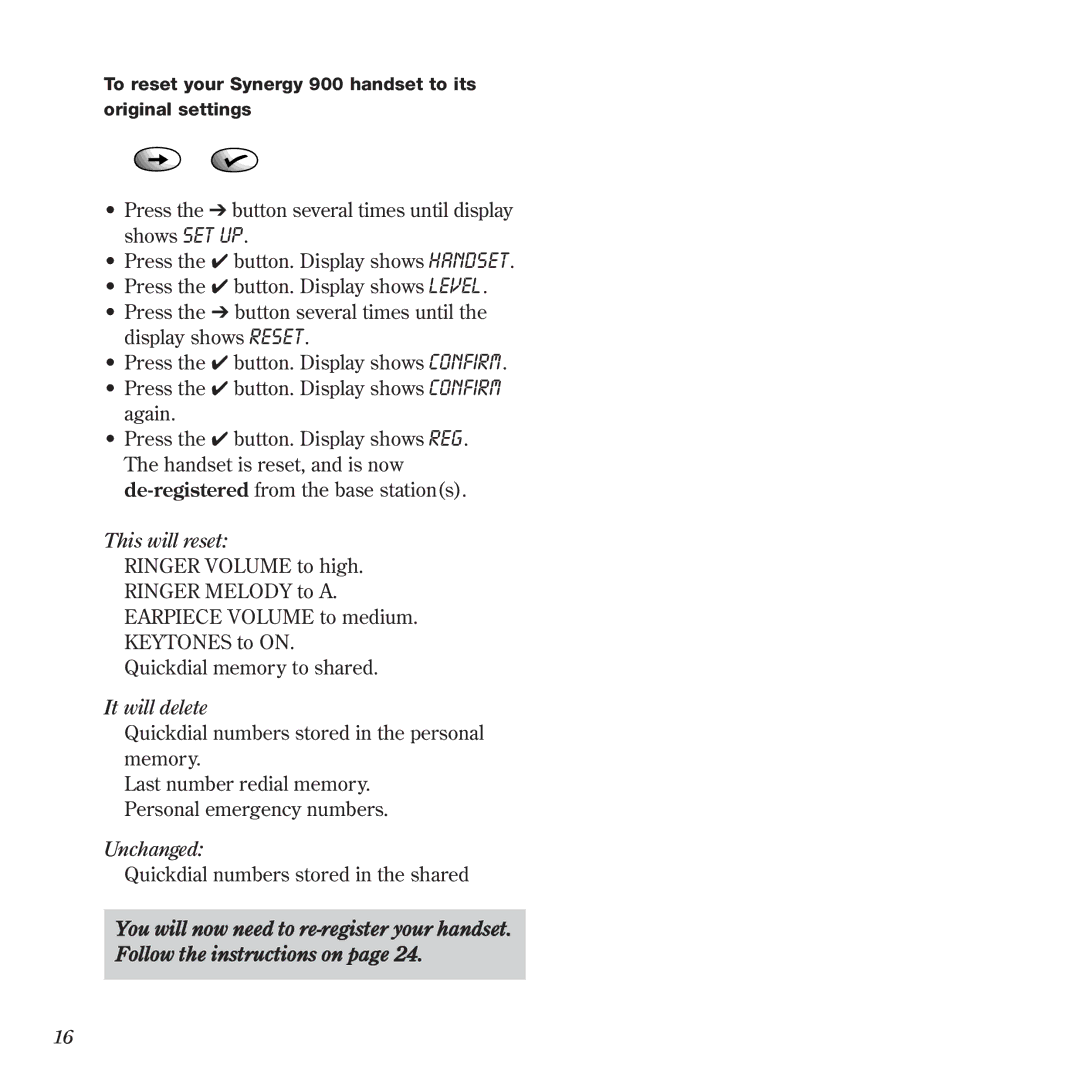To reset your Synergy 900 handset to its original settings
•Press the ➔ button several times until display shows SET UP.
•Press the ✔ button. Display shows HANDSET.
•Press the ✔ button. Display shows LEVEL.
•Press the ➔ button several times until the display shows RESET.
•Press the ✔ button. Display shows CONFIRM.
•Press the ✔ button. Display shows CONFIRM again.
•Press the ✔ button. Display shows REG. The handset is reset, and is now
This will reset:
RINGER VOLUME to high.
RINGER MELODY to A.
EARPIECE VOLUME to medium.
KEYTONES to ON.
Quickdial memory to shared.
It will delete
Quickdial numbers stored in the personal memory.
Last number redial memory. Personal emergency numbers.
Unchanged:
Quickdial numbers stored in the shared
You will now need to
16