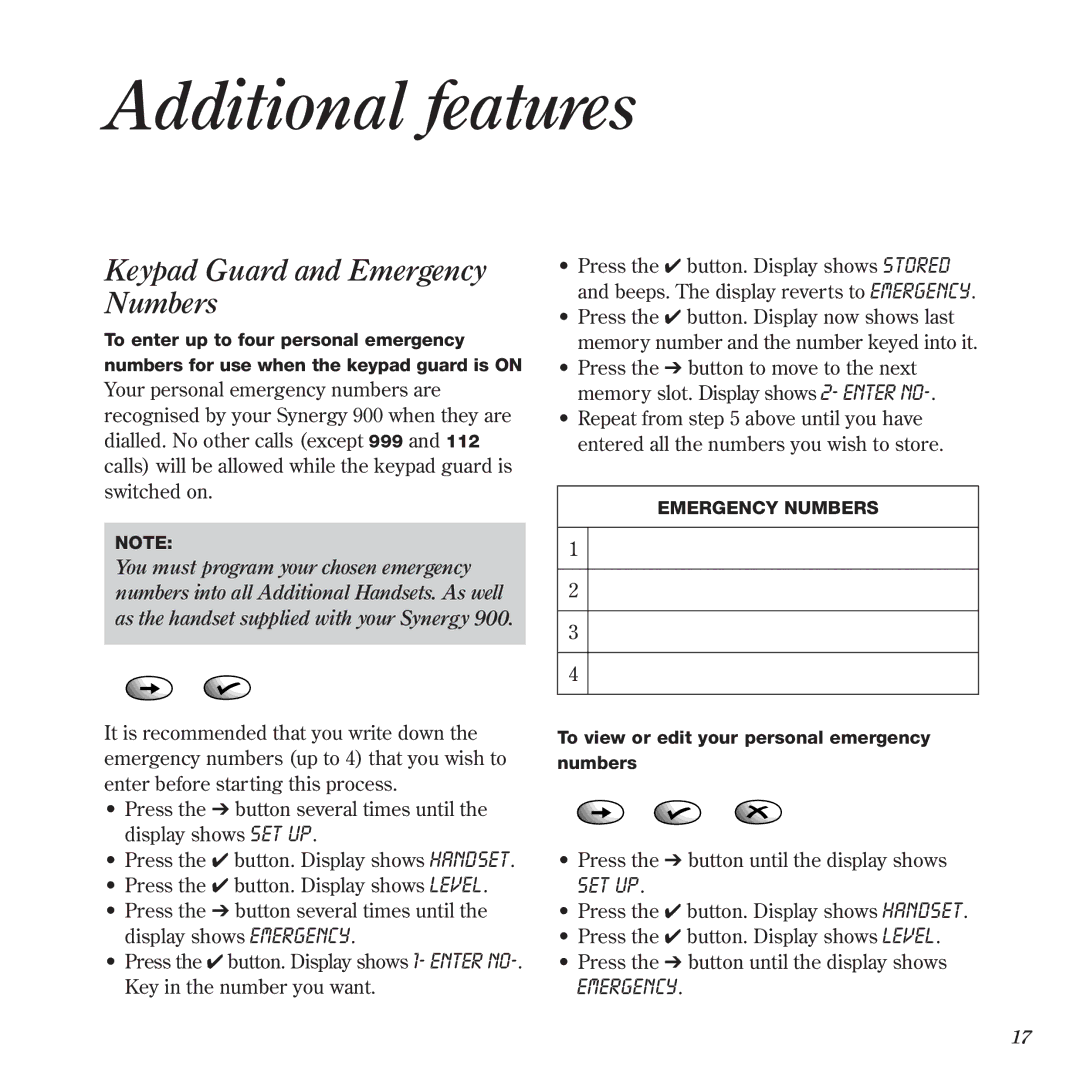Additional features
Keypad Guard and Emergency Numbers
To enter up to four personal emergency numbers for use when the keypad guard is ON
Your personal emergency numbers are recognised by your Synergy 900 when they are dialled. No other calls (except 999 and 112 calls) will be allowed while the keypad guard is switched on.
NOTE:
You must program your chosen emergency numbers into all Additional Handsets. As well as the handset supplied with your Synergy 900.
•Press the ✔ button. Display shows STORED and beeps. The display reverts to EMERGENCY.
•Press the ✔ button. Display now shows last memory number and the number keyed into it.
•Press the ➔ button to move to the next memory slot. Display shows 2- ENTER
•Repeat from step 5 above until you have entered all the numbers you wish to store.
EMERGENCY NUMBERS
1
2
3
4
It is recommended that you write down the emergency numbers (up to 4) that you wish to enter before starting this process.
•Press the ➔ button several times until the display shows SET UP.
•Press the ✔ button. Display shows HANDSET.
•Press the ✔ button. Display shows LEVEL.
•Press the ➔ button several times until the display shows EMERGENCY.
•Press the ✔ button. Display shows 1- ENTER
To view or edit your personal emergency numbers
•Press the ➔ button until the display shows
SET UP.
•Press the ✔ button. Display shows HANDSET.
•Press the ✔ button. Display shows LEVEL.
•Press the ➔ button until the display shows
EMERGENCY.
17