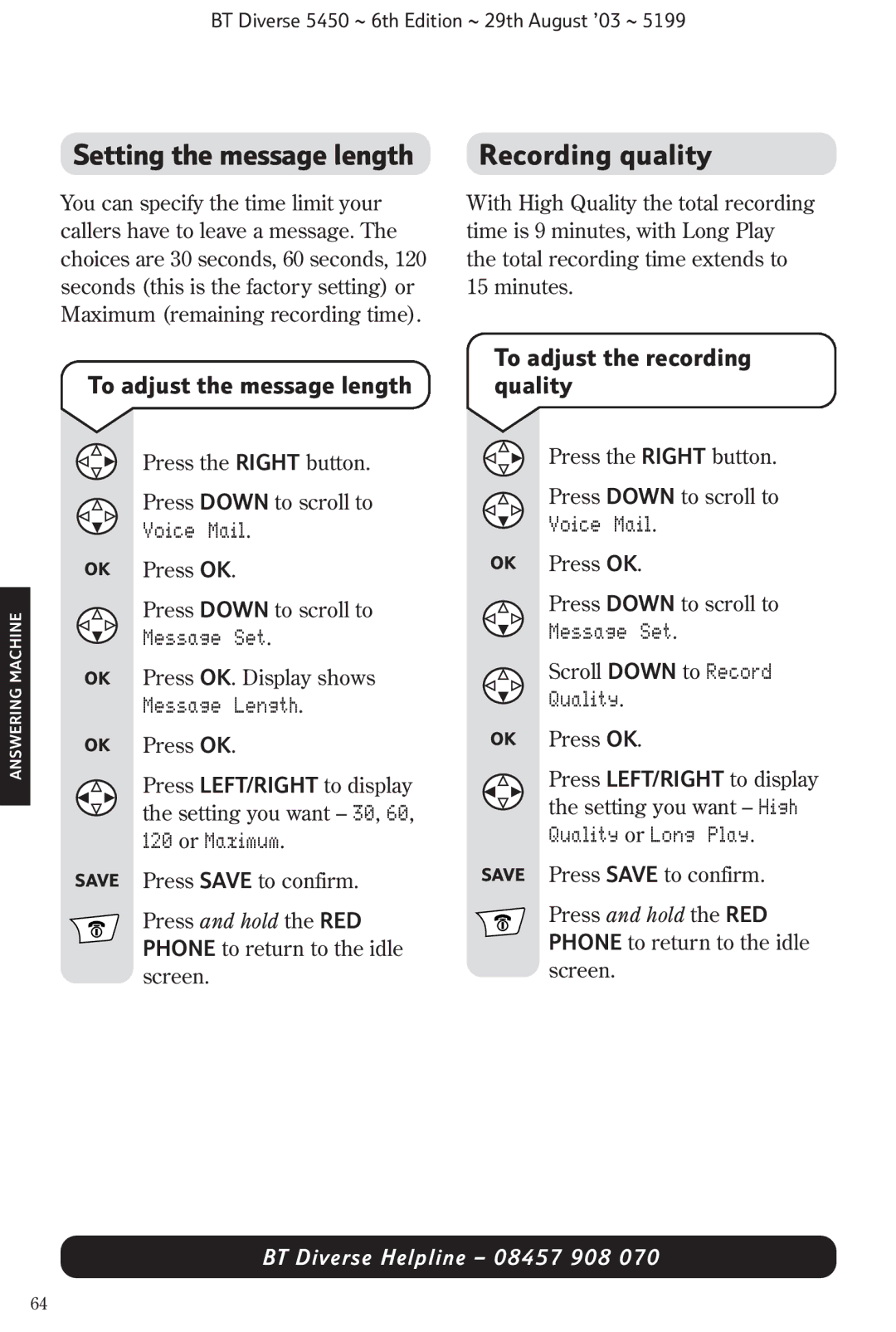BT Diverse 5450 ~ 6th Edition ~ 29th August ’03 ~ 5199
Setting the message length | Recording quality |
ANSWERING MACHINE
You can specify the time limit your callers have to leave a message. The choices are 30 seconds, 60 seconds, 120 seconds (this is the factory setting) or Maximum (remaining recording time).
To adjust the message length
Press the RIGHT button.
Press DOWN to scroll to
Voice Mail.
OK Press OK.
Press DOWN to scroll to
Message Set.
OK Press OK. Display shows Message Length.
OK Press OK.
Press LEFT/RIGHT to display the setting you want – 30, 60, 120 or Maximum.
SAVE Press SAVE to confirm.
Press and hold the RED PHONE to return to the idle
screen.
With High Quality the total recording time is 9 minutes, with Long Play the total recording time extends to 15 minutes.
To adjust the recording quality
Press the RIGHT button.
Press DOWN to scroll to
Voice Mail.
OK Press OK.
Press DOWN to scroll to
Message Set.
Scroll DOWN to Record
Quality.
OK Press OK.
Press LEFT/RIGHT to display the setting you want – High Quality or Long Play.
SAVE Press SAVE to confirm.
Press and hold the RED PHONE to return to the idle
screen.
BT Diverse Helpline – 08457 908 070
64