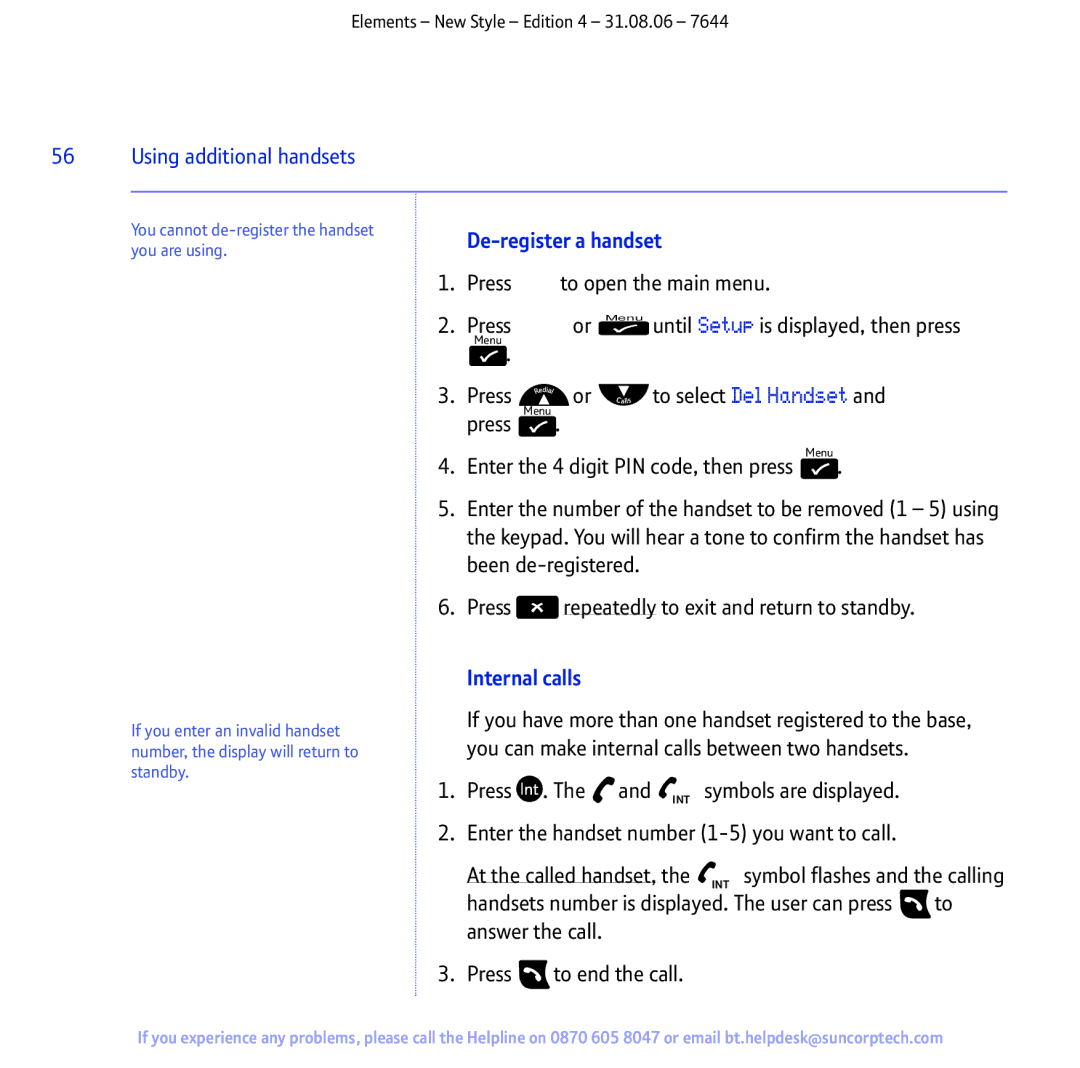User Guide
Welcome…
Need help?
Got everything?
Handset menu Using the phone
This guide
Getting started
Getting to know your phone
Date and time settings
BT Calling Features
Using additional handsets
Text messaging
General information
Location
Setting up
Getting started
Battery low warning
Battery performance
Power adaptor cable Telephone line cord
Wall mounting optional
Your BT Elements phone is ready for use
Getting to know your phone
Handset and charger
Battery status
Handsfree speaker Displayed when in handsfree mode
Handset
Ext
Time
Range Handset name Handset Battery status
Base
Exit or go back one level in the menu
Navigating the menus
Character map
Setup Handset Date & Time Register
Menu map
Using the phone
Switch the handset power on/off
Make an external call
Preparatory dialling
Receive a call
Earpiece volume
Press to increase or to decrease the volume
Make a handsfree call
Secrecy mute
Handsfree
Switch to handsfree during a call
Redial
Dial a number from the redial list
Delete a number from the redial list
Delete the entire redial list
Copy a redial list number to the phonebook
Switch the torch on/off
Keypad lock
To switch off Release Torch to switch the torch light off
Paging
Name and number phonebook
Store a phonebook name and number
Entering numbers
Dial an entry
Edit a phonebook name or number
Delete a phonebook entry
Handset menu
Keypad beeps
Beep is displayed, press Menu
Use
Press To select either Ext Melody or Int Melody and press
Handset ringer volume
Handset ringer melody
Display language
Handset name
Press or to display Handset Name and press
To confirm Press repeatedly to exit and return to standby
Auto answer
Press or to display Auto Answer and press Menu
Keypad lock
Base ringer melody
Base ringer volume
Set-up menu
Dial mode
PIN code
Recall mode
Press
Restore default settings
Restore default settings without a PIN
Replace the battery compartment cover and belt clip
Default settings
Set the time
Date and time settings
Set the date
Press or to select either
Set the alarm
Silence the alarm
Calls list
BT Calling Features
Caller Display
BT Calling Features
Copy a Calls list number to the phonebook
Enter a name using the keypad, then select Menu option
Number is displayed, if necessary, edit the number, then
Ringer melody options are displayed, use
Delete an entry/all entries in the Calls list
BT Calling Features
Text messaging
Subscribe to the text messaging service
Cost of the fixed line service
To open the main menu
Press Until SMS is displayed, then press Menu
Until Write is displayed, then press Menu
If this is your first message, Write Msg is displayed
Entering text
Single text can be up to 160 characters
Standard text entry
Writing tips for text entry
Receiving and reading text messages
To view the most recent message details
To view further messages or to view old messages
Service Centre numbers
Press Menu . Press Menu again to confirm
Adding or changing Service Centre numbers
Either enter the server number and press Menu
Select a Send Service Centre number
Message alert beeps
Using sub-addresses to keep your messages private
Set a terminal number sub-address
How callers send a text to your handset
Reading personal text messages
Message memory full
Press Press Menu
Using additional handsets
Registering a new BT Elements handset
Registering another type of handset to your BT Elements base
Press or to highlight Select Base and press
Registering your BT Elements handset to another base
Select a base
De-register a handset
Internal calls
Transferring calls
Way Call
Help
You hear the busy tone when you press
No display
Icon flashes
Icon not scrolling
Cannot register a handset to a base
Base unit does not ring, but the lights are on
Base charging light not working
Customer Helpline
Possible problems with text messaging
Text messages cannot be sent and screen displays Send Fail
Cannot send text
Cannot receive text
Further help and advice for text queries on BT lines
General sales enquiries
Billing enquiries
Refer to the telephone number shown on your telephone bill
You keep hearing an error beep
Replacing the handset batteries
Safety information
General information
Product disposal instructions
Technical information
Connecting to a switchboard
Elements New Style Edition 4 31.08.06
Offices worldwide

![]() or
or ![]() until Setup is displayed, then press
until Setup is displayed, then press![]() or
or ![]() to select Del Handset and press Menu .
to select Del Handset and press Menu .![]() repeatedly to exit and return to standby.
repeatedly to exit and return to standby.![]() to end the call.
to end the call.