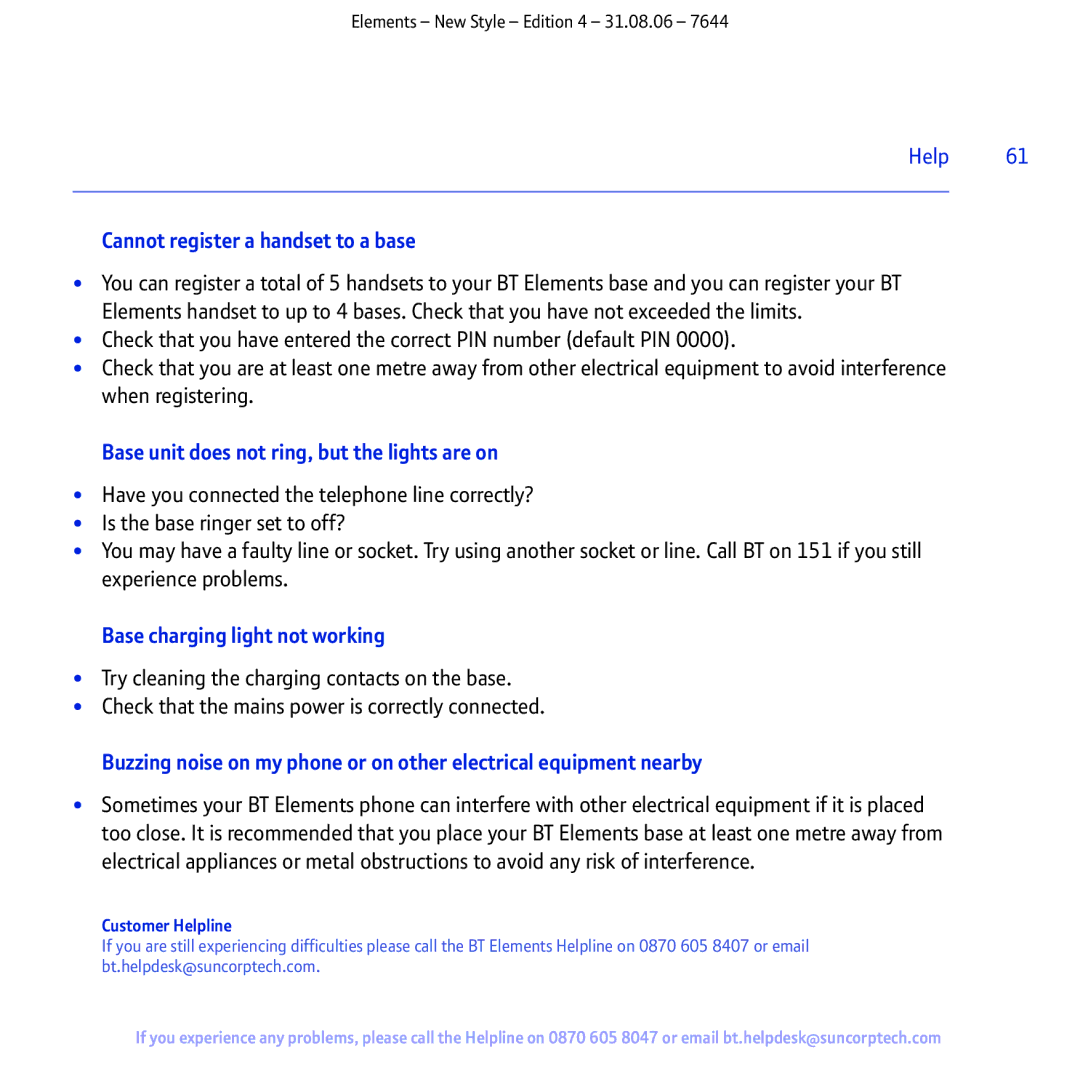Elements – New Style – Edition 4 – 31.08.06 – 7644
Help 61
Cannot register a handset to a base
•You can register a total of 5 handsets to your BT Elements base and you can register your BT Elements handset to up to 4 bases. Check that you have not exceeded the limits.
•Check that you have entered the correct PIN number (default PIN 0000).
•Check that you are at least one metre away from other electrical equipment to avoid interference when registering.
Base unit does not ring, but the lights are on
•Have you connected the telephone line correctly?
•Is the base ringer set to off?
•You may have a faulty line or socket. Try using another socket or line. Call BT on 151 if you still experience problems.
Base charging light not working
•Try cleaning the charging contacts on the base.
•Check that the mains power is correctly connected.
Buzzing noise on my phone or on other electrical equipment nearby
•Sometimes your BT Elements phone can interfere with other electrical equipment if it is placed too close. It is recommended that you place your BT Elements base at least one metre away from electrical appliances or metal obstructions to avoid any risk of interference.
Customer Helpline
If you are still experiencing difficulties please call the BT Elements Helpline on 0870 605 8407 or email bt.helpdesk@suncorptech.com.
If you experience any problems, please call the Helpline on 0870 605 8047 or email bt.helpdesk@suncorptech.com