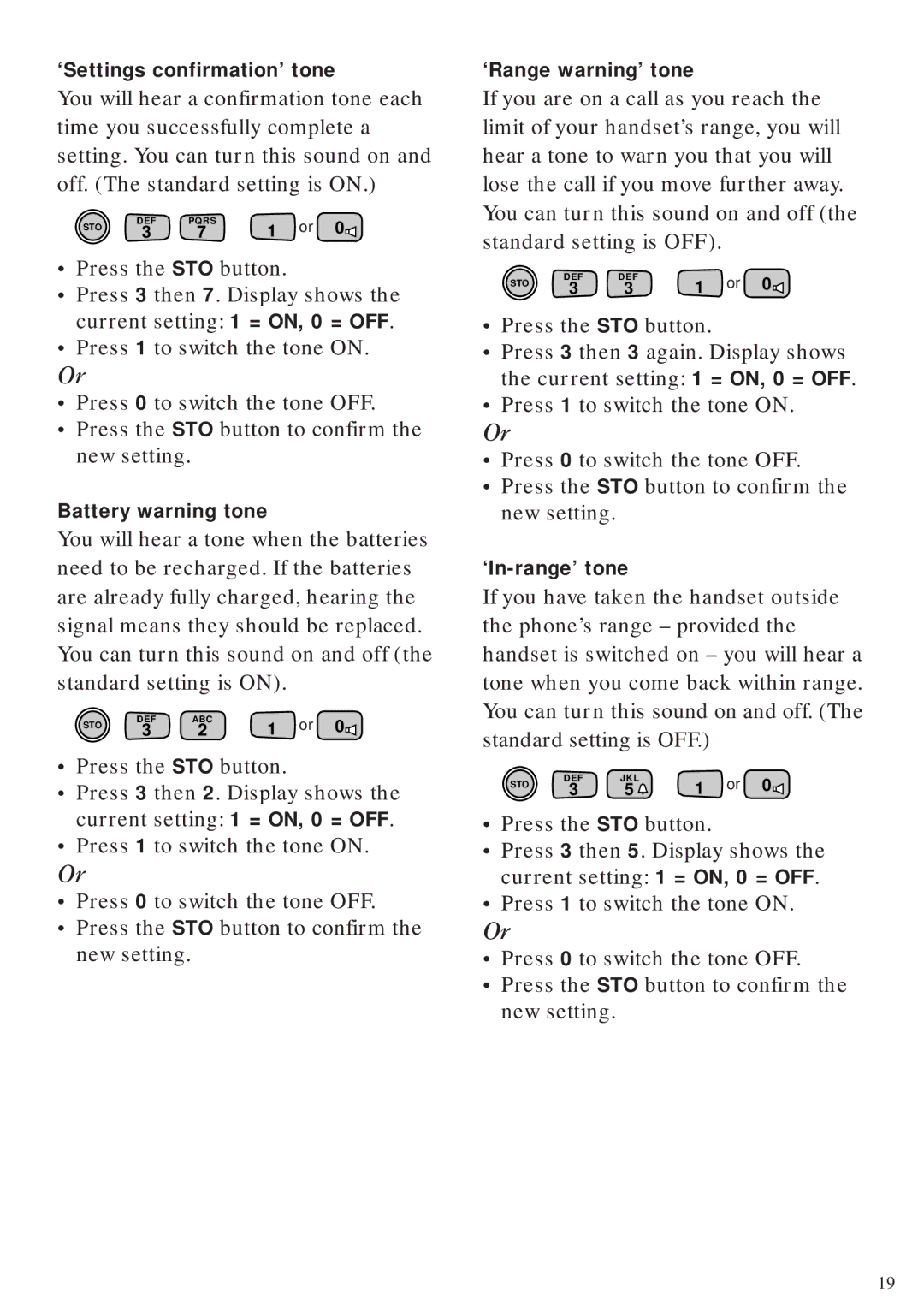‘Settings confirmation’ tone
You will hear a confirmation tone each time you successfully complete a setting. You can turn this sound on and off. (The standard setting is ON.)
| DEF | PQRS | 1 or 0 |
STO | 3 | 7 | |
|
|
|
•Press the STO button.
•Press 3 then 7. Display shows the current setting: 1 = ON, 0 = OFF.
•Press 1 to switch the tone ON. Or
•Press 0 to switch the tone OFF.
•Press the STO button to confirm the new setting.
Battery warning tone
You will hear a tone when the batteries need to be recharged. If the batteries are already fully charged, hearing the signal means they should be replaced. You can turn this sound on and off (the standard setting is ON).
| DEF | ABC | 1 or 0 |
STO | 3 | 2 | |
|
|
|
•Press the STO button.
•Press 3 then 2. Display shows the current setting: 1 = ON, 0 = OFF.
•Press 1 to switch the tone ON. Or
•Press 0 to switch the tone OFF.
•Press the STO button to confirm the new setting.
‘Range warning’ tone
If you are on a call as you reach the limit of your handset’s range, you will hear a tone to warn you that you will lose the call if you move further away. You can turn this sound on and off (the standard setting is OFF).
| DEF | DEF | 1 or 0 |
STO | 3 | 3 | |
|
|
|
•Press the STO button.
•Press 3 then 3 again. Display shows the current setting: 1 = ON, 0 = OFF.
•Press 1 to switch the tone ON.
Or
•Press 0 to switch the tone OFF.
•Press the STO button to confirm the new setting.
‘In-range’ tone
If you have taken the handset outside the phone’s range – provided the handset is switched on – you will hear a tone when you come back within range. You can turn this sound on and off. (The standard setting is OFF.)
| DEF | JKL | 1 or 0 |
STO | 3 | 5 | |
|
|
|
•Press the STO button.
•Press 3 then 5. Display shows the current setting: 1 = ON, 0 = OFF.
•Press 1 to switch the tone ON. Or
•Press 0 to switch the tone OFF.
•Press the STO button to confirm the new setting.
19