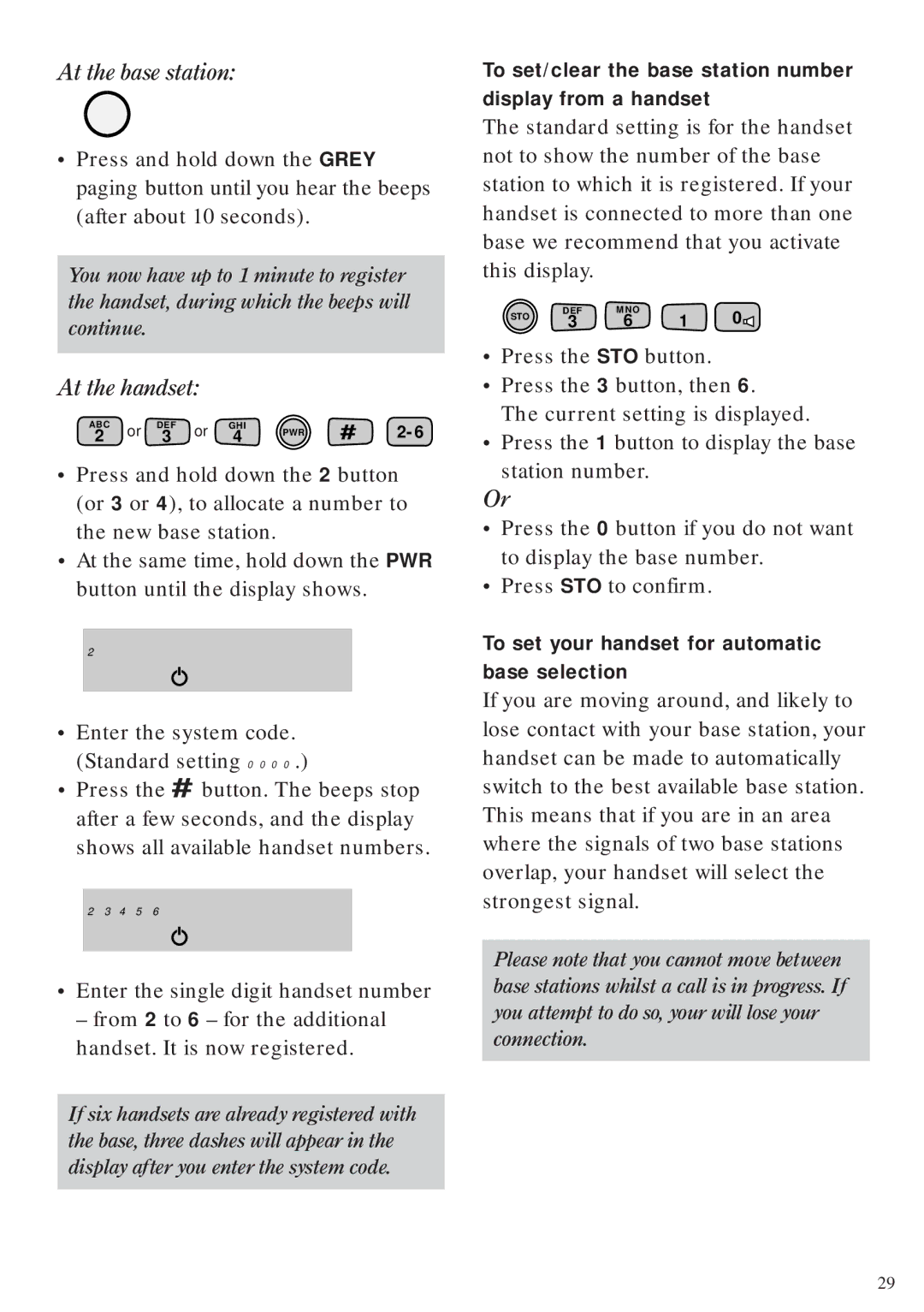At the base station:
•Press and hold down the GREY paging button until you hear the beeps (after about 10 seconds).
You now have up to 1 minute to register the handset, during which the beeps will continue.
At the handset:
ABC | or | DEF | or | GHI |
| # | |
2 | 3 | 4 | PWR |
•Press and hold down the 2 button (or 3 or 4), to allocate a number to the new base station.
•At the same time, hold down the PWR button until the display shows.
2
•Enter the system code. (Standard setting 0000.)
•Press the # button. The beeps stop after a few seconds, and the display shows all available handset numbers.
2 3 4 5 6
•Enter the single digit handset number
– from 2 to 6 – for the additional handset. It is now registered.
If six handsets are already registered with the base, three dashes will appear in the display after you enter the system code.
To set/clear the base station number
display from a handset
The standard setting is for the handset not to show the number of the base station to which it is registered. If your handset is connected to more than one base we recommend that you activate this display.
DEF MNO
STO 3 6 1 0![]()
•Press the STO button.
•Press the 3 button, then 6.
The current setting is displayed.
•Press the 1 button to display the base station number.
Or
•Press the 0 button if you do not want to display the base number.
•Press STO to confirm.
To set your handset for automatic base selection
If you are moving around, and likely to lose contact with your base station, your handset can be made to automatically switch to the best available base station. This means that if you are in an area where the signals of two base stations overlap, your handset will select the strongest signal.
Please note that you cannot move between base stations whilst a call is in progress. If you attempt to do so, your will lose your connection.
29