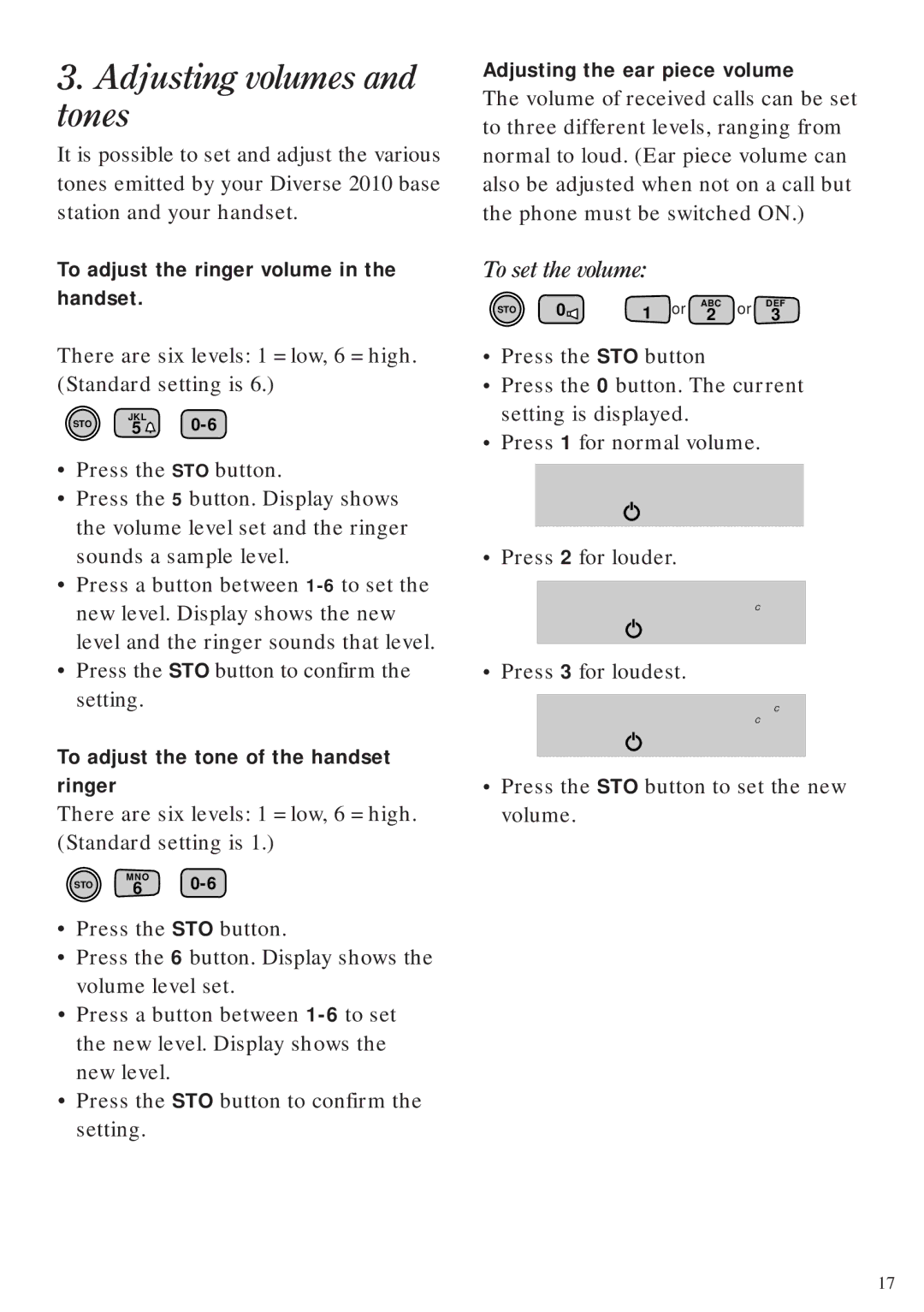3.Adjusting volumes and tones
It is possible to set and adjust the various tones emitted by your Diverse 2010 base station and your handset.
To adjust the ringer volume in the
handset.
There are six levels: 1 = low, 6 = high. (Standard setting is 6.)
JKL
STO 5 ![]()
• Press the STO button. |
• Press the 5 button. Display shows |
the volume level set and the ringer |
sounds a sample level. |
• Press a button between |
Adjusting the ear piece volume
The volume of received calls can be set to three different levels, ranging from normal to loud. (Ear piece volume can also be adjusted when not on a call but the phone must be switched ON.)
To set the volume:
| 0 | 1 or | ABC | or | DEF |
STO | 2 | 3 | |||
|
|
|
|
|
•Press the STO button
•Press the 0 button. The current setting is displayed.
•Press 1 for normal volume.
•Press 2 for louder.
new level. Display shows the new |
level and the ringer sounds that level. |
• Press the STO button to confirm the |
setting. |
To adjust the tone of the handset
C
•Press 3 for loudest.
C
C
ringer
There are six levels: 1 = low, 6 = high. (Standard setting is 1.)
MNO
STO 6
•Press the STO button.
•Press the 6 button. Display shows the volume level set.
•Press a button between
•Press the STO button to confirm the setting.
•Press the STO button to set the new volume.
17