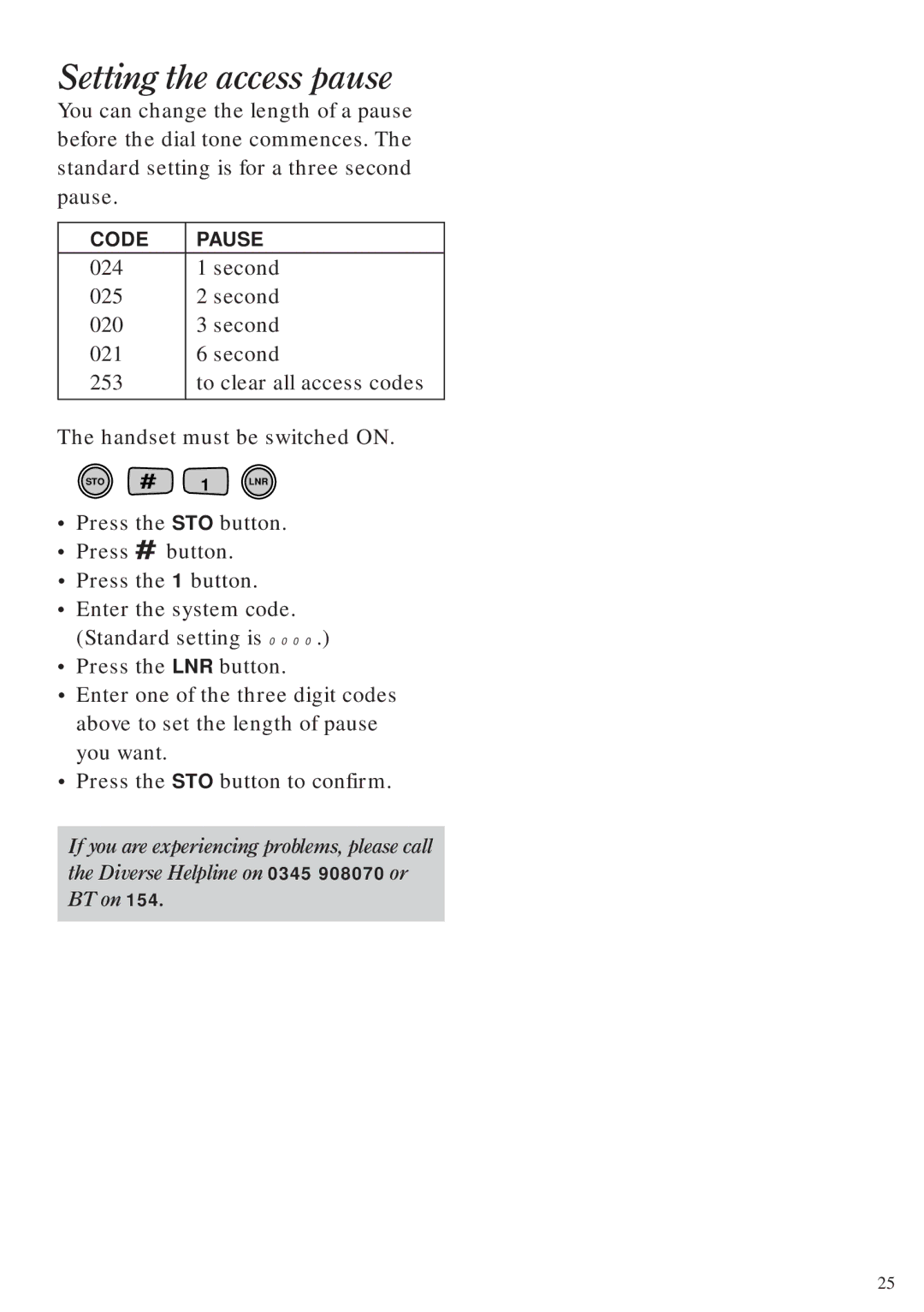Setting the access pause
You can change the length of a pause before the dial tone commences. The standard setting is for a three second pause.
CODE | PAUSE |
024 | 1 second |
025 | 2 second |
020 | 3 second |
021 | 6 second |
253 | to clear all access codes |
|
|
The handset must be switched ON.
STO | # | 1 | LNR |
•Press the STO button.
•Press # button.
•Press the 1 button.
•Enter the system code. (Standard setting is 0000.)
•Press the LNR button.
•Enter one of the three digit codes above to set the length of pause you want.
•Press the STO button to confirm.
If you are experiencing problems, please call the Diverse Helpline on 0345 908070 or BT on 154.
25