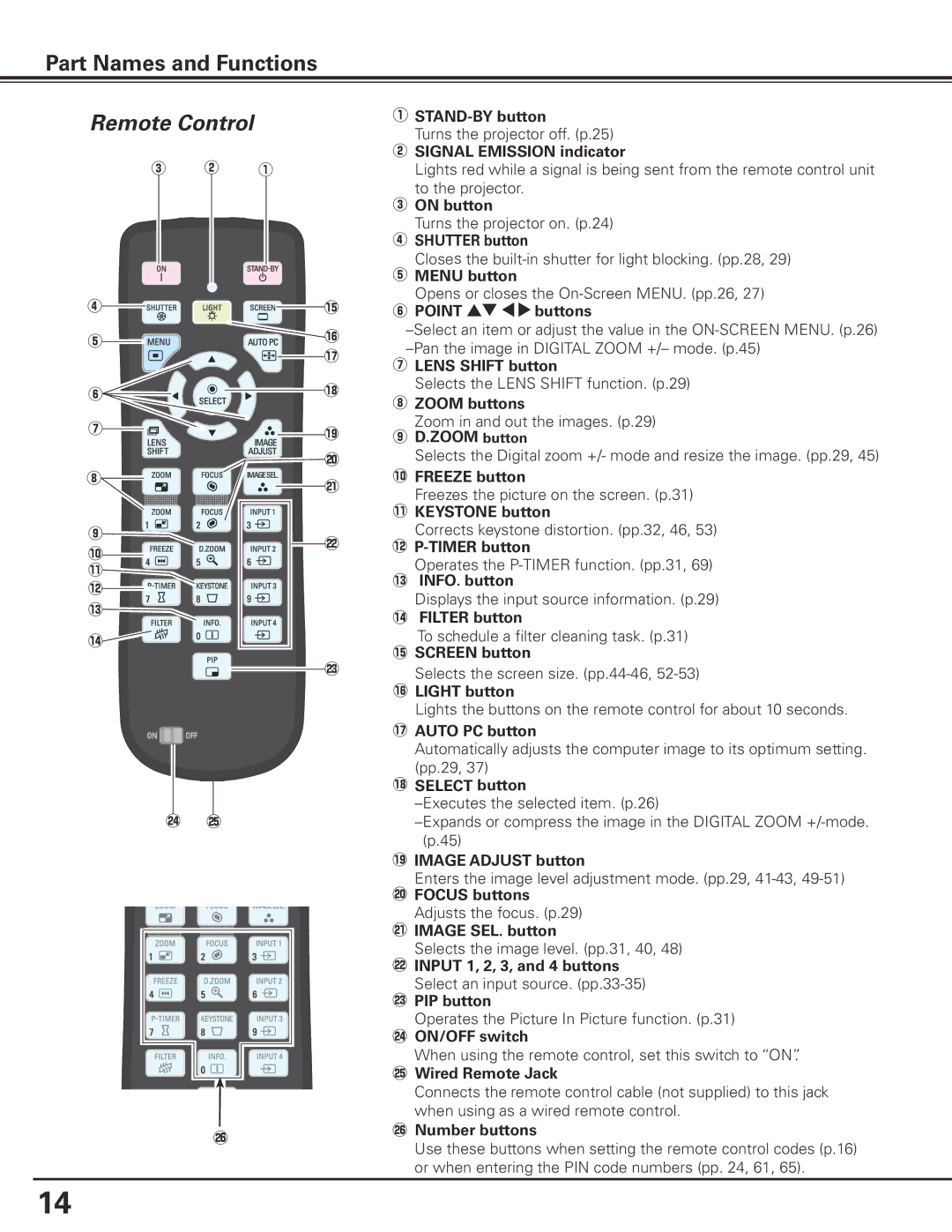Part Names and Functions
Remote Control |
| q | |
| Turns the projector off. (p.25) | ||
|
|
| |
|
|
| w SIGNAL EMISSION indicator |
e | w | q | Lights red while a signal is being sent from the remote control unit |
|
|
| to the projector. |
|
|
| e ON button |
|
|
| Turns the projector on. (p.24) |
|
|
| r SHUTTER button |
|
|
| Closes the |
|
|
| t MENU button |
r |
| !5 | Opens or closes the |
| y Point ed 7 8 buttons | ||
|
| ||
t |
| !6 | |
| |||
|
| ||
|
| !7 | |
|
| u LENS SHIFT button | |
|
|
| |
y |
| !8 | Selects the LENS SHIFT function. (p.29) |
| i ZOOM buttons | ||
|
| ||
|
|
| |
u |
| !9 | Zoom in and out the images. (p.29) |
| o D.ZOOM button | ||
|
| ||
|
| @0 | Selects the Digital zoom +/- mode and resize the image. (pp.29, 45) |
i |
|
| !0 |
| @1 | FREEZE button | |
|
| Freezes the picture on the screen. (p.31) | |
|
|
| |
|
|
| !1 |
|
|
| KEYSTONE button |
o |
| @2 | Corrects keystone distortion. (pp.32, 46, 53) |
|
| !2 | |
|
|
| |
!0 |
|
|
|
|
| Operates the | |
!1 |
|
| |
!2 |
|
| !3INFO. button |
|
| Displays the input source information. (p.29) | |
!3 |
|
| |
|
| !4FILTER button | |
|
|
| |
!4 |
|
| To schedule a filter cleaning task. (p.31) |
|
|
| !5SCREEN button |
@4 @5
@6
@3 Selects the screen size.
!6LIGHT button
Lights the buttons on the remote control for about 10 seconds.
!7AUTO PC button
Automatically adjusts the computer image to its optimum setting. (pp.29, 37)
!8SELECT button
!9IMAGE ADJUST button
Enters the image level adjustment mode. (pp.29,
Adjusts the focus. (p.29) @1IMAGE SEL. button
Selects the image level. (pp.31, 40, 48) @2INPUT 1, 2, 3, and 4 buttons
Select an input source.
Operates the Picture In Picture function. (p.31) @4ON/OFF switch
When using the remote control, set this switch to “ON”. @5Wired Remote Jack
Connects the remote control cable (not supplied) to this jack when using as a wired remote control.
@6Number buttons
Use these buttons when setting the remote control codes (p.16) or when entering the PIN code numbers (pp. 24, 61, 65).
14