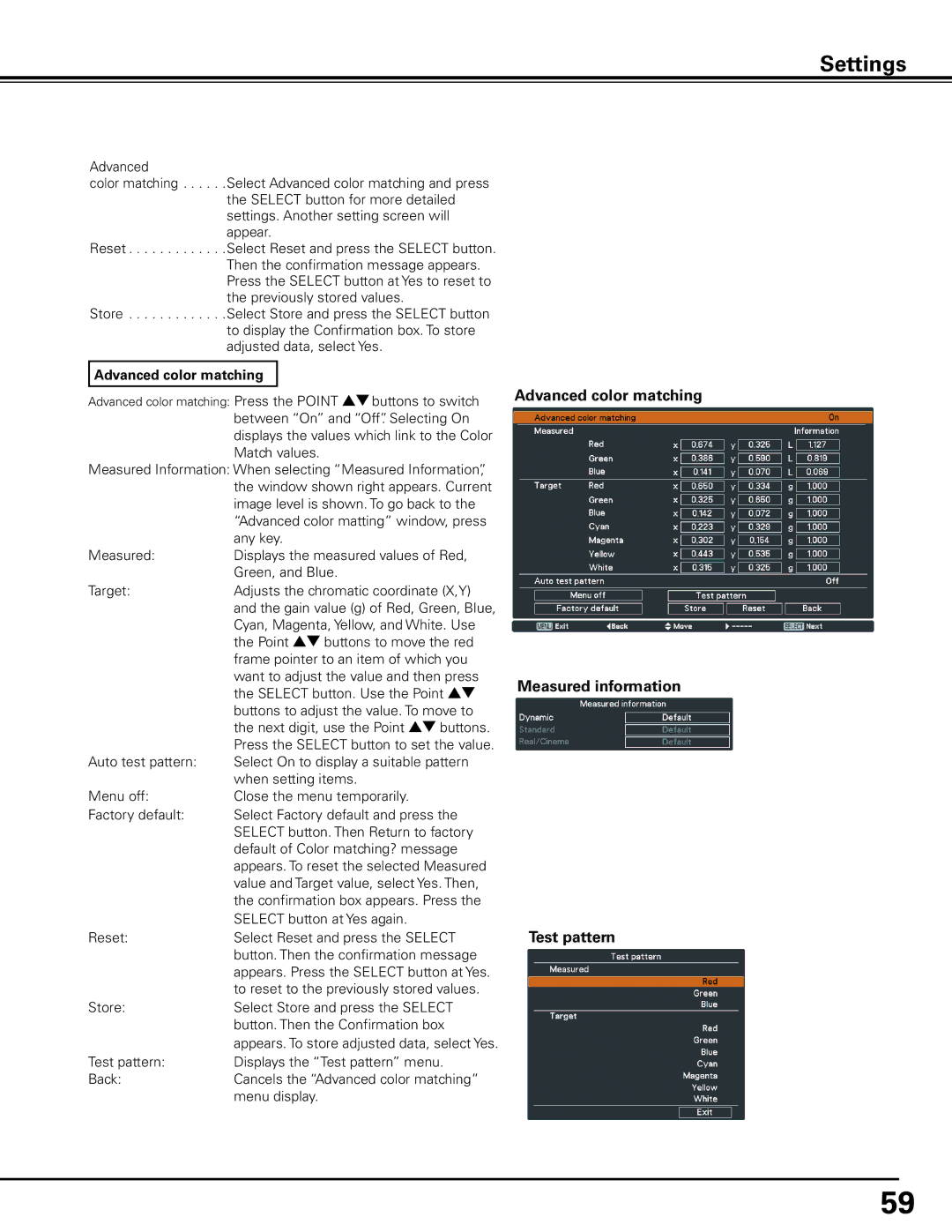Settings
Advanced
color matching. . . .Select Advanced color matching and press the SELECT button for more detailed settings. Another setting screen will appear.
Reset. . . . . . . Select Reset and press the SELECT button. Then the confirmation message appears. Press the SELECT button at Yes to reset to the previously stored values.
Store . . . . . . . Select Store and press the SELECT button to display the Confirmation box. To store adjusted data, select Yes.
Advanced color matching
Advanced color matching: Press the POINT ed buttons to switch between “On” and “Off”. Selecting On displays the values which link to the Color Match values.
Measured Information: When selecting “Measured Information”, the window shown right appears. Current image level is shown. To go back to the “Advanced color matting” window, press any key.
Measured:Displays the measured values of Red, Green, and Blue.
Target: | Adjusts the chromatic coordinate (X,Y) |
| and the gain value (g) of Red, Green, Blue, |
| Cyan, Magenta, Yellow, and White. Use |
| the Point ed buttons to move the red |
| frame pointer to an item of which you |
| want to adjust the value and then press |
| the SELECT button. Use the Point ed |
| buttons to adjust the value. To move to |
| the next digit, use the Point ed buttons. |
| Press the SELECT button to set the value. |
Auto test pattern: | Select On to display a suitable pattern |
| when setting items. |
Menu off: | Close the menu temporarily. |
Factory default: | Select Factory default and press the |
| SELECT button. Then Return to factory |
| default of Color matching? message |
| appears. To reset the selected Measured |
| value and Target value, select Yes. Then, |
| the confirmation box appears. Press the |
| SELECT button at Yes again. |
Reset: | Select Reset and press the SELECT |
| button. Then the confirmation message |
| appears. Press the SELECT button at Yes. |
| to reset to the previously stored values. |
Store: | Select Store and press the SELECT |
| button. Then the Confirmation box |
| appears. To store adjusted data, select Yes. |
Test pattern: | Displays the “Test pattern” menu. |
Back: | Cancels the “Advanced color matching” |
| menu display. |
Advanced color matching
Measured information
Test pattern
59