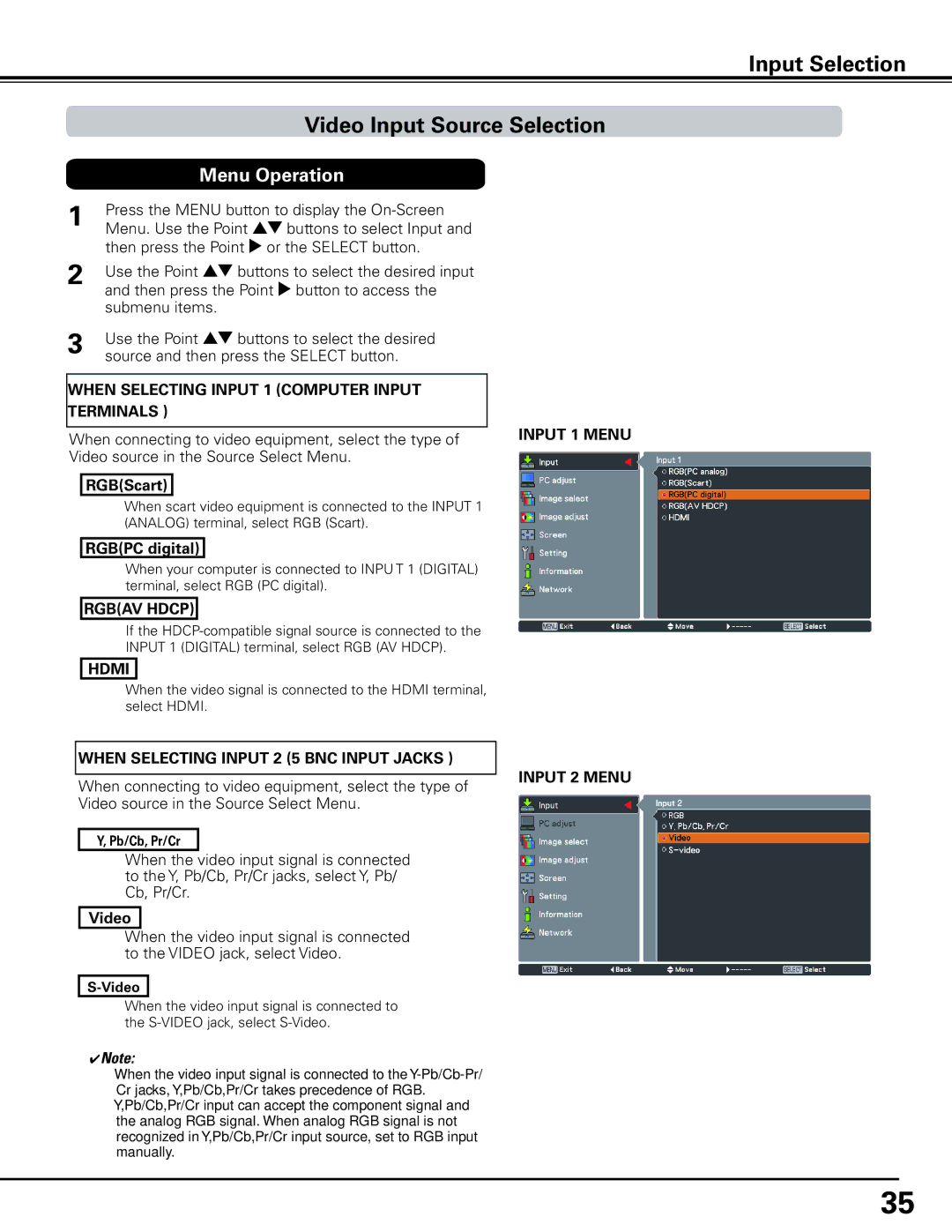Input Selection
Video Input Source Selection
Menu Operation
1 | Press the MENU button to display the |
| Menu. Use the Point ed buttons to select Input and |
| then press the Point 8 or the SELECT button. |
2 | Use the Point ed buttons to select the desired input |
| and then press the Point 8 button to access the |
| submenu items. |
3 | Use the Point ed buttons to select the desired |
source and then press the SELECT button. |
WHEN SELECTING INPUT 1 (COMPUTER INPUT TERMINALS )
When connecting to video equipment, select the type of Video source in the Source Select Menu.
RGB(Scart)
When scart video equipment is connected to the INPUT 1 (ANALOG) terminal, select RGB (Scart).
RGB(PC digital)
When your computer is connected to INPU T 1 (DIGITAL) terminal, select RGB (PC digital).
RGB(AV HDCP)
If the
HDMI
When the video signal is connected to the HDMI terminal, select HDMI.
WHEN SELECTING INPUT 2 (5 BNC INPUT JACKS )
When connecting to video equipment, select the type of Video source in the Source Select Menu.
Y, Pb/Cb, Pr/Cr
When the video input signal is connected to the Y, Pb/Cb, Pr/Cr jacks, select Y, Pb/ Cb, Pr/Cr.
Video
When the video input signal is connected to the VIDEO jack, select Video.
When the video input signal is connected to the
✔Note:
•When the video input signal is connected to the
•Y,Pb/Cb,Pr/Cr input can accept the component signal and the analog RGB signal. When analog RGB signal is not recognized in Y,Pb/Cb,Pr/Cr input source, set to RGB input manually.
INPUT 1 MENU
INPUT 2 MENU
35