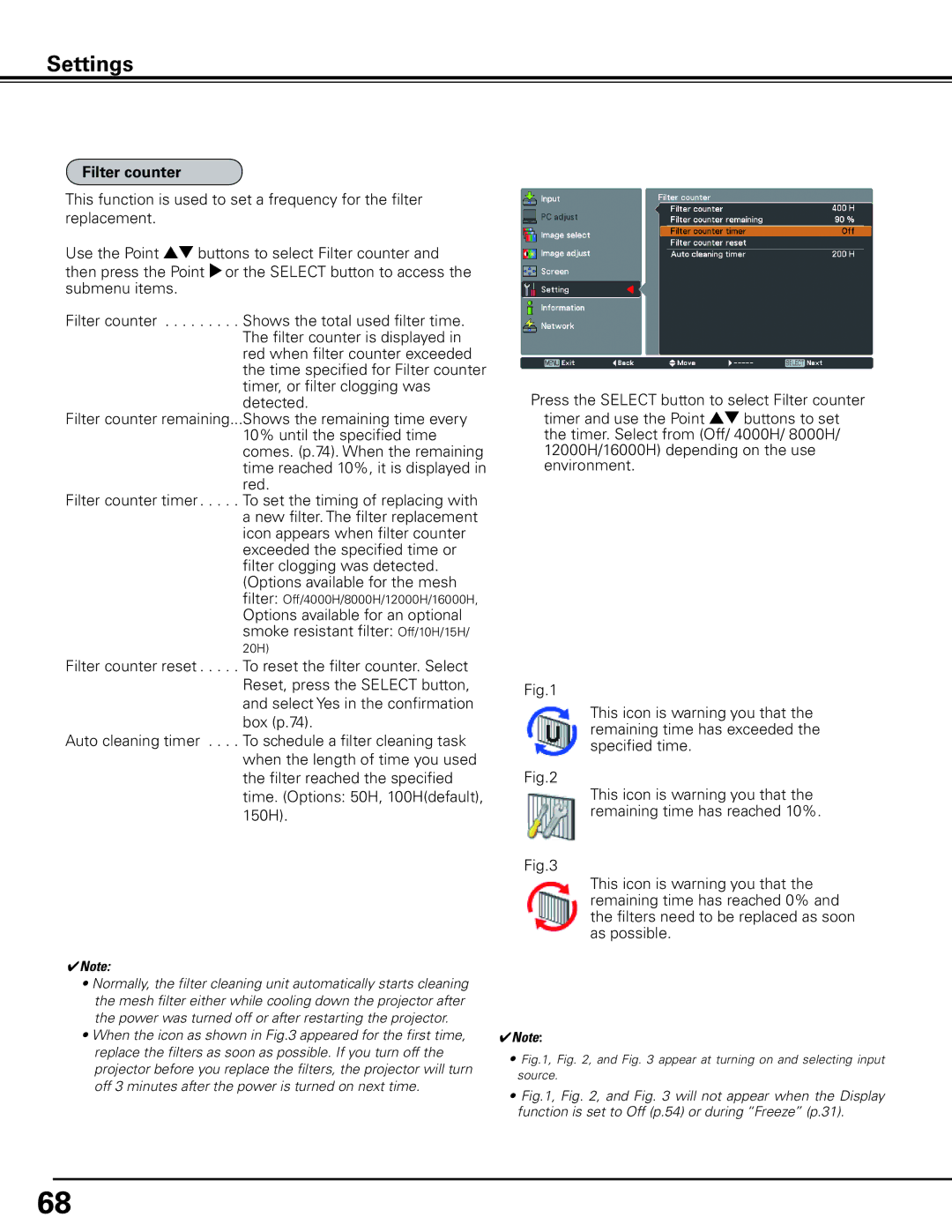Settings
Filter counter
This function is used to set a frequency for the filter replacement.
Use the Point ed buttons to select Filter counter and then press the Point 8or the SELECT button to access the submenu items.
Filter counter . . . . Shows the total used filter time. The filter counter is displayed in red when filter counter exceeded the time specified for Filter counter timer, or filter clogging was detected.
Filter counter remaining...Shows the remaining time every 10% until the specified time comes. (p.74). When the remaining time reached 10%, it is displayed in red.
Filter counter timer . . To set the timing of replacing with a new filter. The filter replacement icon appears when filter counter exceeded the specified time or filter clogging was detected. (Options available for the mesh
filter: Off/4000H/8000H/12000H/16000H, Options available for an optional smoke resistant filter: Off/10H/15H/
20H)
Filter counter reset . . To reset the filter counter. Select Reset, press the SELECT button, and select Yes in the confirmation box (p.74).
Auto cleaning timer . . To schedule a filter cleaning task when the length of time you used the filter reached the specified time. (Options: 50H, 100H(default), 150H).
Press the SELECT button to select Filter counter timer and use the Point ed buttons to set the timer. Select from (Off/ 4000H/ 8000H/ 12000H/16000H) depending on the use environment.
Fig.1
This icon is warning you that the remaining time has exceeded the specified time.
Fig.2
This icon is warning you that the remaining time has reached 10%.
Fig.3
This icon is warning you that the remaining time has reached 0% and the filters need to be replaced as soon as possible.
✔Note:
•Normally, the filter cleaning unit automatically starts cleaning the mesh filter either while cooling down the projector after the power was turned off or after restarting the projector.
•When the icon as shown in Fig.3 appeared for the first time, replace the filters as soon as possible. If you turn off the projector before you replace the filters, the projector will turn off 3 minutes after the power is turned on next time.
✔Note:
•Fig.1, Fig. 2, and Fig. 3 appear at turning on and selecting input source.
•Fig.1, Fig. 2, and Fig. 3 will not appear when the Display function is set to Off (p.54) or during “Freeze” (p.31).
68