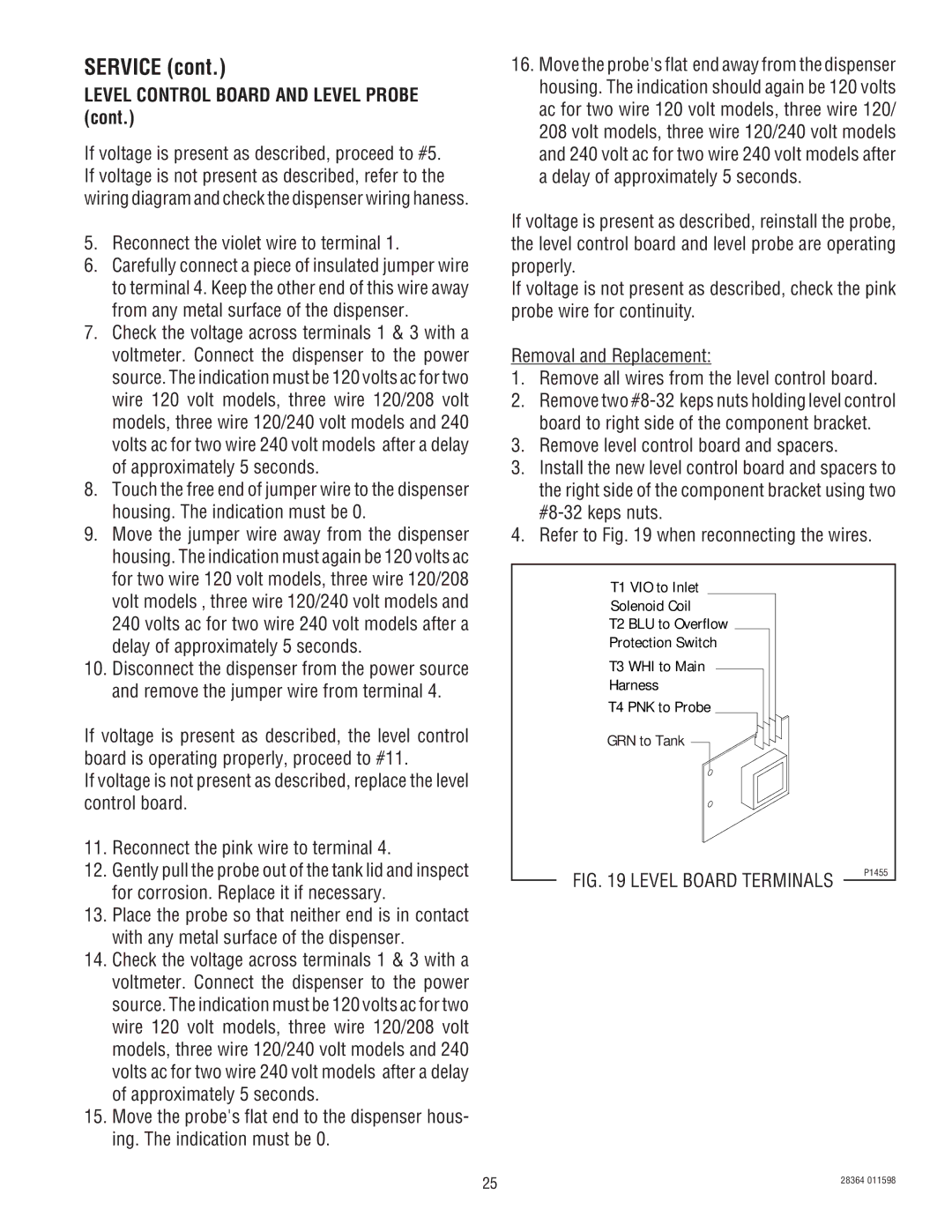SERVICE (cont.)
LEVEL CONTROL BOARD AND LEVEL PROBE (cont.)
If voltage is present as described, proceed to #5. If voltage is not present as described, refer to the wiring diagram and check the dispenser wiring haness.
5. | Reconnect the violet wire to terminal 1. |
6. | Carefully connect a piece of insulated jumper wire |
| to terminal 4. Keep the other end of this wire away |
| from any metal surface of the dispenser. |
7. | Check the voltage across terminals 1 & 3 with a |
| voltmeter. Connect the dispenser to the power |
| source. The indication must be 120 volts ac for two |
| wire 120 volt models, three wire 120/208 volt |
| models, three wire 120/240 volt models and 240 |
| volts ac for two wire 240 volt models after a delay |
| of approximately 5 seconds. |
8. | Touch the free end of jumper wire to the dispenser |
| housing. The indication must be 0. |
9. | Move the jumper wire away from the dispenser |
| housing. The indication must again be 120 volts ac |
| for two wire 120 volt models, three wire 120/208 |
16.Move the probe's flat end away from the dispenser housing. The indication should again be 120 volts ac for two wire 120 volt models, three wire 120/ 208 volt models, three wire 120/240 volt models and 240 volt ac for two wire 240 volt models after a delay of approximately 5 seconds.
If voltage is present as described, reinstall the probe, the level control board and level probe are operating properly.
If voltage is not present as described, check the pink probe wire for continuity.
Removal and Replacement:
1.Remove all wires from the level control board.
2.Remove two
3.Remove level control board and spacers.
3.Install the new level control board and spacers to the right side of the component bracket using two
4.Refer to Fig. 19 when reconnecting the wires.
volt models , three wire 120/240 volt models and |
240 volts ac for two wire 240 volt models after a |
delay of approximately 5 seconds. |
10. Disconnect the dispenser from the power source |
and remove the jumper wire from terminal 4. |
If voltage is present as described, the level control board is operating properly, proceed to #11.
If voltage is not present as described, replace the level control board.
11.Reconnect the pink wire to terminal 4.
12.Gently pull the probe out of the tank lid and inspect for corrosion. Replace it if necessary.
13.Place the probe so that neither end is in contact with any metal surface of the dispenser.
14.Check the voltage across terminals 1 & 3 with a voltmeter. Connect the dispenser to the power source. The indication must be 120 volts ac for two wire 120 volt models, three wire 120/208 volt models, three wire 120/240 volt models and 240 volts ac for two wire 240 volt models after a delay of approximately 5 seconds.
15.Move the probe's flat end to the dispenser hous- ing. The indication must be 0.
T1 VIO to Inlet
Solenoid Coil
T2 BLU to Overflow
Protection Switch
T3 WHI to Main
Harness
T4 PNK to Probe
GRN to Tank
FIG. 19 LEVEL BOARD TERMINALS
P1455
25 | 28364 011598 |
|