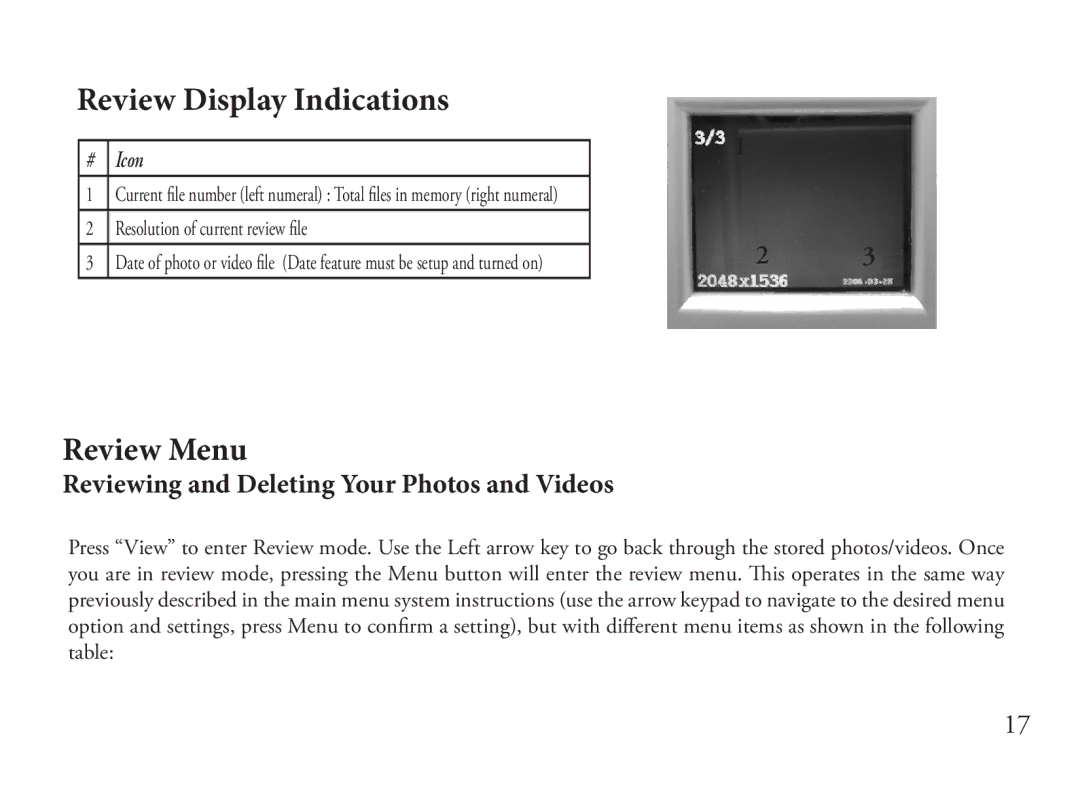Review Display Indications
# Icon
1 Current file number (left numeral) : Total files in memory (right numeral)
2Resolution of current review file
3Date of photo or video file (Date feature must be setup and turned on)
1
2 3
Review Menu
Reviewing and Deleting Your Photos and Videos
Press “View” to enter Review mode. Use the Left arrow key to go back through the stored photos/videos. Once you are in review mode, pressing the Menu button will enter the review menu. This operates in the same way previously described in the main menu system instructions (use the arrow keypad to navigate to the desired menu option and settings, press Menu to confirm a setting), but with different menu items as shown in the following table:
17