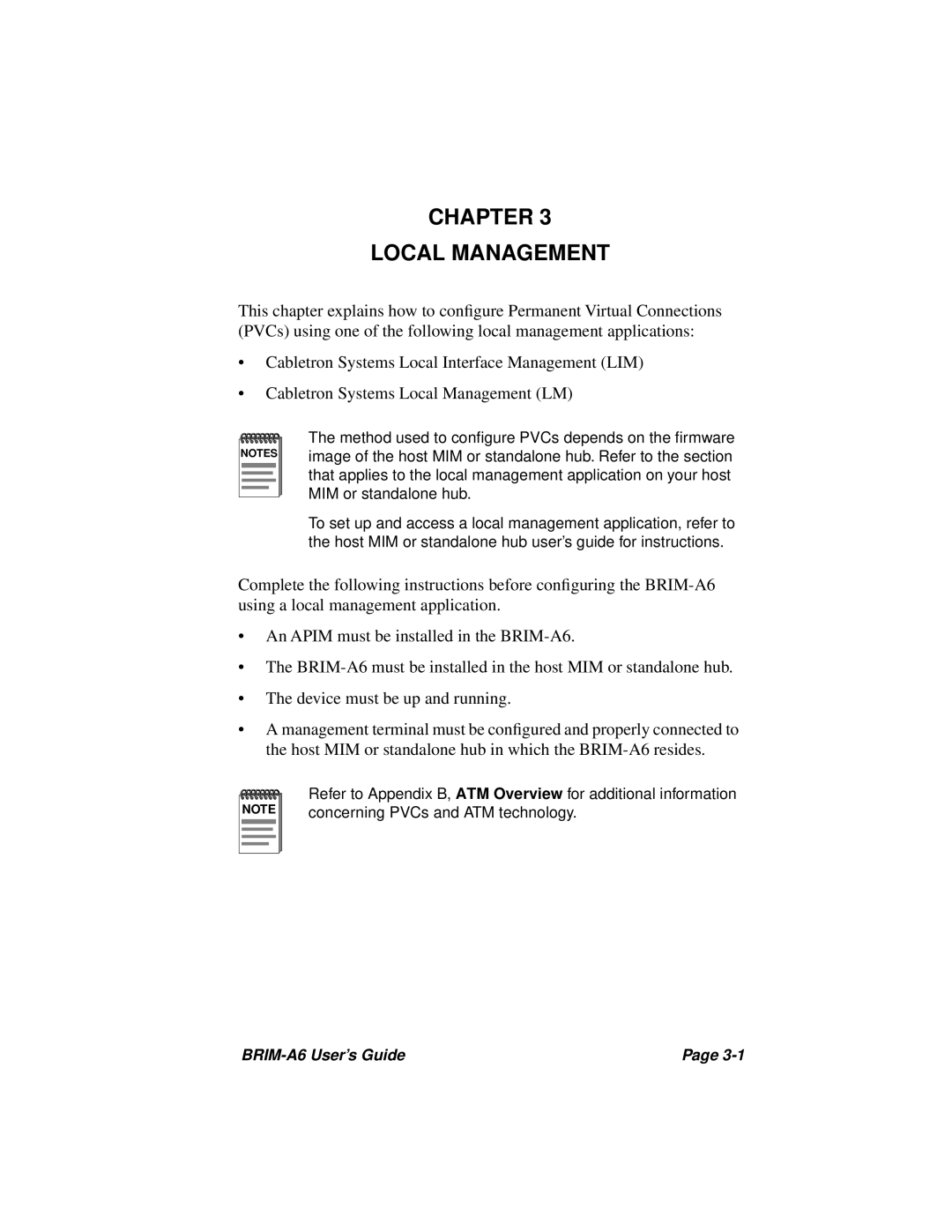CHAPTER 3
LOCAL MANAGEMENT
This chapter explains how to configure Permanent Virtual Connections (PVCs) using one of the following local management applications:
•Cabletron Systems Local Interface Management (LIM)
•Cabletron Systems Local Management (LM)
NOTES |
The method used to configure PVCs depends on the firmware image of the host MIM or standalone hub. Refer to the section that applies to the local management application on your host MIM or standalone hub.
To set up and access a local management application, refer to the host MIM or standalone hub user’s guide for instructions.
Complete the following instructions before configuring the
•An APIM must be installed in the
•The
•The device must be up and running.
•A management terminal must be configured and properly connected to the host MIM or standalone hub in which the
NOTE |
Refer to Appendix B, ATM Overview for additional information concerning PVCs and ATM technology.
| Page |