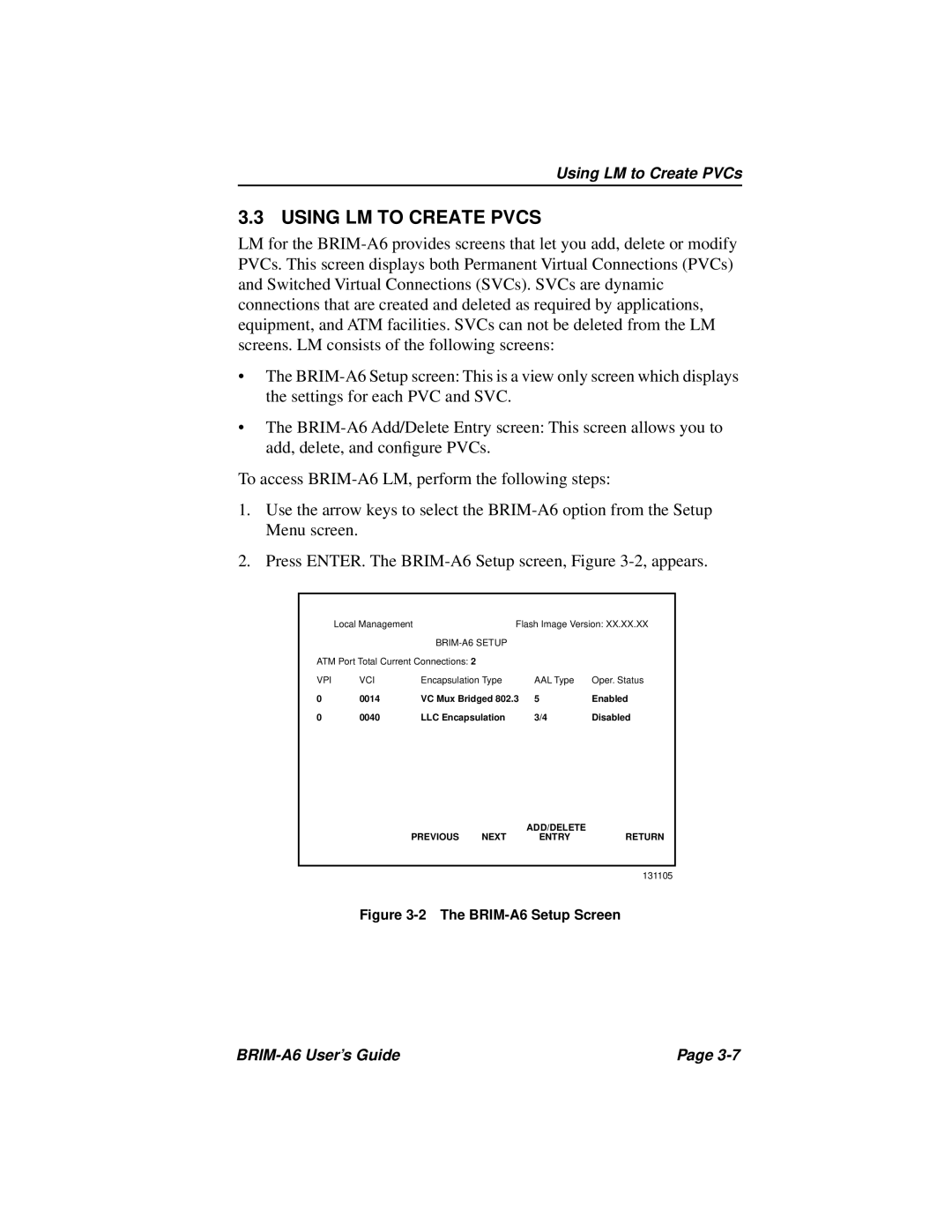Using LM to Create PVCs
3.3 USING LM TO CREATE PVCS
LM for the BRIM-A6 provides screens that let you add, delete or modify PVCs. This screen displays both Permanent Virtual Connections (PVCs) and Switched Virtual Connections (SVCs). SVCs are dynamic connections that are created and deleted as required by applications, equipment, and ATM facilities. SVCs can not be deleted from the LM screens. LM consists of the following screens:
•The BRIM-A6 Setup screen: This is a view only screen which displays the settings for each PVC and SVC.
•The BRIM-A6 Add/Delete Entry screen: This screen allows you to add, delete, and configure PVCs.
To access BRIM-A6 LM, perform the following steps:
1.Use the arrow keys to select the BRIM-A6 option from the Setup Menu screen.
2.Press ENTER. The BRIM-A6 Setup screen, Figure 3-2, appears.
| Local Management | | Flash Image Version: XX.XX.XX |
| | BRIM-A6 SETUP | | |
ATM Port Total Current Connections: 2 | | | |
VPI | VCI | Encapsulation Type | AAL Type | Oper. Status |
0 | 0014 | VC Mux Bridged 802.3 | 5 | Enabled |
0 | 0040 | LLC Encapsulation | 3/4 | Disabled |
| | | | ADD/DELETE | |
| PREVIOUS | NEXT | ENTRY | RETURN |
131105
Figure 3-2 The BRIM-A6 Setup Screen
BRIM-A6 User’s Guide | Page 3-7 |