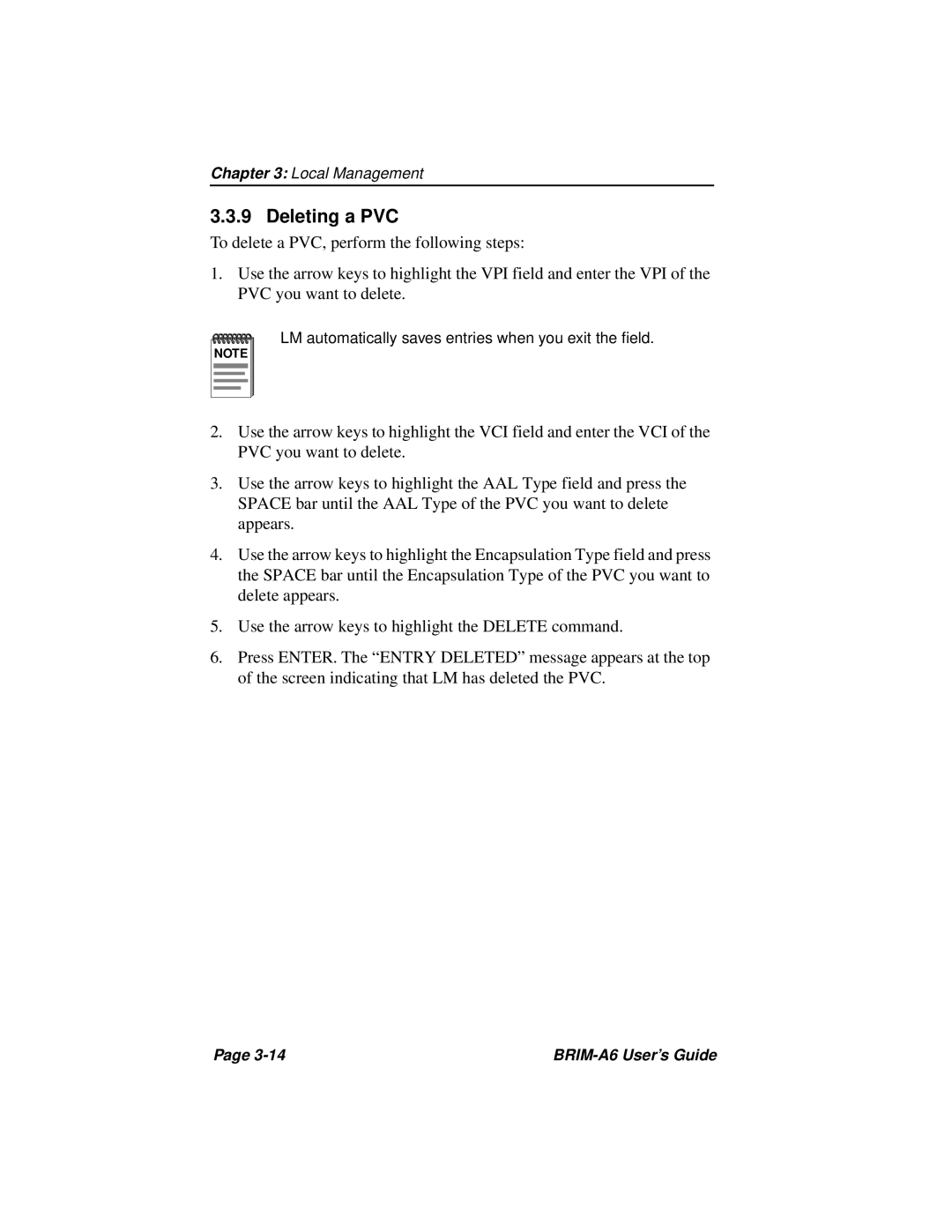Chapter 3: Local Management
3.3.9 Deleting a PVC
To delete a PVC, perform the following steps:
1.Use the arrow keys to highlight the VPI field and enter the VPI of the PVC you want to delete.
NOTE |
LM automatically saves entries when you exit the field.
2.Use the arrow keys to highlight the VCI field and enter the VCI of the PVC you want to delete.
3.Use the arrow keys to highlight the AAL Type field and press the SPACE bar until the AAL Type of the PVC you want to delete appears.
4.Use the arrow keys to highlight the Encapsulation Type field and press the SPACE bar until the Encapsulation Type of the PVC you want to delete appears.
5.Use the arrow keys to highlight the DELETE command.
6.Press ENTER. The “ENTRY DELETED” message appears at the top of the screen indicating that LM has deleted the PVC.
Page |
|