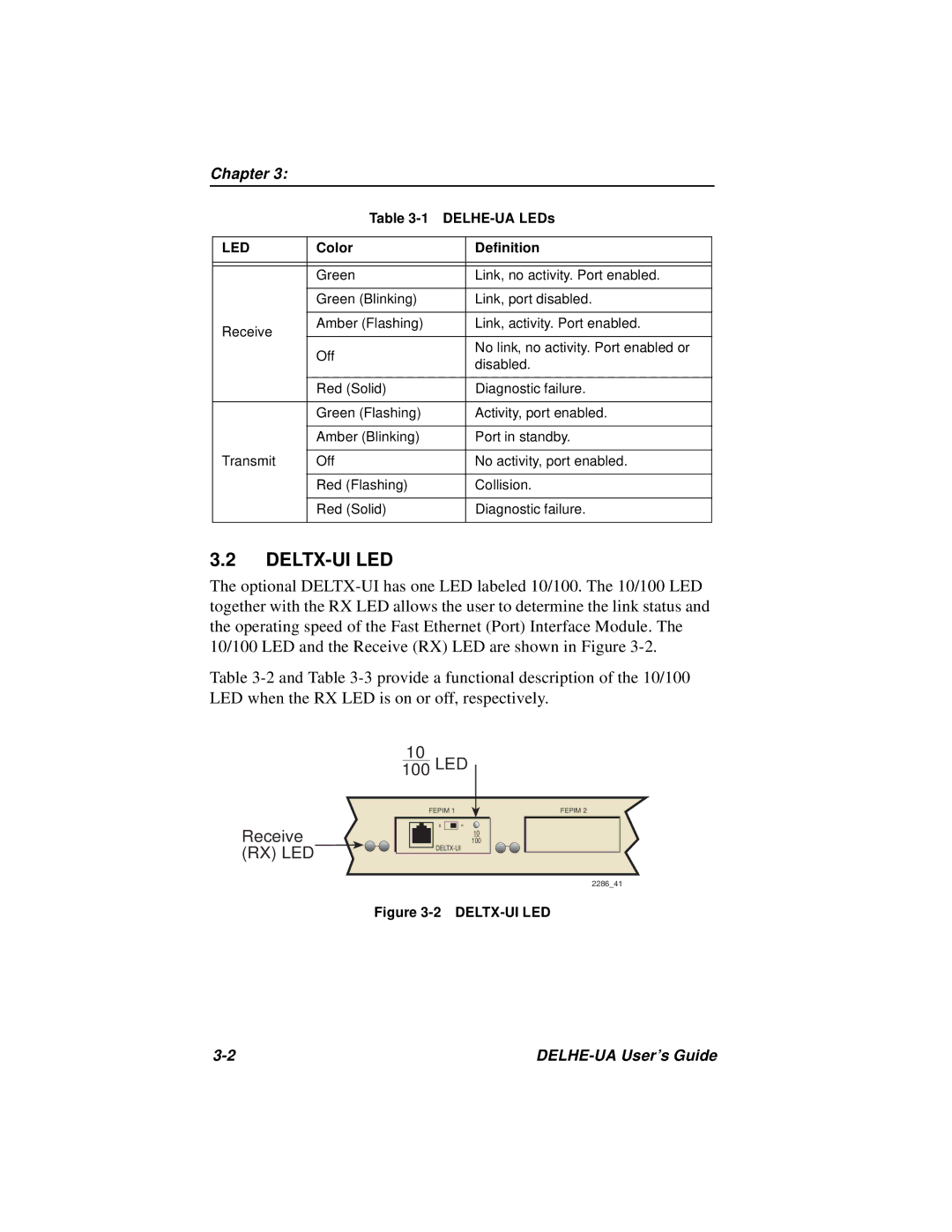Chapter 3:
Table
LED | Color | Definition | |
|
|
|
|
|
|
|
|
|
| Green | Link, no activity. Port enabled. |
|
|
|
|
|
| Green (Blinking) | Link, port disabled. |
|
|
|
|
Receive |
| Amber (Flashing) | Link, activity. Port enabled. |
|
|
| |
|
| Off | No link, no activity. Port enabled or |
|
| disabled. | |
|
|
| |
|
|
|
|
|
| Red (Solid) | Diagnostic failure. |
|
|
|
|
|
| Green (Flashing) | Activity, port enabled. |
|
|
|
|
|
| Amber (Blinking) | Port in standby. |
|
|
|
|
Transmit | Off | No activity, port enabled. | |
|
|
|
|
|
| Red (Flashing) | Collision. |
|
|
|
|
|
| Red (Solid) | Diagnostic failure. |
|
|
|
|
3.2DELTX-UI LED
The optional
Table
Receive (RX) LED
10
100 LED
|
| FEPIM 1 |
|
| FEPIM 2 | ||||
|
|
|
|
|
|
| = |
|
|
|
|
|
| x |
|
|
|
| |
|
|
|
|
|
|
|
|
|
|
10
100
2286_41