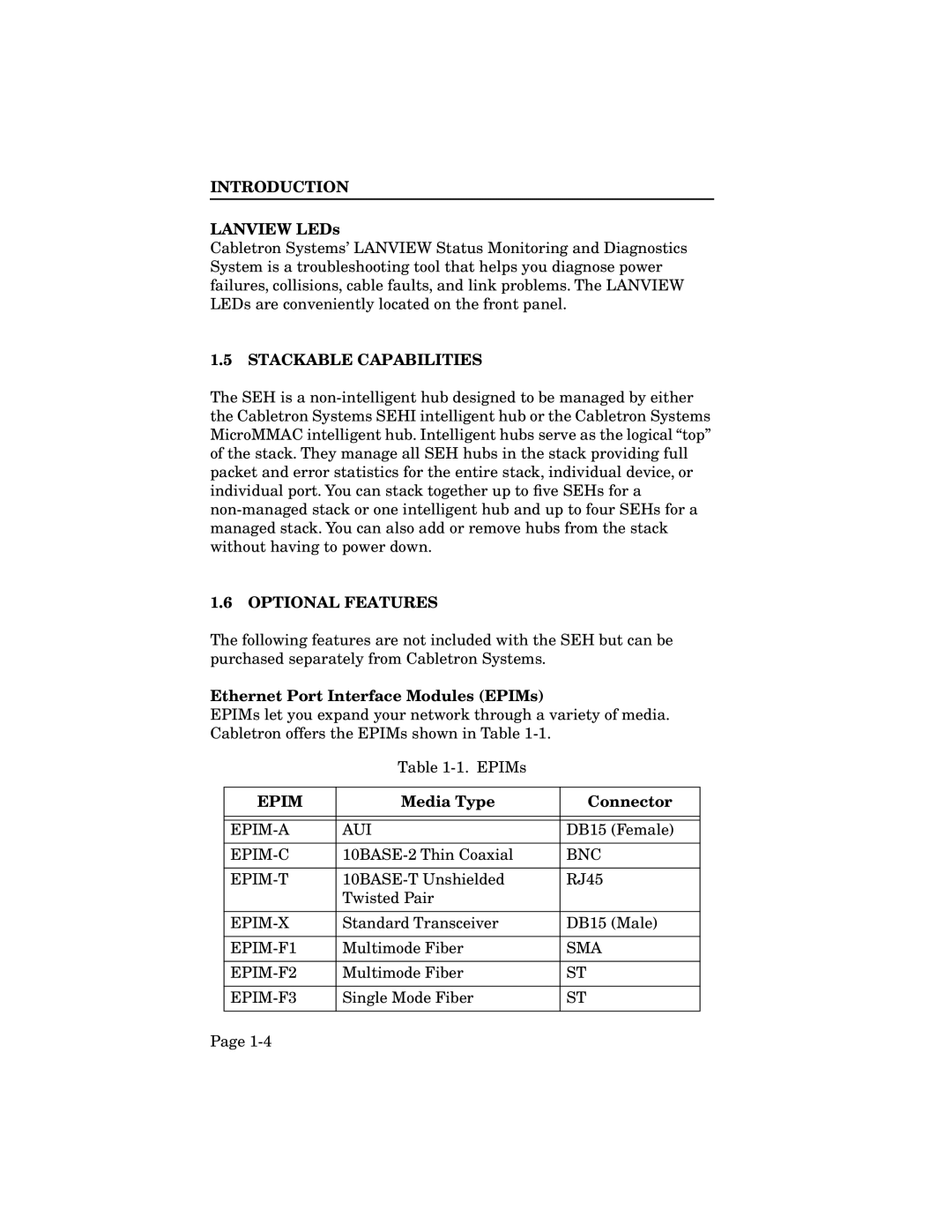INTRODUCTION
LANVIEW LEDs
Cabletron Systems’ LANVIEW Status Monitoring and Diagnostics System is a troubleshooting tool that helps you diagnose power failures, collisions, cable faults, and link problems. The LANVIEW LEDs are conveniently located on the front panel.
1.5STACKABLE CAPABILITIES
The SEH is a
1.6OPTIONAL FEATURES
The following features are not included with the SEH but can be purchased separately from Cabletron Systems.
Ethernet Port Interface Modules (EPIMs)
EPIMs let you expand your network through a variety of media. Cabletron offers the EPIMs shown in Table
Table
EPIM | Media Type | Connector |
|
|
|
|
|
|
AUI | DB15 (Female) | |
|
|
|
BNC | ||
|
|
|
RJ45 | ||
| Twisted Pair |
|
|
|
|
Standard Transceiver | DB15 (Male) | |
|
|
|
Multimode Fiber | SMA | |
|
|
|
Multimode Fiber | ST | |
|
|
|
Single Mode Fiber | ST | |
|
|
|
Page