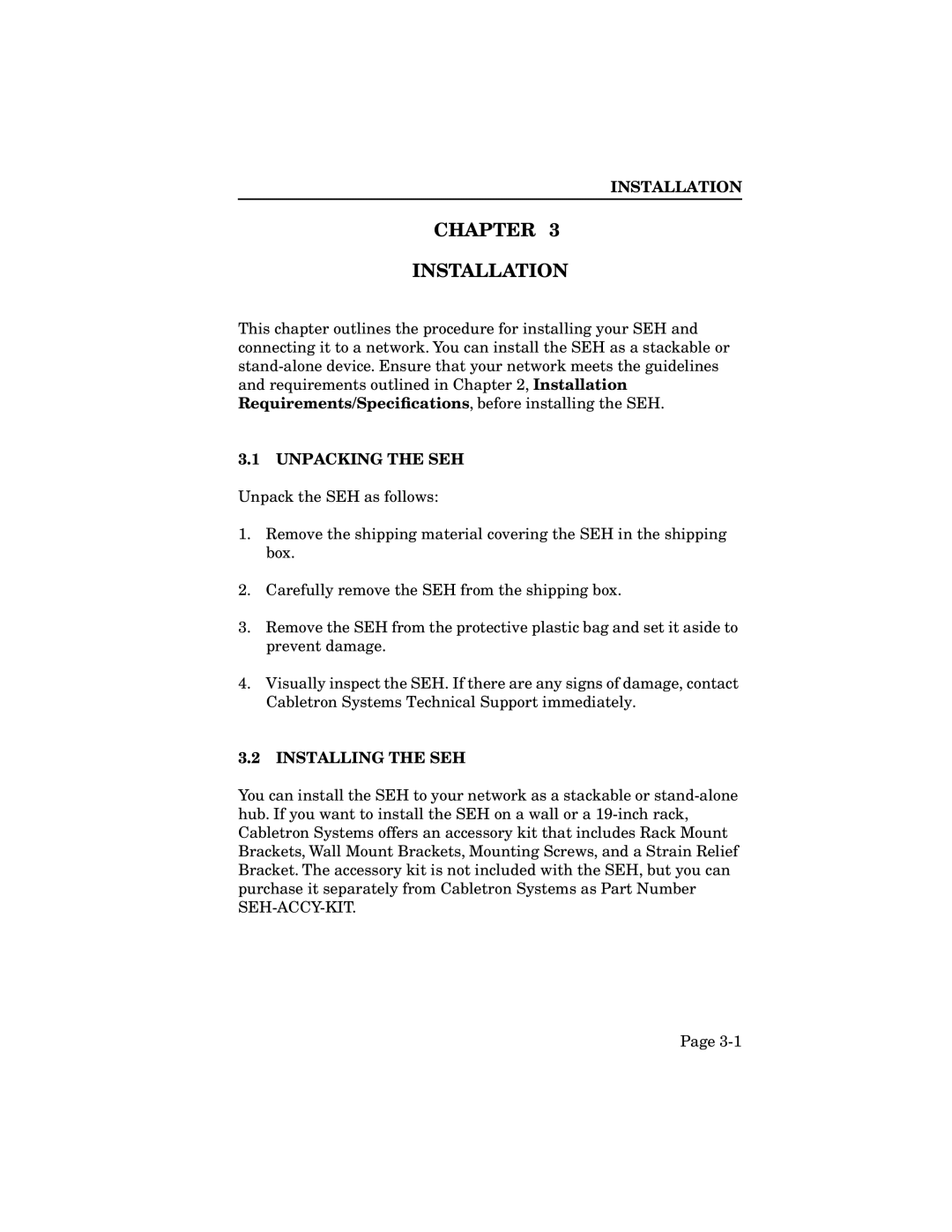INSTALLATION
CHAPTER 3
INSTALLATION
This chapter outlines the procedure for installing your SEH and connecting it to a network. You can install the SEH as a stackable or
3.1UNPACKING THE SEH
Unpack the SEH as follows:
1.Remove the shipping material covering the SEH in the shipping box.
2.Carefully remove the SEH from the shipping box.
3.Remove the SEH from the protective plastic bag and set it aside to prevent damage.
4.Visually inspect the SEH. If there are any signs of damage, contact Cabletron Systems Technical Support immediately.
3.2INSTALLING THE SEH
You can install the SEH to your network as a stackable or
Page