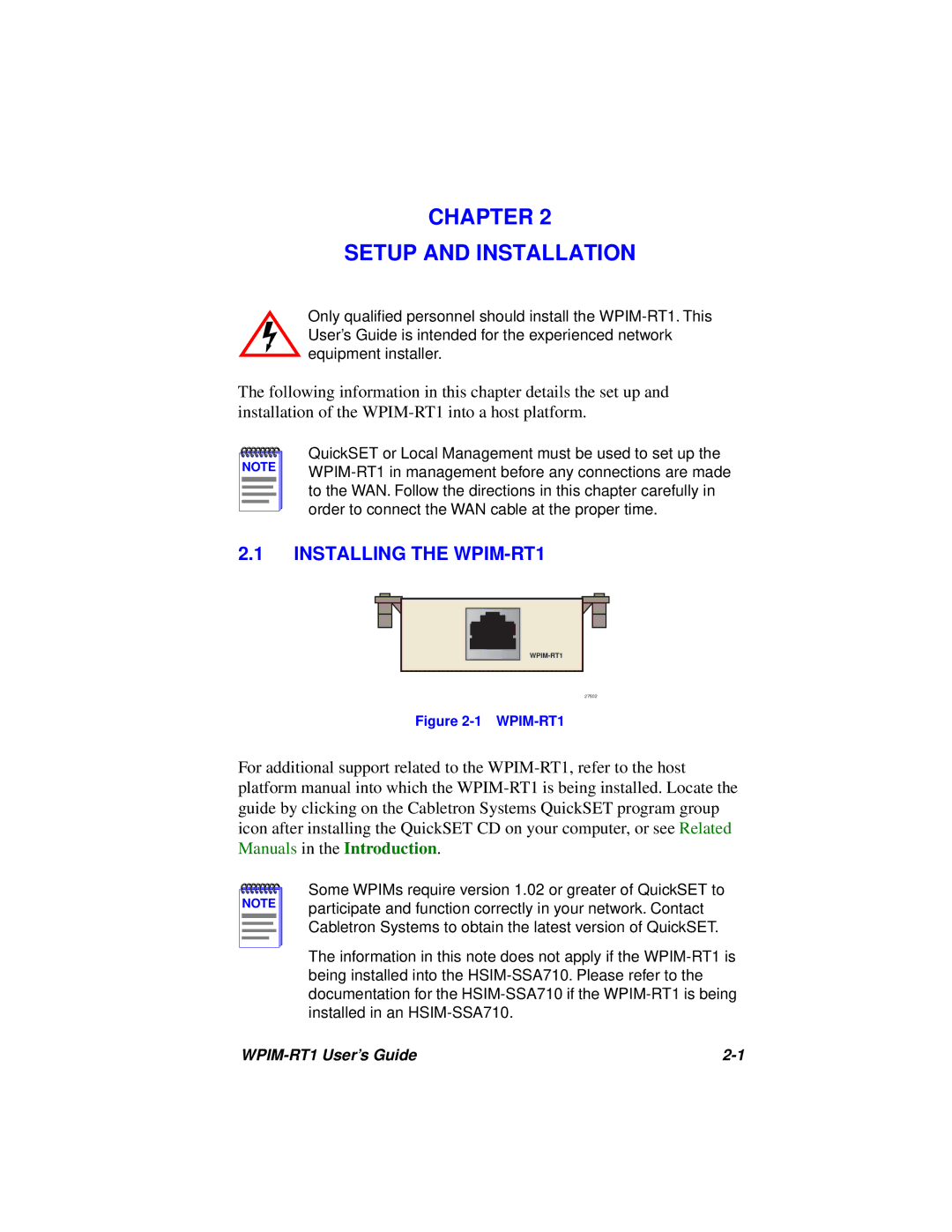CHAPTER 2
SETUP AND INSTALLATION
Only qualified personnel should install the WPIM-RT1. This User’s Guide is intended for the experienced network equipment installer.
The following information in this chapter details the set up and installation of the WPIM-RT1 into a host platform.
QuickSET or Local Management must be used to set up the WPIM-RT1 in management before any connections are made to the WAN. Follow the directions in this chapter carefully in order to connect the WAN cable at the proper time.
2.1INSTALLING THE WPIM-RT1
WPIM-RT1
27502
For additional support related to the WPIM-RT1, refer to the host platform manual into which the WPIM-RT1 is being installed. Locate the guide by clicking on the Cabletron Systems QuickSET program group icon after installing the QuickSET CD on your computer, or see Related Manuals in the Introduction.
Some WPIMs require version 1.02 or greater of QuickSET to participate and function correctly in your network. Contact Cabletron Systems to obtain the latest version of QuickSET.
The information in this note does not apply if the WPIM-RT1 is being installed into the HSIM-SSA710. Please refer to the documentation for the HSIM-SSA710 if the WPIM-RT1 is being installed in an HSIM-SSA710.