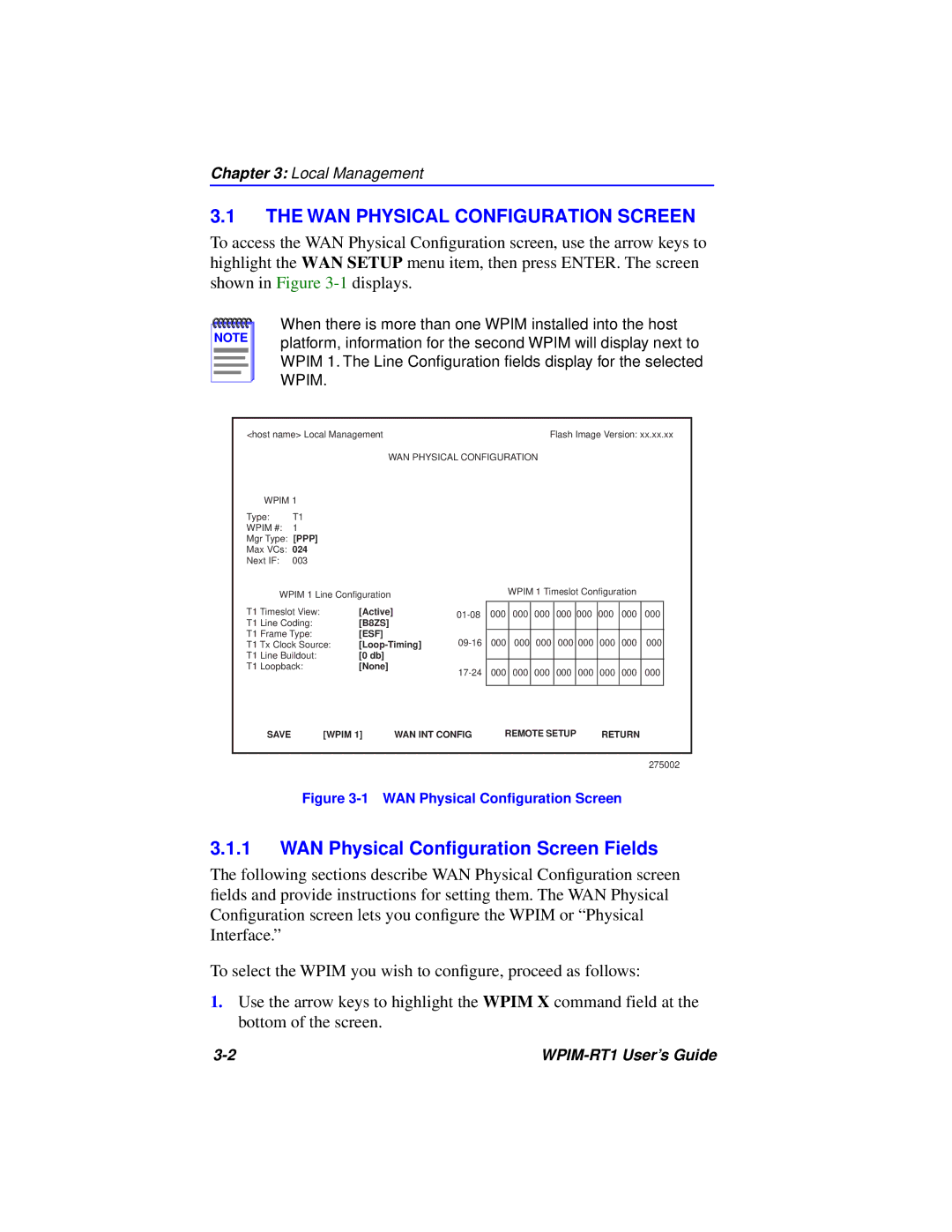Chapter 3: Local Management
3.1THE WAN PHYSICAL CONFIGURATION SCREEN
To access the WAN Physical Configuration screen, use the arrow keys to highlight the WAN SETUP menu item, then press ENTER. The screen shown in Figure
NOTE |
When there is more than one WPIM installed into the host platform, information for the second WPIM will display next to WPIM 1. The Line Configuration fields display for the selected WPIM.
<host name> Local Management |
|
|
|
| Flash Image Version: xx.xx.xx | |||||||||
|
|
| WAN PHYSICAL CONFIGURATION |
|
|
|
|
|
| |||||
| WPIM 1 |
|
|
|
|
|
|
|
|
|
|
|
| |
Type: | T1 |
|
|
|
|
|
|
|
|
|
|
|
| |
WPIM #: | 1 |
|
|
|
|
|
|
|
|
|
|
|
| |
Mgr Type: [PPP] |
|
|
|
|
|
|
|
|
|
|
|
| ||
Max VCs: 024 |
|
|
|
|
|
|
|
|
|
|
|
| ||
Next IF: | 003 |
|
|
|
|
|
|
|
|
|
|
|
| |
| WPIM 1 Line Configuration |
|
|
| WPIM 1 Timeslot Configuration |
|
| |||||||
|
|
|
|
|
|
|
|
|
|
|
| |||
T1 Timeslot View: | [Active] |
| 000 | 000 | 000 | 000 | 000 | 000 | 000 | 000 |
| |||
T1 | Line Coding: | [B8ZS] |
|
|
|
|
|
|
|
|
|
|
| |
T1 | Frame Type: | [ESF] |
| 000 | 000 | 000 | 000 | 000 | 000 | 000 | 000 |
| ||
T1 Tx Clock Source: |
| |||||||||||||
T1 | Line Buildout: | [0 db] |
|
|
|
|
|
|
|
|
|
|
| |
T1 | Loopback: | [None] |
| 000 | 000 | 000 | 000 | 000 | 000 | 000 | 000 |
| ||
|
|
|
|
|
| |||||||||
|
|
|
|
|
|
|
|
|
|
|
|
| ||
| SAVE | [WPIM 1] | WAN INT CONFIG | REMOTE SETUP | RETURN |
|
| |||||||
275002
Figure 3-1 WAN Physical Configuration Screen
3.1.1WAN Physical Configuration Screen Fields
The following sections describe WAN Physical Configuration screen fields and provide instructions for setting them. The WAN Physical Configuration screen lets you configure the WPIM or “Physical Interface.”
To select the WPIM you wish to configure, proceed as follows:
1.Use the arrow keys to highlight the WPIM X command field at the bottom of the screen.
|