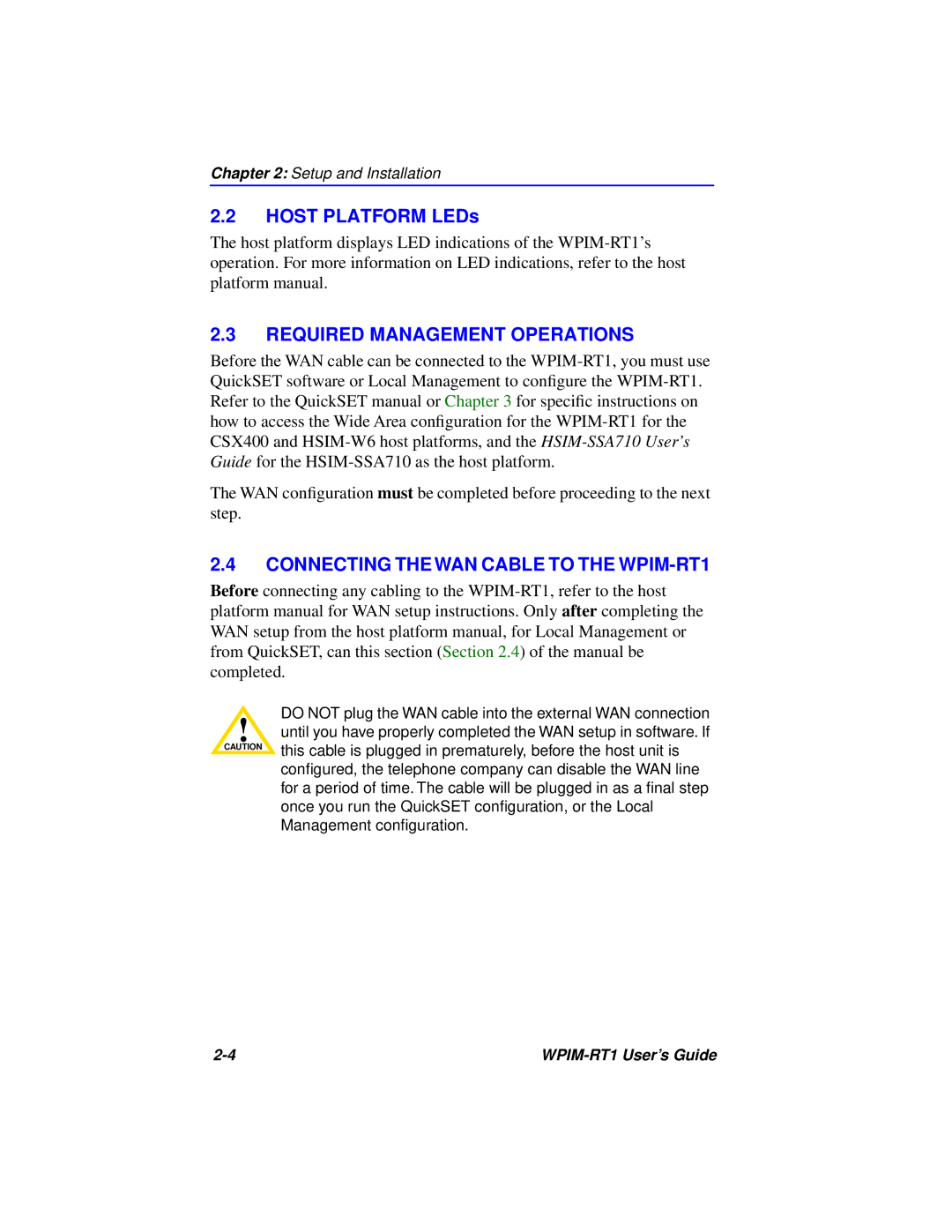Chapter 2: Setup and Installation
2.2HOST PLATFORM LEDs
The host platform displays LED indications of the
2.3REQUIRED MANAGEMENT OPERATIONS
Before the WAN cable can be connected to the
The WAN configuration must be completed before proceeding to the next step.
2.4CONNECTING THE WAN CABLE TO THE WPIM-RT1
Before connecting any cabling to the
DO NOT plug the WAN cable into the external WAN connection
!until you have properly completed the WAN setup in software. If
CAUTION | this cable is plugged in prematurely, before the host unit is |
| |
| configured, the telephone company can disable the WAN line |
| for a period of time. The cable will be plugged in as a final step |
| once you run the QuickSET configuration, or the Local |
| Management configuration. |
|