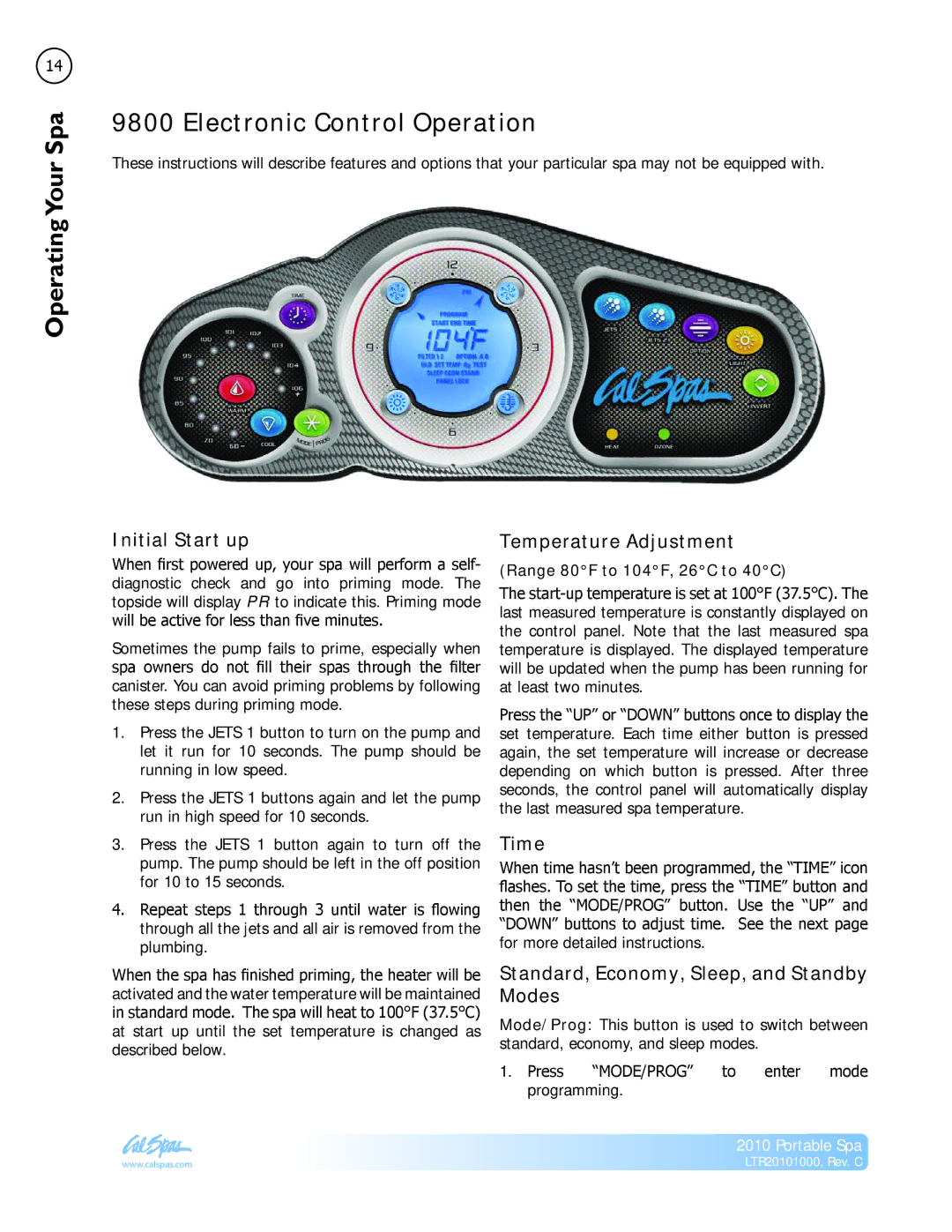14
Operating SpaYour
9800 Electronic Control Operation
These instructions will describe features and options that your particular spa may not be equipped with.
Initial Start up
When first powered up, your spa will perform a self- diagnostic check and go into priming mode. The topside will display PR to indicate this. Priming mode will be active for less than five minutes.
Sometimes the pump fails to prime, especially when spa owners do not fill their spas through the filter canister. You can avoid priming problems by following these steps during priming mode.
1.Press the JETS 1 button to turn on the pump and let it run for 10 seconds. The pump should be running in low speed.
2.Press the JETS 1 buttons again and let the pump run in high speed for 10 seconds.
3.Press the JETS 1 button again to turn off the pump. The pump should be left in the off position for 10 to 15 seconds.
4.Repeat steps 1 through 3 until water is flowing through all the jets and all air is removed from the plumbing.
When the spa has finished priming, the heater will be activated and the water temperature will be maintained in standard mode. The spa will heat to 100°F (37.5°C) at start up until the set temperature is changed as described below.
Temperature Adjustment
(Range 80°F to 104°F, 26°C to 40°C)
The
Press the “UP” or “DOWN” buttons once to display the set temperature. Each time either button is pressed again, the set temperature will increase or decrease depending on which button is pressed. After three seconds, the control panel will automatically display the last measured spa temperature.
Time
When time hasn’t been programmed, the “TIME” icon flashes. To set the time, press the “TIME” button and then the “MODE/PROG” button. Use the “UP” and “DOWN” buttons to adjust time. See the next page for more detailed instructions.
Standard, Economy, Sleep, and Standby Modes
Mode/Prog: This button is used to switch between standard, economy, and sleep modes.
1. Press “MODE/PROG” to enter mode programming.
2010 Portable Spa
www.calspas.com | LTR20101000, Rev. C |