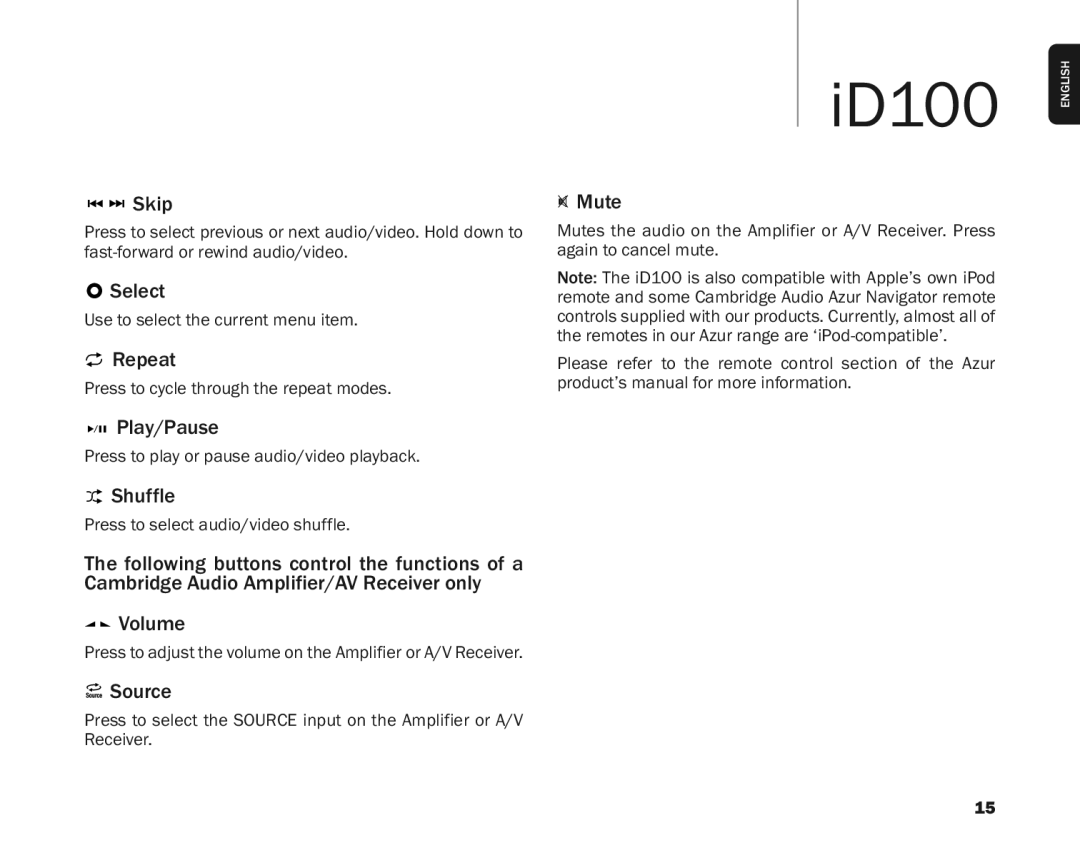Skip
Presstoselectpreviousornextaudio/video.Holddownto
 Select
Select
Usetoselectthecurrentmenuitem.
 Repeat
Repeat
Presstocyclethroughtherepeatmodes.
Play/Pause
Presstoplayorpauseaudio/videoplayback.

 Shuffle
Shuffle
Presstoselectaudio/videoshuffle.
The following buttons control the functions of a
CambridgeAudioAmplifier/AVReceiveronly
Volume
PresstoadjustthevolumeontheAmplifierorA/VReceiver.


 Source
Source
Press to select the SOURCE input on the Amplifier or A/V Receiver.
iD100
 Mute
Mute
Mutes the audio on the Amplifier or A/V Receiver. Press againtocancelmute.
Note:TheiD100isalsocompatiblewithApple’sowniPod remoteandsomeCambridgeAudioAzurNavigatorremote controlssuppliedwithourproducts.Currently,almostallof
Please refer to the remote control section of the Azur product’smanualformoreinformation.
ENGLISH
15