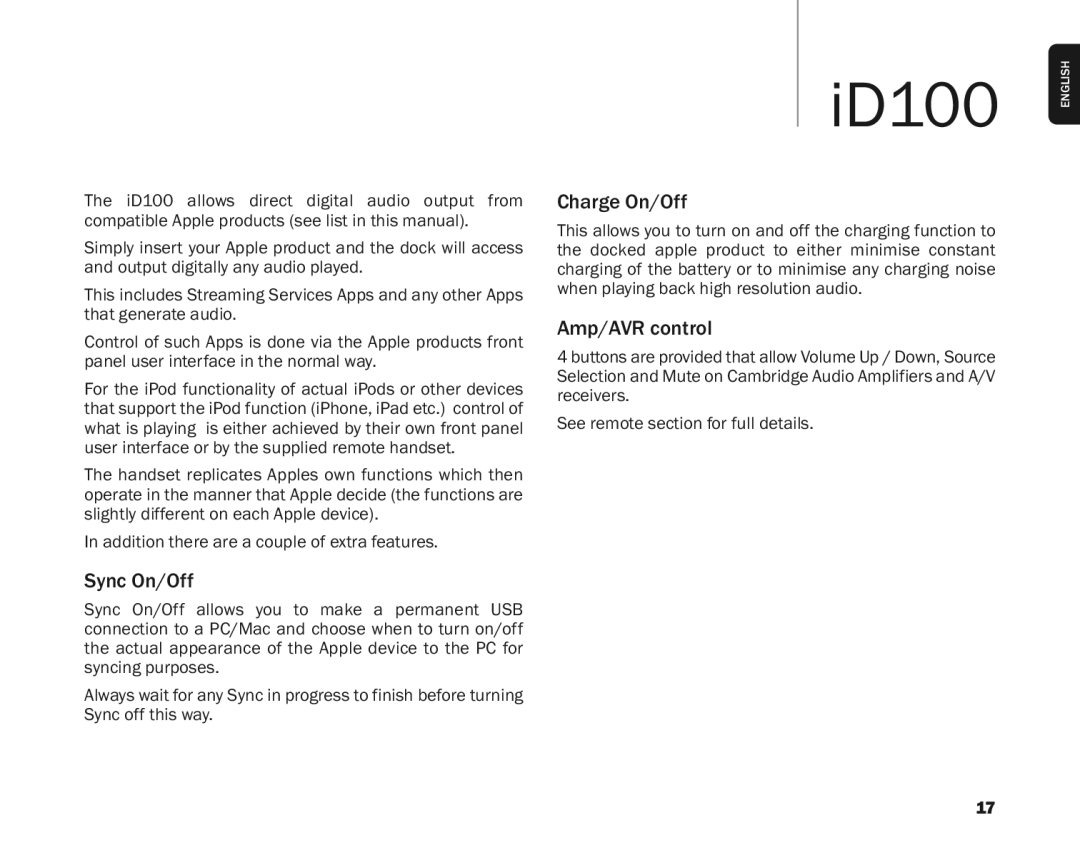Operatinginstructions
The iD100 allows direct digital audio output from compatibleAppleproducts(seelistinthismanual). SimplyinsertyourAppleproductandthedockwillaccess andoutputdigitallyanyaudioplayed.
ThisincludesStreamingServicesAppsandanyotherApps thatgenerateaudio.
Control of such Apps is done via the Apple productsfront paneluserinterfaceinthenormalway.
For the iPod functionality of actual iPods or otherdevices thatsupporttheiPodfunction(iPhone,iPadetc.) controlof whatisplaying iseitherachievedbytheirownfrontpanel userinterfaceorbythesuppliedremotehandset.
The handset replicates Apples own functions which then operateinthemannerthatAppledecide(thefunctionsare slightlydifferentoneachAppledevice).
Inadditionthereareacoupleofextrafeatures.
SyncOn/Off
Sync On/Off allows you to make a permanent USB connection to a PC/Mac and choose when to turn on/off the actual appearance of the Apple device to the PC for syncingpurposes.
AlwayswaitforanySyncinprogresstofinishbeforeturning Syncoffthisway.
iD100
ChargeOn/Off
Thisallowsyoutoturnonandoffthechargingfunctionto the docked apple product to either minimise constant charging of the battery or to minimise any chargingnoise whenplayingbackhighresolutionaudio.
Amp/AVRcontrol
4buttonsareprovidedthatallowVolumeUp/Down,Source SelectionandMuteonCambridgeAudioAmplifiersandA/V receivers.
Seeremotesectionforfulldetails.
ENGLISH
17