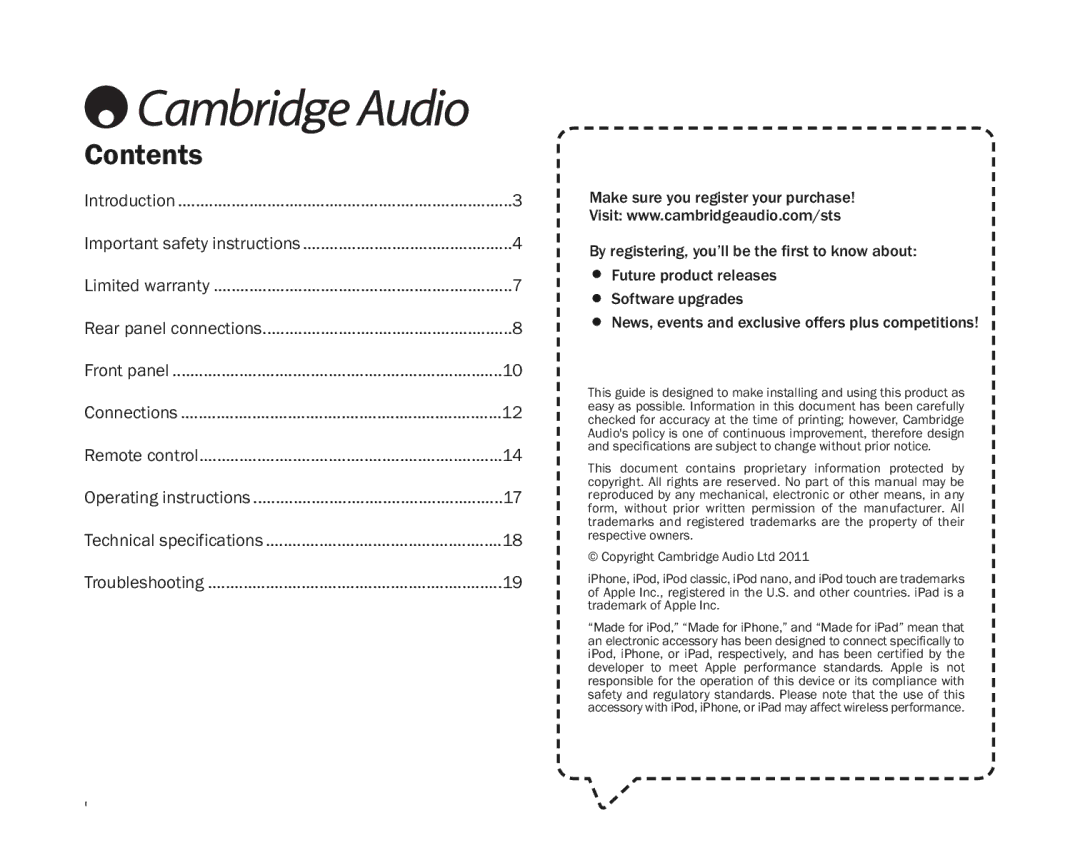Contents |
|
Introduction | 3 |
Importantsafetyinstructions | 4 |
Limitedwarranty | 7 |
Rearpanelconnections | 8 |
Frontpanel | 10 |
Connections | 12 |
Remotecontrol | 14 |
Operatinginstructions | 17 |
Technicalspecifications | 18 |
Troubleshooting | 19 |
Makesureyouregisteryourpurchase!
Visit:www.cambridgeaudio.com/sts
Byregistering,you’llbethefirsttoknowabout: Futureproductreleases
Softwareupgrades
News,eventsandexclusiveofferspluscompetitions!
Thisguideisdesignedtomakeinstallingandusingthisproductas easy as possible. Information in this document has been carefully checked for accuracy at the time of printing; however, Cambridge Audio's policy is one of continuous improvement, therefore design andspecificationsaresubjecttochangewithoutpriornotice.
This document contains proprietary information protected by copyright. All rights are reserved. No part of this manual may be reproduced by any mechanical, electronic or other means, in any form, without prior written permission of the manufacturer. All trademarks and registered trademarks are the property of their respectiveowners.
©CopyrightCambridgeAudioLtd2011
iPhone,iPod,iPodclassic,iPodnano,andiPodtoucharetrademarks of Apple Inc., registered in the U.S. and other countries. iPad is a trademarkofAppleInc.
“MadeforiPod,”“MadeforiPhone,”and“MadeforiPad”meanthat anelectronicaccessoryhasbeendesignedtoconnectspecificallyto iPod, iPhone, or iPad, respectively, and has been certified by the developer to meet Apple performance standards. Apple is not responsible for the operation of this device or its compliance with safety and regulatory standards. Please note that the use of this accessorywithiPod,iPhone,oriPadmayaffectwirelessperformance.
2