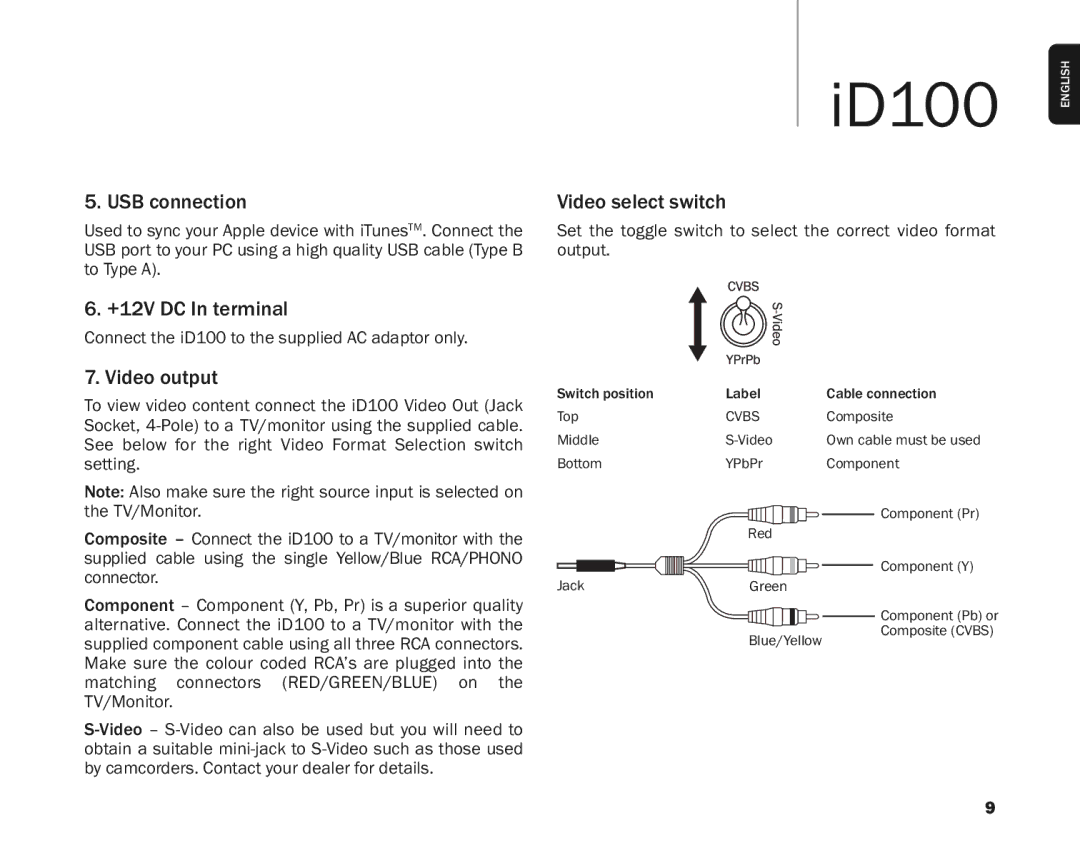5.USBconnection
UsedtosyncyourAppledevicewithiTunesTM.Connectthe USBporttoyourPCusingahighqualityUSBcable(TypeB toTypeA).
6.+12VDCInterminal
ConnecttheiD100tothesuppliedACadaptoronly.
7.Videooutput
To view video content connect the iD100 Video Out (Jack Socket,
Note:Alsomakesuretherightsourceinputisselectedon theTV/Monitor.
Composite – Connect the iD100 to a TV/monitor with the supplied cable using the single Yellow/Blue RCA/PHONO connector.
Component– Component (Y, Pb, Pr) is a superior quality alternative. Connect the iD100 to a TV/monitor with the suppliedcomponentcableusingallthreeRCAconnectors. Make sure the colour coded RCA’s are plugged into the matching connectors (RED/GREEN/BLUE) on the TV/Monitor.
iD100
Videoselectswitch
Set the toggle switch to select the correct video format output.
Switchposition | Label | Cableconnection |
Top | CVBS | Composite |
Middle | Owncablemustbeused | |
Bottom | YPbPr | Component |
| Red | Component(Pr) |
|
| |
Jack | Green | Component(Y) |
|
| Component(Pb)or |
Blue/Yellow | Composite(CVBS) |
|
ENGLISH
9