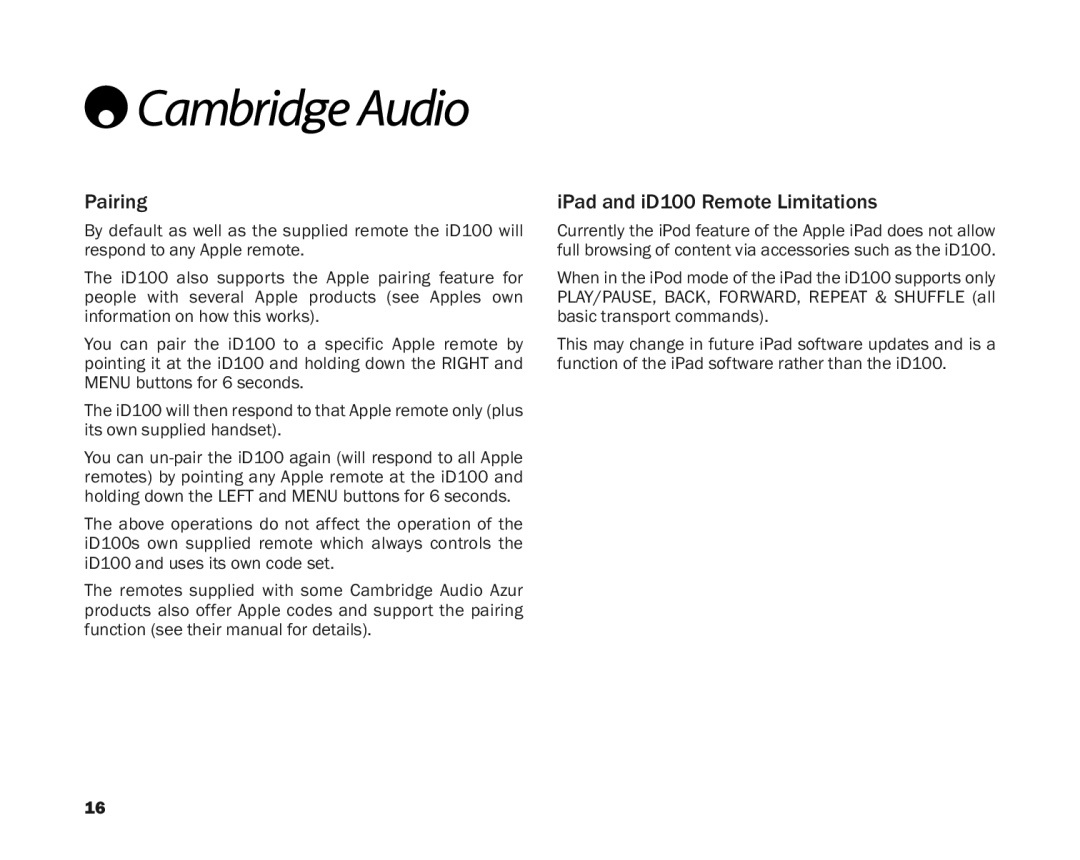Remotecontrolcont.
Pairing
By default as well as the supplied remote the iD100 will respondtoanyAppleremote.
The iD100 also supports the Apple pairing feature for people with several Apple products (see Apples own informationonhowthisworks).
You can pair the iD100 to a specific Apple remote by pointing it at the iD100 and holding down the RIGHT and MENUbuttonsfor6seconds.
TheiD100willthenrespondtothatAppleremoteonly(plus itsownsuppliedhandset).
The remotes supplied with some Cambridge Audio Azur products also offer Apple codes and support the pairing function(seetheirmanualfordetails).
iPadandiD100RemoteLimitations
CurrentlytheiPodfeatureoftheAppleiPaddoesnotallow fullbrowsingofcontentviaaccessoriessuchastheiD100. WhenintheiPodmodeoftheiPadtheiD100supportsonly PLAY/PAUSE, BACK, FORWARD, REPEAT & SHUFFLE (all basictransportcommands).
ThismaychangeinfutureiPadsoftwareupdatesandisa functionoftheiPadsoftwareratherthantheiD100.
16