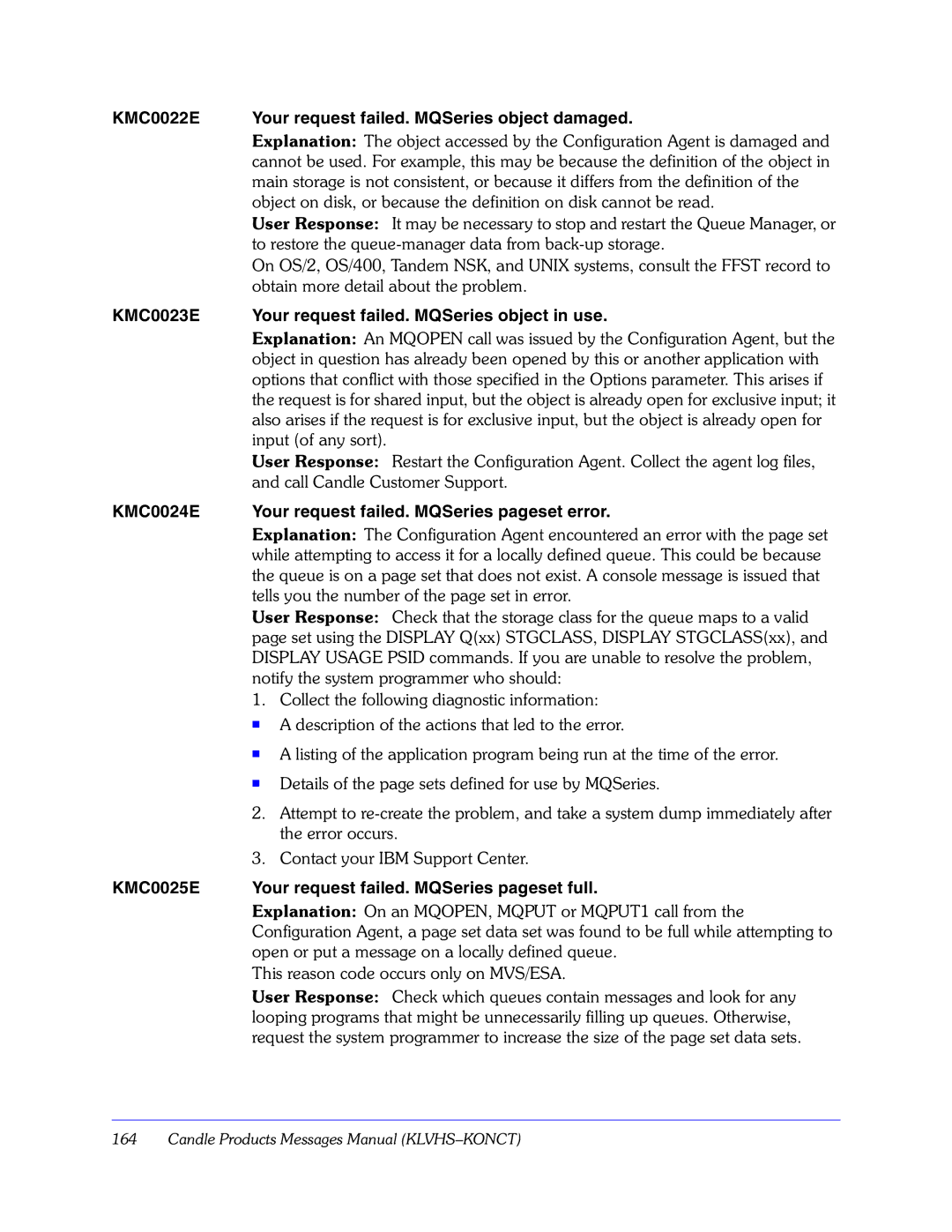Candle Products Messages Manual Volume
Candle Products Messages Manual KLVHS-KONCT
Contents
Candle Products Messages Manual KLVHS-KONCT
KLVHS001 Handle Services Manager Initialization Complete
KLVHS002
KLVHS005 Klvinhsm Rkanpar Parameters
KLVHS006
KLVHS203 Handle Services Manager Vector Table is Invalid
KLVHS011
KLVHS201
KLVHS202 No Handle Pools Available
Error
KLVHS811 Handle Services Manager Global Statistics
KLVHS205 Invalid Release Handle Request
Info
KLVHS821 Handle Services Manager Global Statistics Detail
KLVHS817
KLVHS818
KLVHS822
KLVHS831 Handle Services Manager List Ownerid Statistics
KLVHS841 Handle Services Manager List Poolid Statistics
KLVHS830
KLVHS832
KLVHS843
KLVHS844
Handles
KLVHS845
KLVHS854
KLVHS855
KLVIC001
KLVIC002
KLVIN403 Command Library Unavailable
KLVIN000 CT/IX Interface Initialized
KLVIN000
KLVIN001
KLVIN406
KLVIN407 Flushing Initial Messages
KLVIN408
KLVIN409 Initialization Library Unavailable
KLVIP003 Unsupported IPC Service
KLVIN412
KLVIN413
KLVIN414
KLVLI001 Lock Manager Integrity Error
KLVLR003 Logical Resource Integrity Error
KLVLR004 PURGE/CLEANUP Exit Error DETECTED, Dump Requested
Alert
KLVLR006 Logical Resource Control Block Error
KLVLR005
KLVLW001
KLVLW002
KLVLW003
KLVLW004
KLVLW011 Dynamic Allocation Values
KLVLW012
KLVLW031 Rklvlog Switch Requested
KLVLW022
KLVLW023
KLVLW027 Copies Must be Between 1
KLVLW041 Rklvlog Dataset Disabled by Permanent Error
KLVLW081
KLVLW082
KLVLW083
KLVNA003 Database INACCESSIBLE, no Vsam LSR Resources
KLVNA001
KLVNA002
KLVNA004
KLVNA006
KLVNA007
KLVNA008 Klvinnam Rkanpar Parameters
KLVNA009
KLVNA012
KLVNA013
KLVNA014
KLVNA015
KLVNA017
KLVNA018
KLVNA019
KLVNA020
KLVNA021
KLVNA022
KLVNA023
KLVNA031
KLVNA034 Database Allocation Failed Resource Error
KLVNA035
KLVNA036 Control Point Options not Valid with VALIDATE=
KLVNA037
KLVNA103
KLVNA101
KLVNA102
Current Password Expired CNTRLPTcntrlpt USERIDuserid
NEW Password Invalid CNTRLPTcntrlpt USERIDuserid
KLVNA104
GROUPgroup TERMterminal APPLappl
User Access Revoked CNTRLPTcntrlpt USERIDuserid
KLVNA106
User not Defined to Group CNTRLPTcntrlpt USERIDuserid
KLVNA107
Group Access Revoked CNTRLPTcntrlpt USERIDuserid
KLVNA108
KLVNA109
Terminal not Authorized CNTRLPTcntrlpt USERIDuserid
KLVNA110
Application not Authorized CNTRLPTcntrlpt USERIDuserid
KLVNA111
Operator not Authorized CNTRLPTcntrlpt
KLVNA112
KLVNA113
KLVNA114
KLVNA151
KLVNA251
KLVNA252
KLVNA253 Resource List Build DISABLED, not APF Authorized
KLVNA254
KLVNA255
KLVNA256 Refresh of Resource Profiles Complete
KLVNT002
KLVOP001
KLVOP002
KLVOP003
KLVOP005
KLVOP006
KLVOP007
KLVOP008
KLVOP012 Active Resource List
KLVOP022
KLVOP023
KLVOP024
KLVOP025
KLVOP026
KLVOP027
KLVOP028 Confirmation not RECEIVED, Shutdown Bypassed
KLVOP032 Zero Interval not Allowed on Every Command
KLVOP031
KLVOP033 Time Interval Greater than 240000 Specified
KLVOP041
KLVOP044
KLVOP046
KLVOP052
KLVOP053
IDoperator DEVdev PENDpendnum
KLVOP102
KLVOP103
KLVOP111
KLVOP112
KLVOP124 Internal Trace Facility Disabled
KLVOP122
KLVOP123
KLVOP125 Trace Request REJECTED. Required Argument Missing
KLVOP130 GTF Interface has not Been Enabled
KLVOP129
Terminal
KLVOP131 Trace Classinttermacbdlg Status
KLVOP142
KLVOP143
KLVOP152
KLVOP161
KLVOP165
KLVOP182
KLVOP183 Emulation Session Started
KLVOP184
KLVOP191
KLVOP192
For Autopurge
KLVOP193
KLVOP194 Resource Name is Required
KLVOP195
KLVOP201 Anyappl Specified in a NON Dedicate Pool Ignored
KLVOP202
KLVOP205
KLVOP207
KLVOP208
KLVOP209 Sesslim Specified in a NON Dedicate Pool Ignored
KLVOP210 Nocappl Specified in a NON Dedicate Pool Ignored
KLVOP211
KLVOP290
KLVOP291
KLVOP303 Viewlog Cluster not Accessible
KLVOP314 Command Issued
KLVOP302 Viewlog Cluster not Available
KLVOP304
KLVOP402
KLVOP403 Unable to Open JES Spool File
KLVOP404
KLVOP405
KLVOP503 No Text Passed to the MVS Command
KLVOP502
KLVOP552
KLVOP553
KLVOP555
KLVOP601 VPO Facility not Available
KLVOP651
KLVOP652
KLVOP655
KLVOP656
KLVOP657
KLVOP658
KLVOP803
KLVOP804
KLVOP805
KLVOP809 Print Request Accepted
KLVOP853
KLVOP854
KLVOP855
KLVOP856
KLVOP901 NAM Inactive
KLVOP902
KLVOP903
KLVOP904
KLVOP908
KLVOP909
KLVOP910
KLVOP911
User userid Defined date time
KLVOP922
KLVOP923
KLVOP924
KLVOP926
KLVOP930
KLVOP951 SCB Dump
KLVOP953
KLVOP960
KLVOP963 Command ERROR, RTM Interface MAY be SET on or OFF
KLVOP964
KLVOP965
KLVOP966
KLVOP972 GTF Interface Disabled
KLVOP973 Command ERROR, GTF Interface MAY be SET on or OFF
KLVOP968
KLVOP969
KLVOP975
KLVPA001
KLVPA002
KLVPA003
KLVPA004
KLVPA005
KLVPA006 No Valid Request Coded for Functionpds
KLVPA007
KLVPM005 PSM Buffer Integrity Error
KLVPM001
KLVPM003
KLVPM010
Modname,attentioncode,fdbk, errordata,datastream
KLVPM011
KLVPM012 PSM Private Extension not Initialized
KLVPM013 PSM ERP Info Block Pointer is Zero
Candle Products Messages Manual KLVHS-KONCT
LOG
KLVPM051 Klvinpsm Rkanpar Parameters
KLVPM052
KLVPM052
KLVPM101
KLVPT001
KLVRE001 Gcsdisks Refreshed
KLVRE004
KLVRE005
KLVRE006
KLVRE008
User Response Depends on resulttext
KLVRE009
Sense Code Table Refresh from dsnamemember resulttext
KLVRM004 Logical Resource Exit Stack Integrity Error
KLVRT001 Parameter Error
KLVRS001 Invalid $RSS Request
KLVRS002 Invalid RSS Release Request
KLVRT011 NPM Module Fnmnsi Requires APF Authorization
KLVRT013 $STG Error
KLVRT014 Parameter Error
KLVRT012 Unable to Load NPM Module Fnmnsi
KLVRT022 RTM NPM Vector Error
KLVRT020
KLVRT021
KLVRT023 RTM NPM NSI Address Space not Running
KLVRT030 $STG Error
KLVRT031 Parameter Error
KLVSC001
KLVSC002
KLVSC004
KLVSC005
KLVSC006
KLVSC007
KLVSC009 Invalid Time Specification
KLVSC008
Ambiguous Keyword Reference keyword
Environmentalinformation
SIZErange USEusecnt TOTALtotcnt ACCESSEDacccnt
KLVSD001 Primary Main Storage Information
KLVSD002 Extended Main Storage Information
KLVSD003 Allocation Detail
KLVSD005
LIMITstolim SLOPEsl SIZESrange TOTALtot
KLVSD006
FREEfree CARVEDcarved OVERHEADovhead
KLVSD007 pp% is in USE tt% Allowed Threshold Exceeded
Message Type Reply
KLVSD021
TMSnum PREFIXpfx CUSHIONcshn
KLVSD031 Buffer Pool Information
KLVSD032
KLVSD033
Buffers INUSEinuse MAXmax GETSgets FREESfrees
KLVSD034
Segments INUSEinuse MAXmax GETSgets FREESfrees Qq
KLVSD039 END of Buffer Pool Information
KLVSD101 Main Storage Scan Started
KLVSD102 Main Storage Scan Ended
KLVSD103
KLVSD106 Insufficient Storage to Process Command
KLVSD104
NAME.... SIZElength TOTALcount
KLVSD105
KLVSD108 Storage Integrity ERROR. Scan Terminated
KLVSE051 Default Sense Code Table Defined
KLVSD107
KLVSE052
KLVSE055 User Sense Code Table Defined
KLVSE056
KLVSE057
KLVSE058
KLVSE059 Sense Table TOO LARGE, Ignored
KLVSE061
KLVSE062
KLVSE063 Klvinsns Rkanpar Parameters
KLVSE064
KLVSI001
Rkanparklvinstg
KLVSI002
Parameters
KLVSI030 Control Block Error During GET
KLVSI040 Control Block Error During Free
KLVSI022 Invalid Storage Class on Terminate Request
KLVSI031 Invalid Storage Class During GET
KLVSI043 Storage Integrity Error
KLVSI050 Control Block Error During USE/DROP
KLVSI051 Logic Error During USE/DROP
KLVSI041 Zero Address on Free Request
KLVSP001 $SPS Invocation or Internal Error
KLVSP002 $SPS String Length Invalid
KLVSQ000
Is in Effect
KLVSS002
KLVSS003
KLVSS004
KLVSS005
KLVST001 Candle Engine Initialization ERRORS, Abend U0012
KLVST005 MVS Jobstep Authorization Required
KLVST002 TSO Option Invalid for NON-TSO Address Space
KLVST003
KLVST007
Bldvrp Failed for Vsam LSR Buffer POOL, RC=rc
KLVST014 Invalid Trace Specification
KLVST016 Invalid Event Specification
KLVST012 Extended Main Storage Unavailable
KLVST013 Extended Reserved Main Storage Unavailable
KLVST020 LIMIT/GRANULE Option Specification Error
KLVST018 Unable to Open Rklvlog Dataset
KLVST019 Unable to Open Rklvsnap Dataset
KLVST021 LOG Buffer Storage Unavailable
Transient Already Resident Relocation Error Bldl
KLVST024 Free Storage List Unavailable
KLVST025 Unable to Identify Subtask Entrypoint
KLVST026
KLVST028
KLVST029 Invalid Value for Slope Parameter
KLVST030 Unable to Determine CPU Identification
KLVST032 Percentage is Invalid in Quiesce Parameter
KLVST038 Steplib Authorization Required
KLVST036
KLVST037 Component
Begin Vectors Differ from Previous Elements
KLVST041 Error Initializing Sysmdump Dataset
KLVST040
KLVST042
KLVST043 Unable to Open Rkanpar Dataset
KLVTB001
KLVTB002
KLVTB003
KLVTB004
KLVTB007 Unable to Access Table Cluster
KLVTB006 No LSR Pool Allocated
KLVTB008 Unable to Read Table Database Control Record
KLVTB009 Unable to Write Table Database Control Record
KLVTB012
KLVTB013
KLVTB014
KLVTB015
KLVTB017
KLVTB018
KLVTB019
KLVTB020
KLVTB026 Unable to Access Table Cluster
KLVTB021
KLVTB022
KLVTB023
KLVTB027
KLVTB028
KLVTB029
KLVTB030
KLVTB032
KLVTB033
KLVTB034
KLVTB035
KLVTB038
KLVTB036
KLVTB037
KLVTB040 Klvtbmgr Logic Error
KLVTB039
KLVTB041 Klvtbmgr Invalid Table Delete Pointer
KLVTB042 Free $TUB Integrity Check Failed
KLVTB045
KLVTB046
KLVTB047
KLVTB048 Invalid Erase Request Detected
KLVTB049 Invalid RLB Chain Detected
KLVTB051 UNSUPPORTED/INVALID $TBHLP Request Received
KLVTB052 Klvintb Rkanpar Parameters
KLVTB053
KLVTI201 Invalid $STMX Request Detected
KLVTQ101
KLVTQ102
KLVTR001 Internal Trace Status
KLVTR004 Internal Trace Facility Disabled
Disabled
KLVTR003
KLVTR005
KLVTR026 GTF Interface has not Been Enabled
KLVTR022
KLVTR024
KLVTR025
KLVTS001 Timer Already Cancelled
KLVTS011 Timer Association Vector Reuse
KLVTR031
KLVTR032 END of Trace Status
KLVVL001 Vsam Services not Available for Viewlog
KLVVL002
KLVVL003
KLVVL004 Unable to Reopen Viewlog Cluster
KLVVL007
KLVVL008
KLVVL009
KLVVL010
KLVVL012
KLVVL013 Rkanparklvinvlg is Empty
KLVVL014 Dsname or Ddname is Required for Viewlog
KLVVL015
KLVVL017
KLVVM001
KLVVM002
KLVVP000
KLVVP014
KLVVP015 Maxline Parameter not in RANGE1-255
KLVVP017
KLVVP018
KLVVP019
KLVVP020
KLVVP022
KLVVP023
KLVVP035
KLVVP032
KLVVP034
KLVVP036
KLVVP037
KLVVP038
Interrupted
KLVVP201 VPO Terminated
KLVVP202 VPO Terminating
KLVVP300
KLVVP301
KLVVP305 Print Request Status Flags
KLVVP306 SESS-VPRTLOGGED-ON
KLVVP307 Actively Printing
KLVVP308 Intervention Required Sent to Application
KLVVP311 Term Request Requires a Specified Vprinter
KLVVP312
KLVVP313
KLVVP314 Vrpinter Request Token Contains Invalid Characters
KLVVP400
KLVVP401
KLVVP402
KLVVP403
KLVVP406 Retry in Progress YES/NO
KLVVP407 No Retry Limit Specified
KLVVP408 Retries Left ##
KLVVP409 Alternate Physical Printer Attempted YES/NO
KLVVP411 Session Honors Relreq YES/NO
KLVVP412 Wait for DR from Physical Printer YES/NO
KLVVP413 Outbound Limit Reached YES/NO
KLVVP414 Immediate Physical Release Specified YES/NO
KLVVP416
KLVVP417 Physical Printer OWNEDYES/NO
KLVVP418 Maxline ###
KLVVP419
KLVVP422
KLVVP423 Physical Printer is Sysout YES/NO
KLVVP424
KLVVP425
KLVVP427
KLVVP428 Sysout Ignore EOM YES/NO
KLVVP429 No Vprinters Defined
KLVVP430 Vprt and Pprt MAY not be Specified Together
KLVVS010
KLVVS002
KLVVS003
KLVVS011
Scheduled
KLVVS012
KLVVS013
WARN, Error
KLVVS016
Increase &$CCBSP$
KLVVS017
KLVVS031
KLVVS021
KLVVS026
KLVVS041
KLVVS042
KLVVS043
KLVVS050
KLVVS051
KLVVS052 Invalid Klvvsstm Request
KLVVT001
KLVVT002
KLVVT004 Vtam Access Method Support Vector List
KLVVT005
KLVVT015
KLVVT021
Appl
Request Retry
KLVVT021 Definite Response
KLVVT021 Exception Response
Explanation An exception response was received by CT/Engine
KLVVT021 Physical Error
KLVVT021 API Exit Trace Enabled
KLVVT021 RPL Exit Trace Enabled
KLVVT021 Vtam Lerad Exit
KLVVT031
KLVVT051
KLVVT061
KLVVT062
KLVVT101
KLVVT102
KLVVT103
KLVVT104
KLVVT106
KLVVT107
KLVVT108
KLVVT109
KLVVT111
Increase &$ARBSP$
KLVVT113 Klvinvtm Rkanpar Parameters
KLVVT114
KLVVT251
KLVVT501 Initialization Member Klvinvpo not Available
KLVVT503 Initialization Member Klvinvpo is Empty
KLVVT505
KLVVT506
KLVVT507
KLVVT508
KLVVT509 VPO Applid is not Authorized AS a Program Operator
KLVVT511
KLVVT512 Klvinvpo Rkanpar Parameters
KLVVT513
KLVVT851
Cancelled
KLVVT902
KLVVT903
KLVVT904
KLVVT953
KLXCP001
Warn
KLXCP002
Subsys Configuration content of member
Syntax Error msg text
KLXIN001
Explanation
KLXIN003 TCP/ACCESS Interface Configuration Complete
KLXIN004 TCP/ACCESS Interface Initialization Bypassed
KLXIN003 TCP/IP Interface Initialized
KLXIN004 TCP/IP Interface not Opened RC9999
KLXIN006
KLXIN007
KLXIN008
KLXIN009 Hpns Initapi Failed Rcffffffff ERRNO000003F3
Text in error
KLXOP004
KLXOP004 TCP/IP’,SUBCMD,’ Completed
KLXOP005
Rc Hostname hostname
KM2HDI80 CANSM2HD Terminated by Stop Command
KM2EXPFF Profile Export Failed
KM2EXP00 Profile Export Completed Successfully
KM2HDI00 Historical Data Interface Initialized
KM2HDI99 CANSM2HD Failed
KM2HDI99 Reason xxxx Session xxxxxxxx Handle
KM2IMPFF Profile Import Failed
KM2IMP00 Profile Import Completed Successfully
KMC0010E Your request failed. Message format not valid
KMC0011E Your request failed. Gets inhibited for the queue
KMC0021E Your request failed. MQSeries object already exists
KMC0024E Your request failed. MQSeries pageset error
KMC0022E Your request failed. MQSeries object damaged
KMC0023E Your request failed. MQSeries object in use
KMC0025E Your request failed. MQSeries pageset full
KMC0028E Your request failed. MQSeries queue deleted
KMC0029E Your request failed. MQSeries queue is full
KMC0037E Your request failed. MQSeries security error
Converted is not valid or not supported
KMC0045E Your request failed. Unknown MQSeries queue name
Attribute of the definition
But it does not have a Usage attribute of Mqustransmission
SYSTEM.ADMIN.COMMAND.QUEUE for distributed platforms or
SYSTEM.COMMAND.INPUT for MVS is large enough
Is not valid
194,304
KMC0097E Your request failed. MQSeries object name not valid
KMC0103E Your request failed. MQSeries send failed
KMC0104E Your request failed. MQSeries received data error
KMC0101E Your request failed. MQSeries connection refused
Channel is in doubt
To resolve the in-doubt state, or resolve the channel
KMC0120E Your request failed. MQSeries channel name invalid
Maximum length of the name depends on the environment
User Response Specify a valid name for the message exit
Channel types, but is not present
User Response Specify the Connection Name for the channel
TCP
NetBIOS
SPX
Maximum length of the string is 128 characters
Working correctly, at both ends
On OS/2 Warp, Windows, and Windows NT, it is of the form
KMC0153E Queue Manager is already a member of this cluster
Queue Manager cannot be deleted by the Configuration Agent
At least at version 5.1 distributed platforms or 2.1 MVS
Queue Manager cannot be deleted because it is still active
Queue Manager could not be deleted
KMC0164W MQSeries Queue Manager is already running
KMC0166S Failure occurred in the MQSeries Dspmqfls command
KMC0163E Your request to stop the Queue Manager failed
KMC0174E An invalid MQSeries command argument was detected
Appropriate MQSeries System Administration Guide
KMC0172E An error occurred processing the Setmqaut command
KMC0175S An unexpected error occurred on a Setmqaut command
Setmqaut command
More information
Tandem NSK and AS/400, only one queue manager
Command issued by the Configuration Agent failed
If the problem persists, call Candle Customer Support
MVS only
User Response Delete the defined storage class objects
Communicate with the MQSeries command server
MVS
KMC0199E MQSeries object contains an invalid queue name @2
MQSeries channel name
Can be used for naming all MQSeries objects is as follows
KMC0204E Contents of the namelist are invalid
Configuration
User Response Correct the ’Through Queue Manager’ field
SPX
Names are restricted to a maximum of 8 characters in length
Maximum of 12 characters in length
Type Chltype of Rcvr
For client connection channels to be used with OS/2 Warp
Object, or the Appc side information data set
Windowsnt Represents a Windows NT application
User Response Specify a valid harden backout property
@3 @4
That is defined with Usage Normal
Manager
Name of an Initiation queue
Queue
Usagexmitq
That references the process on the Triggers settings
Has triggering enabled
Enabled
Usage=Normal
KMC0257W Connected Queue Manager @1 does not exist
Usagenormal
Æmvs
Only on AIX
Windows NT, and DOS it also applies to OS/390 for defining
Supporting SPX
Managers running on MVS
Than or equal to zero, and less than or equal to
KMC0287E Invalid maximum uncommitted messages value @2
For the Queue Manager
Zero or greater than 999,999,999
999,999,999
Than or equal to zero, and less than or equal to 999,999,999
640,000 if the queue is on any other MQSeries platform
Or channel
Manager. See the Maxmsgl parameter of the Alter Q
KMC0312E Invalid autostart listener value
KMC0314E Invalid Queue Manager autoconnect protocol @2
KMC0315E Invalid autostart channel initiator value
KMC0316E Invalid autoconnect prototype resource group @2
KMC0317E Invalid storage class name @2
KMC0322E Invalid Dead Letter Queue @2
KMC0321E Invalid authorization event
KMC0320E Invalid page set id @2
Is 1, and the maximum is
Connected Queue Manager
Clusters that the sender is associated with
As a full repository for the cluster
Sender
Cluster receiver channels that prevents duplicate names
KMC0348E Invalid cluster name @2
KMC0349E Invalid cluster workload exit data @2
KMC0352E Invalid default bind
KMC0350E Invalid maximum cluster workload data length @2
KMC0351E Invalid cluster namelist @2
KMC0353E Invalid network priority @2
KMC0356W MQSecure command queue @1 not found
KMC0357W MQSecure problem queue @1 not found
KMC0361E Invalid default protocol for managed cluster
KMC0362E Invalid full repository setting
Channels page in the cluster Queue Manager’s settings
Have any defined connections to any full repositories
As 9,999
Conflicts
KMC0372E Invalid backout threshold %s
KMC0373E Invalid default priority %s
MQSeries Version 2.1 for Windows
KMC0377E Invalid service interval %s
KMC0374E Invalid channel name %s
KMC0375E Invalid maximum message length %s
KMC0376E Invalid queue depth threshold %s
KMC0382E Invalid configured system name %s
KMC0380E Invalid retention interval %s
KMC0381E Invalid storage class name %s
Names are restricted to a maximum of 8 characters in length
KMC0385E Invalid symbolic parameter list
KMC0383E Invalid Queue Manager alias name %s
KMC0384E Invalid prototype name %s
That can be used for naming prototypes is as follows
KMC0386E Invalid Queue Manager name %s
KMC0387E Invalid trigger interval %s
KMC0388E Invalid maximum open handles %s
KMC0389E Invalid maximum uncommitted messages %s
KMC0391E Invalid namelist name %s
KMC0392E Invalid namelist
KMC0393E Invalid process name %s
KMC0394E Invalid batch size %s
KMC0395E Invalid sequence number wrap %s
KMC0396E Invalid trigger depth %s
User Response Specify a valid name for the send exit
KMC0412E Authorization events not allowed on this platform
Events cannot be enabled for Queue Managers running on MVS
Maximum of 8 characters in length
To a maximum of 8 characters in length
KMC0415E Mcatypethread not allowed on this platform
KMC0416E Convertyes not allowed on this platform
KMC0418E Triggers not allowed for this version of MQSeries
KMC0419E Invalid primary log quantity %s
KM2EXPFF-KMCRCA002I
Managers running on MVS
KMC0430E Invalid network priority %s
KMC0431E Indextype %s invalid for this version of MQSeries
Service for the Oamdb file
Want to also disable connection authentication
Keyposition service for the Oamdb file
Period . Forward slash / Underscore Percent sign %
KMC0452E Invalid Qsgdisp value
KMC0447E Invalid application type %s
KMC0451E Invalid autostart trigger monitor value
KMC0456E Invalid Cfstruct value @2
Order for you to specify a value other than Queue Manager
KMC0454E Invalid Clusdisp value
Is 12 characters
List
Entry
Shared queue
Candle WebSphere MQ Configuration Agent Starting Up
Be interpreted
KMCRCA002I
Started System Action None User Response
Parameter Error on Domain CALL. the Gate Being Called
WAS call. the Parameter in Error WAS
System Action The error is propagated to the calling module
KMQxx001E
User’s Guide for MQSeries
KMQCI107E Invalid Minor Command
KMQCI110E Command not Supported
KMQCI108E
KMQCI109E
KMQCI116I Validate Command Completed Successfully
KMQCI114E Unable to Load Domain Initialization Module
KMQCI117E
KMQCI118E List Operand Missing
KMQCI123I Perform Startmon Command Processed Successfully
KMQCI126I SET Group Command Processed Successfully
KMQCI122E Sample Interval Time Missing
KMQCI124W Monitoring Already Active
KMQCI130I SET Manager Command Processed Successfully
KMQCI128E Name or Subsys Parameter Required
KMQCI129E Inconsistent Parameters Specified for Status
KMQCI131E Nickname Duplicates Existing Manager
KMQCI134E Duplicate Manager for Statusadd
KMQCI135E Manager not Found
KMQCI136E Channel not Found
KMQCI137E Duplicate Channel
KMQCI142I SET Channel Command Processed Successfully
KMQCI143I SET Queue Command Processed Successfully
KMQCI144E Null Command Ignored
KMQCI139E Duplicate Queue
KMQCI149W Msgsecurity is Obsolete USE Msgaccess
KMQCI146E
Trace Head Node Initialization FAILED. RC=rc RSN=rs
KMQCI147E
KMQCI151I SET Rmanager Command Processed Successfully
KMQCI150E Rmanager Name Cannot be Generic
KMQCI152E Both Mgrname and Rmgrname Cannot be Specified
KMQCI153W
REMOTEQremotequeuename AGGRHISTaggregationsamples
RETAINHISThistoricalaggregationvalue
MSGACCESSparm ICYCLEintervalcycle HLQhighlevelqualifier
MQ Manager managername in SETmanagernamemask is
KMQCI309I
KMQCI310I
KMQCI311I
KMQCI312I
KMQCI318W
KMQCI316I
KMQCI317W
Eventqueuein or eventqueueout Qmgrq
Queuemanagereventqueue Perfmq performanceeventqueue
Channelq channeleventqueue
MGRNAMEqueuemanagernamemask STATISTICSlevel
QMGRmgrname2
KMQCT129I
KMQCT130I
KMQDI101E
KMQDU102I
KMQIT103E
KMQIT104I Omegamon for Websphere MQ Termination Started
KMQIT105I Omegamon for Websphere MQ Termination Complete
KMQME102F Unable to Load Message Table Kmqamemt
KMQMH102E
KMQMH103E
KMQMH104E
Data Space Storage
KMQMI101E
KMQMI102E
KMQMI103E
KMQMI104I
KMQMI108I Channel and Queue Masks Reset by Server
KMQMI107I
KMQMI109E
KMQMI110E
KMQMI112E Unable to Allocate Remote Queue
KMQMI113E
KMQMI114I
KMQMI115E
KMQMI116E MQ Manager Command Server not Responding
KMQMI119I Error Validating REPLY-TO Queue Manager
KMQMI117I
KMQMI118I
KMQMI123E Correct Password has not Been Provided
KMQMI122I
KMQMI124E
KMQMI125I
KMQMI130E
KMQMI131E
KMQMI132E
KMQMI133E
KMQMI138E
KMQMI139I Perform Startup is not Supported
KMQMI140I Perform Shutdown is not Supported
KMQMI141E
KMQMI146E
KMQMI147E
KMQMI148E
Queue Ignored
KMQMI153E
KMQMI154E
EXIST. SET Channel Ignored
KMQMI155E
KMQMI158E
Ignored
KMQMI159E
KMQMI160E
There is no SET Manager command in the command file
Monitor a non-default queue manager
User Response Add a Perform Startmon command to the command
CCC for MQSeries to start monitoring
KMQMI169E Environment Error Unable to Create Thread
KMQMI170E
KMQMI171I
KMQMI172I
KMQMI178E
KMQMI174I
KMQMI175E Abend in Processevent Intercepted
KMQMI184E
KMQMI180E
KMQMI181E
KMQMI185E
Lost
KMQMI193E
KMQMI194E
KMQMI197I Mqseries Manager Command Server is Available
KMQMI195E
KMQMI196I
KMQMI198I
KMQMI201W Failed to Notify Offline Status
KMQMI202I
KMQMI203W
KMQMI204W
KMQMI208I Error LOG Monitoring Feature is Turned OFF
KMQMI207W
KMQMI209E
Group Must Specify Single Queue Name
Candle Products Messages Manual KLVHS-KONCT
Error Installing SMF HOOK. RC=rc REASON=rs
KMQMQ104E
KMQMQ105E
BAD Return Code from SERVER. RC=rc
KMQMQ106E
KMQMQ107E
KMQMQ108E
KMQMQ109I
KMQMQ113E
KMQMQ114I
KMQMQ115E
KMQMQ116E
KMQMQ118E Unable to Obtain Common Storage for SRB Driver
KMQMQ119I
Termination
KMQMQ120E
KMQMQ124I
KMQMQ140W
KMQMQ141E
KMQMQ142E
KMQMQ143E
KMQMQ150W
Open for Input by Another Application
OPENINPUTCOUNT=X
KMQMQ203E
KMQMQ204I
Completed
KMQMQ206E
KMQMQ210E
KMQMQ211E
KMQMQ212W
Result in Incomplete Application Queue Statistics
KMQMQ217E
KMQMQ218E
KMQMQ219E
KMQMQ220E
KMQMQ224E MQ Commands Cannot be Executed for Remote Qmgrs
KMQMQ223W
Storage in Order to Maintain System Integrity
KMQMQ225I
KMQMQ229E
KMQMQ232W
KMQMQ233W
Information Cannot be Collected
SRBsrbname ABENDabendcode EPAentrypoint ADDRaddress
KMQMQ242I QSG Monitor Disabled DUE to Zero Qsgchkinterval
KMQMQ243I
KMQMQ244I
KMQMQ245I
KMQMQ401E aaaaaaaa Cics release must be at least
KMQMQ402E aaaaaaaa Unknown input method
KMQMQ403E aaaaaaaa No valid action specified
KMQMQ404E aaaaaaaa No transaction ID specified for Kmqamqci
KMQMQ408W aaaaaaaa CCC for MQSeries already active in Cics
KMQMQ413I
KMQMQ414W
KMQPD101E
KMQRM104E
KMQTR103E BAD Return Code from NAME/TOKEN Services
KMQTR104I
KMQTR105E
KMQTR106E
KMQTR112I
KMQTR113I
KMQTR114I
KMQTR115E Trace Buffer could not be Written
KMQVS101E
KMQVS102E
KMQVS103E
KMQVS104E
KMQW008E Not Allowed by Msgaccess
KMQW009E Agent Timeout Occurred
KMQW000W
KMQW001I MSG PUT on Xmit Q Successful
KMQW010E Not Allowed by Command Option
KMQW013I Command Accepted by MVS
KMQW016E Syntax Error
KMQW017E Command Failed
KMQW018E Not Allowed by Security
KMQW019E Not Supported by Platform
KMVCCC001E Unable to Locate Kmvccc Global Area
KMVCCC002E Invalid Status Item Name in Getattribute Request
KMVCCC008E Internal Thread Dispatch Error
KMVCCC004E
KMVCCC005E Enterprise Object not Found
KMVCCC006E Enterprise Object is not Valid
KMVCCC010E Unable to Initialize Kmvccc Service Queue
KMVCCC013I Kmvccc Service Thread Shutting Down
KMVCCC011E Unable to Initialize SDM Interface
KMVCCC012I EIB Change Thread Shutting Down
KMVCCC016E Unable to Initialize Situation Status Thread
KMVCCC017E Unable to Attach Situation Status Thread
KMVCCC018E Unable to Initialize EIB Change Thread
KMVCCC019E Unable to Attach EIB Change Thread
Enabled
KMVCCC024E
KMVCCC025E
KMVCCC026E
KMVCCC036E Unable to Attach SDM Service Thread
KMVCCC031I Kmvccc Support Initialization is Complete
KMVCCC032I Kmvccc Shutdown Complete
KMVCCC033E
KMVCCC038E
KMVCCC039E
KMVCCC040E
KMVCCC041E
Request, requestcode
KMVCCC051E
KMVCCC052E
KMVCCC053E No Children Found for the Enterprise
KMVCCC054E Abend Detected in Thread Routine
KMVCCC058E
KMVCCC059W Attribute Name Translation Cannot be Performed
KMVCCC060E
KMVCCC100E Unable to Open Ddname Rkandatv Opendir
KMVCCC103I
KMVCCC104I
KMVCCC105W
KMVCCC106I
KMVCCC108I
KMVCCC109W
KMVCCC110I
KMVCCC111E Unable to Allocate Attribute Entry
KMVCCC118E
KMVCCC119E
KMVCCC120W
KMVCCC121E
KMVCCC127E Unable to Allocate Command Node Entry
KMVCCC125E Unable to Allocate Node Status
KMVCCC126E Unable to Allocate Attribute Enumeration
KMVCCC128E Unable to Allocate Node List
KMVCCC131E
KMVCCC132E
KMVCCC133E
KMVCCC134E
MODULEerrormodule RCreturncode SCsensecode
User Response Check the Omegamon II for Vtam Configuration
MODULEerrormodule RCreturncode
SCsensecode
Failed MODULEerrormodule RCreturncode
RCreturncode SCsensecode
Unable to Freemain Userwork During Session Termination
Trace Cleanup Detected AN Abend Condition Additional
Error Encountered During Trace Cleanup
Error Encountered Removing Trace Facility During
Session Termination MODULEerrormodule RCreturncode
KN3AF046
KN3AF047 User Session Terminated RCreturncode SCsensecode
KN3AF052 Unable to Access Rkanpar MODULEerrormodule
KN3AF054 Error When Reading membername MODULEerrormodule
KN3AF056 Allocating Dataset dsname
KN3AF057 Control Record GET Failed for DDNAMEddname
KN3AF060 Vsam Logging Disabled MODULEerrormodule Reason
KN3AF110 Dialogfunction Unable to Obtain Passed
KN3AF111 Dialogfunction NON-ZERO Return Code from NDM Call
KN3AF112
KN3AF114
Data not Available
KN3AFNM1 Unable to Buildlocatemodify Npbnsb for
NDM Control Module KN3AFNSB Load FAILED. NCP Statistics
Each ACT Cycle Interval
Manager NDM task
System Action NCP statistics information is not available
From Resource Topology
NCP Statistics Data Collection Disabled
Message Type Internal or user error
Code
NCP statistics data from the NCP data manager NDM
GENDATEgenerationdate GENTIMEgenerationtime Failed
Request Failed for RESOURCEresourcename NPALUnpaluname
GENDATEgenerationdate GENTIMEgenerationtime
NCP Topology Genlevel Mismatch for
KN3AF134
NCP Topology not CREATED. will Retry Next ACT Cycle
Interval
KN3AF136 KN3AXNPB Addnpb Function Failed RCreturncode
NDM ACT Resource Cleanup in Progress
NDM ACT Resource Cleanup Complete
Cleanup Requested
NDM Task has Recycled Since Last INTERVAL. Resource
KN3AF147
KN3AFNMI NCP Data Manager Task not Installed
KN3AF146
Message Type KN3AF149
KN3AF150
KN3AF151
SMF Response Time Recording for NCP Resources is Inactive
REASONreasoncode
Topology Update Functions Initialization Failed
NPALUnpaluname Failed RCreturncode
KN3AF157
Topology Upate Functions Module KN3AFNUT Load Failed
NCP Statistics Data not Available
KN3AF161 MODULEmodule NON-ZERO Return Code from TCP/IP Call
PSW=programstatusword, ROUTINE=programname
Rregisternumber Rregisternumber registervalue
TCP/IP Collector MIB Browser Memory Allocation Failed
INFOinformationcode
TCP/IP Service Thread MIB Browser Xmcs
Snmp Manager has Terminated
Snmp Manager Request Timed OUT
Initialization Complete
TCP/IP Service Thread MIB Browser Xmcs Abended
TCP/IP Service Thread MIB Browser Xmcs is Terminating
TCP/IP Service Thread MIB Browser Xmcs Completed
Reason reasoncode
TCP/IP functionname FAILED. ERRNO=errorcode
KN3CT125
KN3CT131 MIB Browser Initialization Failed RCretcode
KN3CT132 MIB Browser is not Active RC=retcode MODULEmodule
KN3CT201 KN3CT201 module Unable to Load Module module
KN3CT205 KN3AITXB Required Parameter not Supplied for
KN3CT208 KN3AITXB Ezasmi Gethostname Failure
KN3CT209 KN3AITXB Invalid Return Code from KN3APTXE
KN3APTXE
KN3CT302 KN3AITDE Required SUB-ELEMENT Parameter
Vtam Command Error
Find Requires String
Character String not Found
Locate Requires String
Sampling Interval WAS TOO LONG, TRY Again
Must be Numeric
Invalid Selection
User Commands Updated
Collection Interval Timeout Data Reinitialized
Type a / Next to the Desired Selections
Selection not Available
Variable Named varname Contains contentsofvarname
Request Successful
Dialog Error
Invalid Command
Threshold Criteria Updated
Select the Actions PULL-DOWN Menu
Resources Added
Field is Required
Global Options Updated
Threshold Update Failed
Global Options Update Failed
Invalid Numeric Range
ETE Interface Disabled
Operand for the Autorefresh Command Must be on
OFF, or a Numeric Value from 10-3600 Seconds
Must be in the Range of 15-360 Minutes
SAS Clist WAS not Entered in the Correct Format
Please USE the Following Format
CANDLE.ON.V500.SASCNTLKN3CLST6
SAS Clist Dataset Name Specified Cannot be Located
Monitoring Started
Monitoring Stopped
Monitoring Thresholds Changed
Monitoring Thresholds Deleted
Monitor Options Update Error
Monitor Options Updated
Terminal Options Updated
Autorefresh Options Updated
SMF Definition Added
SMF Definition Changed
SMF Definition Deleted
Response Time Must be Greater then Previous Range
AT Least 1 Administrator is Required
Not Allowed to Delete the only Administrator
User Authority Changed
User Authority Deleted
Navigation not Allowed
NEW Rachsrt Parameter is not Prime
Light PEN is not Supported
Trace Already Active or Completed
GET Failed for Default Printer Options
Trace is not Active
Close Failed for Sysout Dataset
No Screen Prints Were Requested
Allocate Failed for Sysout Dataset
ADD Failed for Screen Print LOG
Open Failed for Sysout Dataset
PUT Failed for Sysout Dataset
Printer Options Updated
ERROR, see Viewlog
Trace ABENDED, Data Still Good
LU not Found
Following Error Occurred When Omegamon Attempted
To Access the Specified SAS Print Options LIBRARY. Return
TREND/EXCEPTION LOG File Access Error
ETE Started Task is not Available
Options Pulldown Panel are not VALID. Please Update
Historical Graph Options Before Attempting to Access
AN Unexpected Error Occurred
Requested PIU WAS not Found
Enter YES or no
Enter C or W
Enter a Numeric Value or Leave Blank
Critical Must be Greater than Warning
Domain
Categories Selection is only Valid for the IO00 Buffer
Pool
Enter N or S
View Command Invalid When Displaying Directory
Alphanumeric Field Required
Control Block Cannot be Accessed for ONE
AN Attempt to Access the Address Space Failed
Following Reasons
Control Block is no Longer Valid
Tuning Statistics are not Active
Unable to Find the Actual RPL. the Crpl is Displayed
INSTEAD. Most of the Data from the Original RPL can be
Found in the Crpl
Trace not Started
Not Valid for GROUPS. USE List L and Select AN Individual
Resource
Resource not Found
Specify Either Resource Name or Network Address
RPL Data is only Available for Applid Resources
Resource has no Sessions
Vtam Replaceable Constants Module Istracon is not
Storage Required for Modelling not AVAILABLE. Ensure
That LIMIT23,X is Coded for the Startup Parameter
Enter N, L, P, or U
Enter M or C
Enter P or U
Resources Must be the Same Type
Select only ONE Resource with Mark
Select only ONE Resource with Copy
Resource has no Subordinate Resources
Resource has Already Been Started
Resource has NPACOLL=NO and Cannot be Monitored
Resource is not Active to Vtam and Cannot be Monitored
Monitor Options will be Updated with the Current Site
Defaults
Resource Already Using Site Default Options
No Exceptions are Generated for this Field
Resource Must be AN LU or Terminal
No Subordinate Resources are Being Monitored
Resources Already Added
Resource Must be Stopped Before Monitoring Options can
No Update AUTHORIZATION, View only
Group Description Already Exists
Subordinate Resources Must be Stopped Before this
Resource can be Stopped
Resources has Been Disabled
NCP Trend Recording Disabled AT Startup
NCP Topology Update Interval Must be Greater than
Enter M or H
Update Successful
Invalid Scroll Amount
No LUS Associated with Resource
Address Space Name Already Exists
Update Error
Must be Alphabetic
Buffer Pool Data not Available
Connection Number Required for Drop
TCP/IP Command Error
AT Least ONE Entry is Required
OID Name is Unknown
OID Number is Unknown
KN3FCCMD Command Processing Complete
HI Priority Connection not Defined
Fpon Component Functions Installation Failed
KN3AYFCV not AVAILABLE. Install Option Required
Fpon Component Functions Installation Complete
Fpct Component Functions Installation Complete
Fpct Component Functions Installation Failed
Sevt Vtam Environment Installation Complete
Sevt Vtam Environment Installation Failed
Semv MVS Environment Installation Complete
Semv MVS Environment Installation Failed
Sevt Vtam Environment Status Failed ROUTINE=KN3AHEV3
Semv Vtam Environment Status Failed ROUTINE=KN3AHEM3
REASON=reasoncode RETURN=returncode
Message Type User error
KN3FC055
Ndmt NCP Data Manager Task Start Failed
ROUTINE=KN3AHNT1 REASON=reasoncode RETURN=returncode
Status text
Dbug Extended Diagnostics Mode Status Failed
Tcpc TCP/IP Collector Installation Failed
Tcpc TCP/IP Collector Start Failed ROUTINE=KN3ACTC1
Tcpc TCP/IP Collector Stop Failed ROUTINE=KN3ACTC2
Tcpc Status Command Failed ROUTINE=KN3ACTC3
KN3FC096
FTP Initialization Failed to Load KN3INFT2
Initializing FTP Reporting Thread
FTP Initialization Complete
Error Freeing CSA
Override Value Accepted
CSA Monitor Ended
Bytes CSA
Error Loading Llllll
Increase Bufmax AND/OR Reduce Collectinterval
No Jobname Found
CSA Freed
Error Freeing CSA
Error RE-LOADING Llllll
Error Obtaining CSA
Recovering from Already Added Exit
Error Freeing CSA Copy of Record
Adding SMF Exits
Added SMF Exits
Deleting SMF Exits
Initializing Cleanup Thread
Table Cleanup Running
No Unprocessed SMF Records
Omegamon FTP Agent Resource Manager Entered
Error no Eyecatcher in CSA
Resource Manager Started
Invalid ROW Pointer
IRA Subnode Registration Thread is Active
Tcpncpvtam Monitor Subnode Registered for Originnode
Tcpncpvtam Monitor Subnode Deregistered for
KN3IR904 Pthreaddetach error
KN3IR905 IRA Manager command unknown
KN3IR906 IRA Manager command operand missing
KN3IR908 IRASubnodeRegister error RC=xx Node=ccccccccccccc
IRA Subnode Registration Thread Currently Active
IRA Subnode Registration Thread is not Active
IRA Subnode Registration Thread is not Responding
KN3IR919 TCP Monitor Start Failed for Originnode originnode
KN3IR916 $SCAN Error Parsing cccccccc ROUTINE=cccccccc
R0=hhhhhhhh R1=hhhhhhhh ROUTINE=routine
KN3IR926 TCP Monitor Collection Failed MACROcccccccc macro
KN3IR922 TCP Monitor Stop Failed for Originnode originnode
KN3IR924 IRA Subnode Deregistration Failed ROUTINE=cccccccc
Terminate
KN3LC102 Appc Request Error appcrequest ROUTINE=routinename
KN3LC101 Collector Applid applid UNAVAILABLE, NDM Task will
KN3LC107 SQL Request ERROR, ROUTINE=routine-name
KN3LC109 KN3AYNCE Select Count Error ROUTINE=routinename
KN3LC104 Missing KN3AYLCA Work Area ROUTINE=routinename
KN3LC108 Failure to Acquire Storage for storagearea
KN3LC110 Appc Client Services Abend CODE=abendcode PSW=psw
KN3LC111
KN3LC112 Connection Failure Acbname localid
KN3LS101
RETURN=returncode REASON=reasoncode
ROUTINE=routinename RETURN=returncode REASON=reasoncode
KN3LS110 Invalid Resource Count Error ROUTINE=routinename
KN3LS111 KN3AYWKG Chain Error ROUTINE=routinename
KN3LS112 Lucs Services Abend CODE=abendcode PSW=psw
KN3LS114 Connection Failure Using Acbname applid
NCP Statistics Collector Available for Requests
NCP Statistics Collector is Terminating
Npaluname
REASON=reasoncode
Load Failed
KN3ND015 $PAM$PAMname Failed ROUTINE=KN3AHN04 DDNAME=KN3RRT
R15=registervalue
Resourcename NPALU=npaluname
R1=returncode
R15=returncode R0=returncode R1=returncode
MEMBER=membername R15=registervalue R0=registervalue
R1=registervalue
RRTname
Ddname KN3RRT
During functioncall. Found Label NCPsourcelabel
Network Topology Error in Locate Function During
Topology for Deletion
Is not Specified
Current Topology
NCP will not be Monitored
NCP Data Manager Task Available for Requests
NCP Data Manager Task is Terminating
PSW=programstatusword ROUTINE=routinename
NCP Data Manager Task Termination Complete
NCP Data Manager Task Initialization Failed
SENSE=sensecode
RETURN=returncode
KN3ND108 SQL Resource Allocation Failed RETURN=returncode
SENSE=sensecode
KN3AYNCE Allocation Failed
KN3AYNRE RDS Segment Allocation Failed
KN3AYNRE Header Allocation Failed
KN3ND130 KN3AGNPB Service Function ABENDED, CODE=abendcode
NCP data manager task request fails
Resourcename failed
System Action The NCP data manager task request fails
Ndmt Service Request Failed
KN3AGNPB Entered for AN Invalid Function
KN3AGNPB no Hash Table Address Found in the ACT Work
Area
OWNER=ownername,RETURN=hexreturncode
KN3AGFPF Floating Point Function Failed REASON=ABEND
CODE=abendcode
Genpunam Errors Detected
Genlunam Errors Detected
Errors Detected During X.25 Resource Scanning for
KN3AGNTS Labeltypetab
ACT Started Successfully
Appc Environment not Initialized
Appc Environment Termination Failed
RCreturncode
Omegamon II for Vtam V500 Initialization Error
ETE Connected Successfully
KN3PN008 Logon Error Encountered for User userid Function
KN3PN012 Table Service Error in Dialog callingdialog
USERWORKuserworkareaaddress textstring
KN3PN011
KN3PN015 Engine Services Error in Dialog callingdialog
KN3PN016 Error in Dialog errordialog LUluname APPLapplid
KN3PN017
V500 Product Conversion Complete
Authorization Failed
Omegamon II for Vtam V500 Initialization Failure APF
Omegamon II for Vtam V500 Initialization Failure Invalid
Vtam Level Detected
NCP Global Options Table Conversion Complete
Security Enabled
Omegamon II for Vtam V500 Initialization Failure
Security Enabled
SESSIONSDMsessionname SDMAPPLSDMapplid
SYSTERMSDMluname REFRESHSDMrefreshinterval
TRIGGERSDMhotkey
KN3SD003
Enhanced Original Zoom Activated
KO41031 Situation &1 is true
Severity System Programmer ResponseNo
KO41039 Error in request &1. Status &2. Reason &3
KO41034 Monitoring for situation &1 ended
Severity
KO41035 Object &1 changed by &2
KO41042 is written to the log
Be numeric
User Response Change the compare value & 2 to a numeric
Another
KO48071 Policy &1 activated
KO48010 Policy &1 started
Before it finishes running
KO48078 Policy &1 updated by &2
KO48079 Activity &1 in policy &2 updated by &3
KO48080 Ranking group &1 updated by &2
KO48073 Policy &2, activity &1 has started
User
KO48090 Policy &1 has deactivated. Restart limit exceeded
KO48091 Changing priority for job &1 job number &2 to &3
KO48092 Changing job queue for job &1 job number &2 to &3
KO48093 Changing time slice for job &1 job number &2 to &3
KO48106 Ending job &1 job number &2
KO48110 Policy &2, activity &3 Evaluating situation &1
KO48112 Holding job &1 job number &2
KO48119 Releasing job &1 job number &2
KO48152 Situation &1 could not find message queue &2
KO48148 Policy &2, activity &3 Waiting for &1 seconds
KO48150 Policy &2, activity &3 Running policy &1
KO49019 Candle Management Server CMS log not displayed
KO49016 Situation &1 imbedded in policy &2. Not deleted
KO49017 Policy &1 imbedded in policy &2. Not deleted
Severity System Programmer ResponseNo
Be used
Candle Management Server CMS again
Severity System Programmer ResponseImmediate
KO4SRV001
KO4SRV002
KO4SRV003
KO4SRV004
KO4SRV005
KO4SRV006
KO4SRV007
KO4SRV008
KO4SRV018
KO4SRV019
KO4SRV020
KO4SRV021
KO4SRV030
KO4SRV031
KO4SRV032
KO4SRV033
KO4SRV039
KO4SRV040
KO4SRV041
KO4SRV042
KO4SRV049
KO4SRV050
KO4SRV051
KO4SRV052
KO4SRV054
KO4SRV055
KO4SRV056
KO4SRV057
KO4SRV061
KO4SRV062
KO4SRV063
KO4SRV064
KO4SRV068
KO4SRV069
KO4SRV070
KO4SRV071
KO4SRV074
KO4SRV075
KO4SRV076
KO4SRV077
KO4SRV080
KO4SRV081
KO4SRV082
KO4SRV083
KO4SRV089
KO4SRV090
KO4SRV091
KO4SRV092
KO4SRV096
KO4SRV097
KO4SRV098
KO4SRV099
KO4SRV103
KO4SRV104
KO4SRV105
KO4SRV106
KOCJO001 Initialize Completed Normally
KOCJO002 Interface Shutdown Requested
KOCJO003 Interface Shutdown Completed
KOCJO004 Interface Suspend Requested
KOCJO012 Journal Number Error
KOCJO008 Unable to Determine Start Type
KOCJO009 KOCPLT00 not LOCATED. Check Linkedit
KOCJO010 Failure in Cics Inquire
KOCJO016 Journal Open Error
KOCJO018 Exit Enable Error
KOCJO019 Exit Extract Error
KOCJO014 Suspend Transaction Inactive
KOCJO024 Exit Disable Failure
KOCJO020 Getmain Failure
KOCJO021 Exit Start Failure
KOCJO022 Exit Stop Failure
KOCJO026 Transaction Start Failure
KOCJO027 Interface Inactive
KOCJO028 Initialize is Already in Process
KOCJO029 Resume is Already in Process
KOCJO033 Error Occurred During Cleanup Disable
KOCJO034 Error Occurred During Cleanup Freemain
KOCJO037 Error Received During Wait Processing
KOCJO032 Unknown Function in Process
KOCJO038 Error Received During Freemain Processing
KOCJO039 Journal Write Failure
KOCJO040 Interface Transaction has Abended
KOCJO041 Rtype not Present in Dictionary
KOCJO046 Omegbsc not Present in Dictionary
KOCJO044 Netname not Present in Dictionary
KOCJO045 Uowid not Present in Dictionary
Candle Products Messages Manual KLVHS-KONCT
KOGCM001
KOGCM002
KOGCM003
KOGCM004
KOGCM005
KOGDF005
KOGDF006
KOGDF007
KOGEC002 Specified Session not Defined to Povi
KOGEC001 No Session Specified
Sessid omitted
KOGEC003
KOGEC004
KOGEC005
KOGEC006
KOGEC008
KOGEC009
KOGEC010
KOGEC011
KOGEC013
KOGEC014
KOGEC015
KOGEC016
KOGEC018
KOGER001 Invalid Selection Code
KOGER002
KOGEV001
KOGEV004
KOGEV005
KOGEX001
KOGIN001
KOGLM003
KOGLM004
KOGLM005
KOGMM001
KOGOP000
KOGOP001
KOGOP002
KOGOP004
KOGOP005
KOGOP006
KOGRT006
KOGRT009
KOGRU002
KOGRU003
KOGRU004
KOGRU005
KOGRU017 Testing PATH, PF12 Pressed
KOGRU012
KOGRU013
KOGRU014
KOGRU018
KOGRU019
KOGRU020
KOGST001
KOGTB001
KOGTB002
KOGTB003
KOGTB004
KOGTB007
KOGTB009
KOGUT001
KOGUT002
KOGUT005
KOGUT006
KOGUT007
KOGUT009
KOGUT012
KOGVL00I
KOGVL02I
KOGVL03S
KOGVL05S Unable to Determine SLU Applid
KOGVL06S Unable to Locate VU Server IPC Queue
KOGVL07S
KOGVL08E
KOGVL10I
KOGVL11S
KOGVL12S
KOGVL13E
KOGVL14I Outbound LU0 Packet
KOGVL15I
KOGVL16E
KOGVL20I
KOGVL21I
KOGVL22I
KOGVL23I
KOGVL24I
KOGVL25E
KOGVL26E
KOGVL27E
KOGVL29E
KOGVL30E
Unable to Terminate lrtype STATUS=status
KOGVL31E
BAD pdutype CONTINUATION. SEQNO=seqno EXPECTED=eseqno
KOGVL33I
KOGVL34I
KOGVL35I
KOGVL36I
KOGVL38E
KOGVL40E
KOGVL41E
KOGVL99I
KOGVS001
KOGVS002
KOGVS003
KOGVS004
KOGVS01E
KOGVS02E
KOGVS03E
KOGVS04I
KOGVS05E
KOGVS06E
KOGVS10E
KOGVS11I VU Server Shutdown in Progress
KOGVS13I
KOGVS20E
KOGVS90S VU Server Initialization Failed
KOGVS99I VU Server is Terminating
Vupl TYPE=vupltype Contents
KOGVT10E
Unable to Locate Parameters LRN=lrn
KOGVT14I
KOGVT17W
KOGVT18I
KOGVT19I
KOGVT20I
KOGVT22E
KOGVT23W
KOGVT24E
KOGVT25I
KOGVT26I
KOGVT27I
KOGVT28E
KOGVT29E
KOGVT31I
KOGVT32E
KOGVT33E
KOGVT34E
KOGVT34I
KOGVT35E
KOGVT36E
KOGVT37E
KOGVT38E
KOGVT40I
KOGVT99I VU Thread is Terminating
KONAF001
KONAF003 Background ETE Collector Terminated with Error
KONAF004 ACT Terminated Abnormally
Manager NDM functions module failed
KONAF006 Member Koncnmap Contains Invalid ACB Name
MODULEerrormodule RCreturncode
KONAF041
KONAF021
KONAF031
KONAF045
KONAF044 Error Encountered During Trace Cleanup
Capture Reader Codes MODULEerrormodule RCreturncode
KONAF046 Error Encountered Removing Trace Facility During
KONAF047
KONAF048
KONAF050
KONAF051
KONAF052
KONAF053
KONAF054
KONAF056
KONAF057
KONAF058
KONAF059
KONAF062
KONAF060
KONAF061
KONAF110
KONAF111
KONAF112
KONAF113
KONAF115
KONAFNM1 Unable to Locate Site Monitor Table tablename
KONAF116 KONAFNM1 Unable to Buildlocatemodify Npbnsb for
KONAF117
KONAF120
KONAF121
KONAF122
KONAF123
KONAF127 NCP Statistics Data Collection Disabled
KONAF125
KONAF126
KONAF128
KONAF130
KONAF131
KONAF132
KONAF133 NCP Topology Genlevel Mismatch for
KONAF135
KONAF136
Konaxnpb Addnpb Function Failed RCreturncode
KONAF137
KONAF140 NDM ACT Resource Cleanup in Progress
KONAF141 NDM ACT Resource Cleanup Complete
KONAF138
Konaxnpb Gethash Function Failed RCreturncode
KONAF146 Konafnmi NCP Data Manager Task not Installed
KONAF144
KONAF145
KONAF147
KONAF148
KONAF149
From the Konaxcrb macro
KONAF150
KONAF154 Topology Update Functions Initialization Failed
KONAF153
KONAF155
KONAF156
KONAF158
KONAF159
KONAF160
KONAF161
KONCT001 $INIT Failed for Main Thread LRN
KONCT002
KONCT003
KONCT004 TCP/IP Statistics Collector is Terminating
KONCT010
KONCT011
KONCT012
KONCT013
KONCT015
KONCT050 Snmp Manager has Terminated
KONCT051
KONCT052
KONCT102 TCP/IP Service Thread MIB Browser Xmcs Abended
Support Services. See message KONCT103 which follows
KONCT103
KONCT110
KONCT112 $GMEM Failed for Command Output Record
KONCT113 $GMEM Failed for Command Param Structure
KONCT121 TCP/IP Address Space Collector Failed
KONCT122
KONCT125
KONCT131
KONCT132
KONCT201
KONCT202
KONCT203
KONCT204
KONCT206
KONCT208
Konaptxe
KONCT210
KONCT301
KONCT303
KONCT303 Konaitdd Invalid Element Parameter parm
Candle Products Messages Manual KLVHS-KONCT