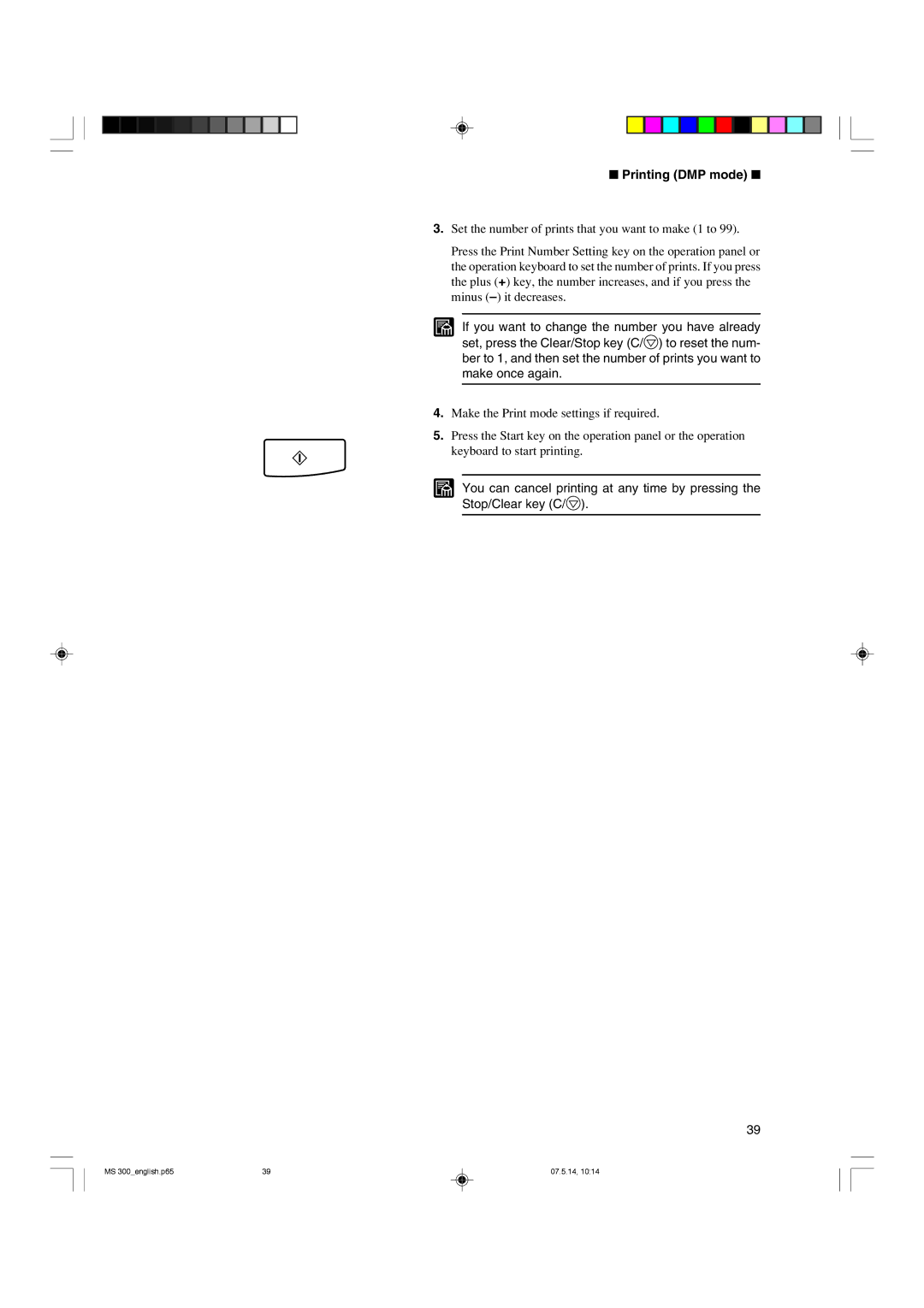3.
4.
■ Printing (DMP mode) ■
Set the number of prints that you want to make (1 to 99).
Press the Print Number Setting key on the operation panel or the operation keyboard to set the number of prints. If you press the plus (+) key, the number increases, and if you press the minus
If you want to change the number you have already set, press the Clear/Stop key (C/![]() ) to reset the num- ber to 1, and then set the number of prints you want to make once again.
) to reset the num- ber to 1, and then set the number of prints you want to make once again.
Make the Print mode settings if required.
5.Press the Start key on the operation panel or the operation keyboard to start printing.
You can cancel printing at any time by pressing the Stop/Clear key (C/![]() ).
).
39
MS 300_english.p65 | 39 | 07.5.14, 10:14 |