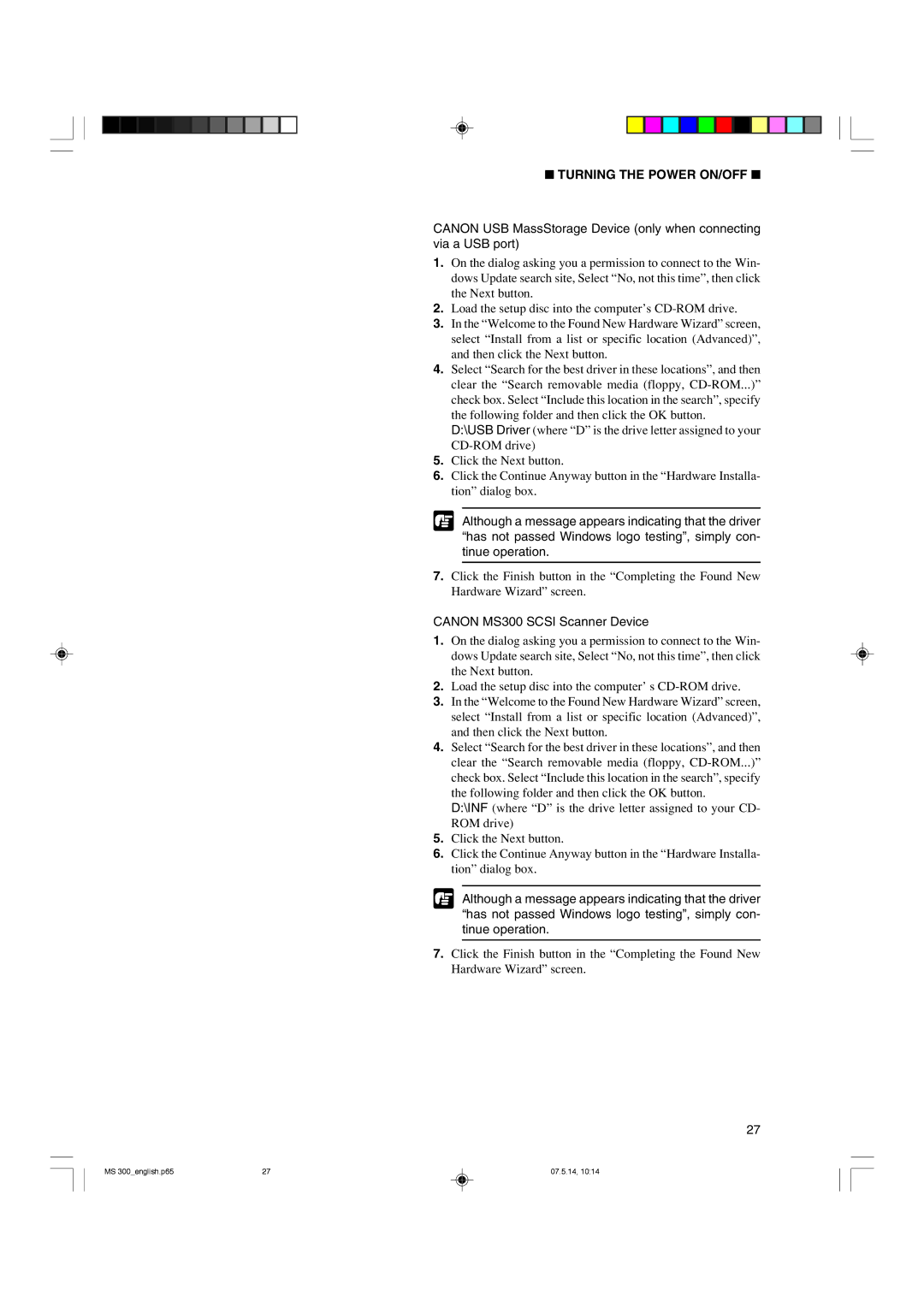■ TURNING THE POWER ON/OFF ■
CANON USB MassStorage Device (only when connecting via a USB port)
1.On the dialog asking you a permission to connect to the Win- dows Update search site, Select “No, not this time”, then click the Next button.
2.Load the setup disc into the computer’s
3.In the “Welcome to the Found New Hardware Wizard” screen, select “Install from a list or specific location (Advanced)”, and then click the Next button.
4.Select “Search for the best driver in these locations”, and then clear the “Search removable media (floppy,
D:\USB Driver (where “D” is the drive letter assigned to your
5.Click the Next button.
6.Click the Continue Anyway button in the “Hardware Installa- tion” dialog box.
Although a message appears indicating that the driver “has not passed Windows logo testing”, simply con- tinue operation.
7.Click the Finish button in the “Completing the Found New Hardware Wizard” screen.
CANON MS300 SCSI Scanner Device
1.On the dialog asking you a permission to connect to the Win- dows Update search site, Select “No, not this time”, then click the Next button.
2.Load the setup disc into the computer’ s
3.In the “Welcome to the Found New Hardware Wizard” screen, select “Install from a list or specific location (Advanced)”, and then click the Next button.
4.Select “Search for the best driver in these locations”, and then clear the “Search removable media (floppy,
D:\INF (where “D” is the drive letter assigned to your CD- ROM drive)
5.Click the Next button.
6.Click the Continue Anyway button in the “Hardware Installa- tion” dialog box.
Although a message appears indicating that the driver “has not passed Windows logo testing”, simply con- tinue operation.
7.Click the Finish button in the “Completing the Found New Hardware Wizard” screen.
27
MS 300_english.p65 | 27 | 07.5.14, 10:14 |