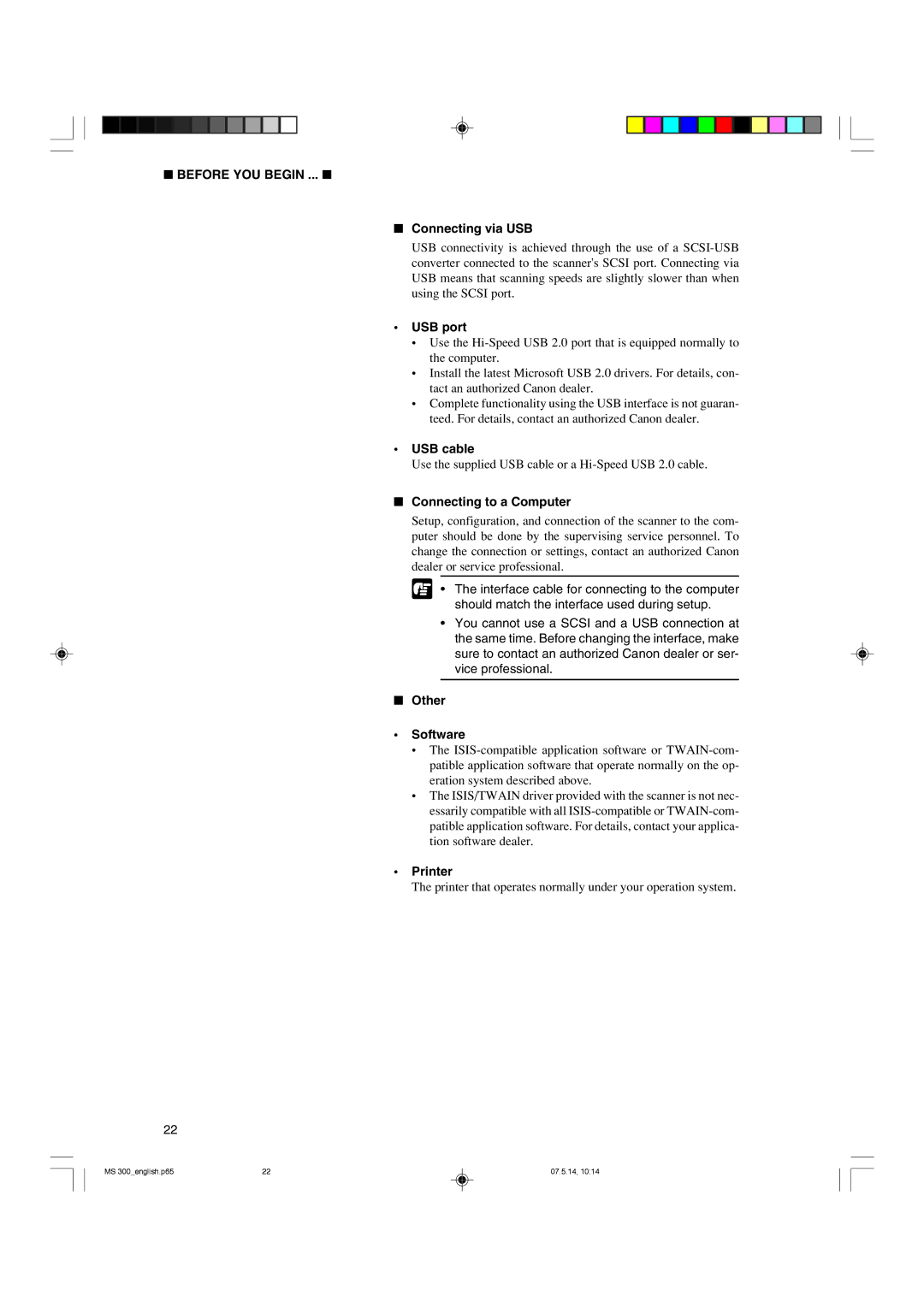■ BEFORE YOU BEGIN ... ■
■Connecting via USB
USB connectivity is achieved through the use of a
•USB port
•Use the
•Install the latest Microsoft USB 2.0 drivers. For details, con- tact an authorized Canon dealer.
•Complete functionality using the USB interface is not guaran- teed. For details, contact an authorized Canon dealer.
•USB cable
Use the supplied USB cable or a
■Connecting to a Computer
Setup, configuration, and connection of the scanner to the com- puter should be done by the supervising service personnel. To change the connection or settings, contact an authorized Canon dealer or service professional.
![]() • The interface cable for connecting to the computer should match the interface used during setup.
• The interface cable for connecting to the computer should match the interface used during setup.
•You cannot use a SCSI and a USB connection at the same time. Before changing the interface, make sure to contact an authorized Canon dealer or ser- vice professional.
■Other
•Software
•The
•The ISIS/TWAIN driver provided with the scanner is not nec- essarily compatible with all
•Printer
The printer that operates normally under your operation system.
22
MS 300_english.p65 | 22 | 07.5.14, 10:14 |