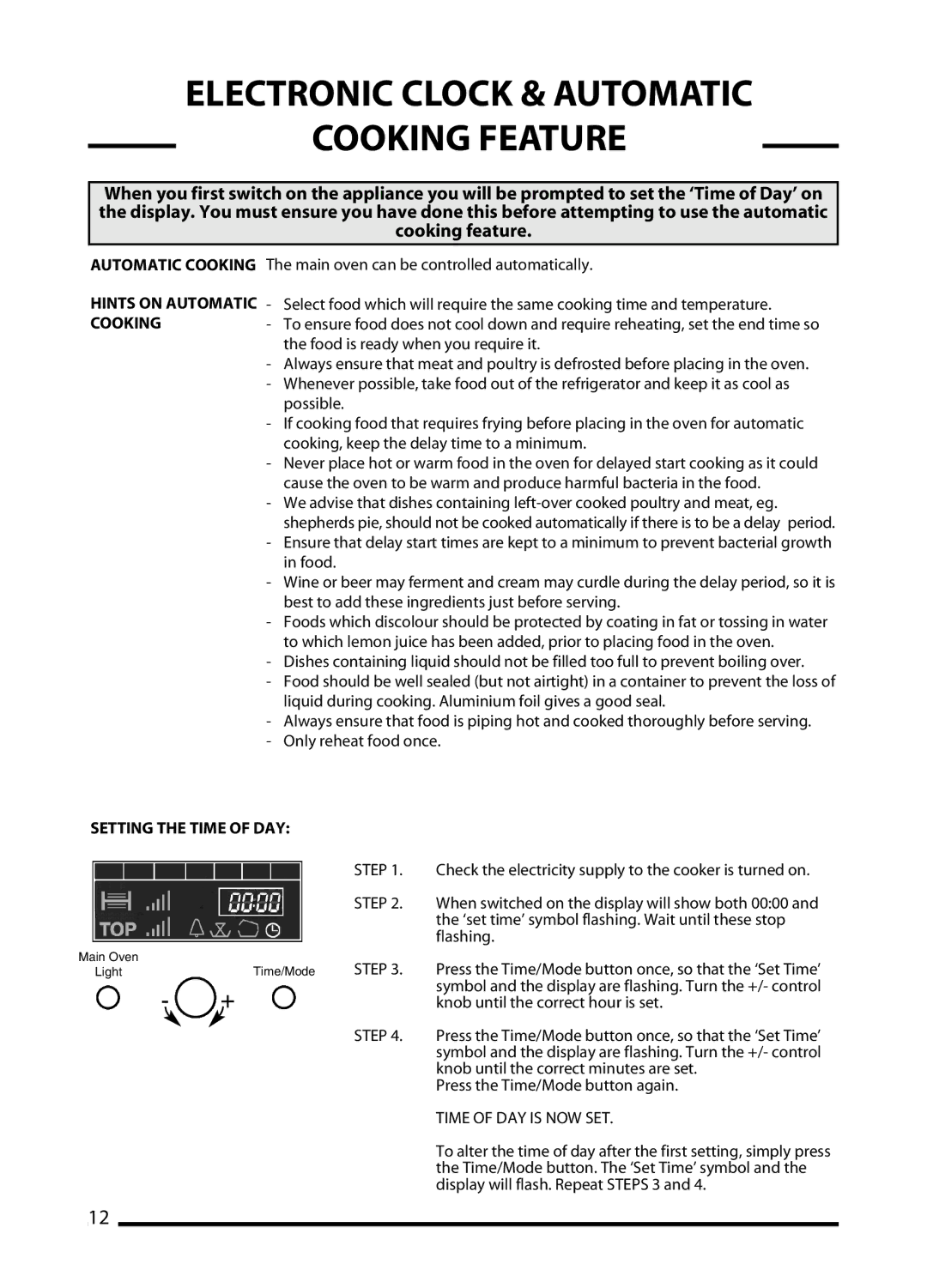TRADITIONAL 60, PROFESSIONAL 60, C60DT, C60DP specifications
The Cannon C60DP and C60DT series, alongside the PROFESSIONAL 60 and TRADITIONAL 60 models, represent a pinnacle of excellence in the realm of outdoor cooking and food preservation. These products are designed to meet the versatile needs of chefs, food enthusiasts, and outdoor adventurers alike, combining innovative technology with user-friendly features.The Cannon C60DP and C60DT are particularly known for their high-performance capabilities. The C60DP is designed with dual-zone cooking features, allowing users to prepare a variety of dishes at different temperatures simultaneously. This model is equipped with a powerful heating element that ensures even heat distribution for consistent cooking results. The C60DT takes a step further with its advanced digital controls, offering precise temperature settings and programmable cooking times for added convenience.
Both models boast a robust construction, featuring durable materials that withstand the test of time while providing even heat retention. They are also equipped with an efficient fan system that promotes optimal airflow, ensuring that food cooks evenly and retains its moisture. The digital interface found in the C60DT includes a range of pre-set cooking modes, catering to various types of cuisine and preparation methods.
The PROFESSIONAL 60 model stands out for its versatility, ideal for catering events or large gatherings. With a spacious cooking chamber, the PROFESSIONAL 60 allows for cooking multiple dishes at once. It integrates advanced technology such as smoke infusion systems, enhancing flavor profiles to elevate the culinary experience. This model is suited for both professionals and home cooks seeking to replicate restaurant-quality meals.
On the other hand, the TRADITIONAL 60 focuses on simplicity and classic techniques. This model appeals to those who appreciate the time-honored methods of cooking, featuring a straightforward design that's easy to operate. Its emphasis on wood fuel combustion provides an authentic flavor that many outdoor cooking enthusiasts cherish.
In summary, the Cannon C60DP, C60DT, PROFESSIONAL 60, and TRADITIONAL 60 offer a blend of innovation and tradition, ensuring a delightful cooking experience for users. Whether one seeks digital precision or classic simplicity, these models are designed for optimal performance, making them essentials in any outdoor kitchen arsenal. Their combination of advanced features and durable construction cater to the diverse needs of modern chefs and outdoor cooking aficionados alike.