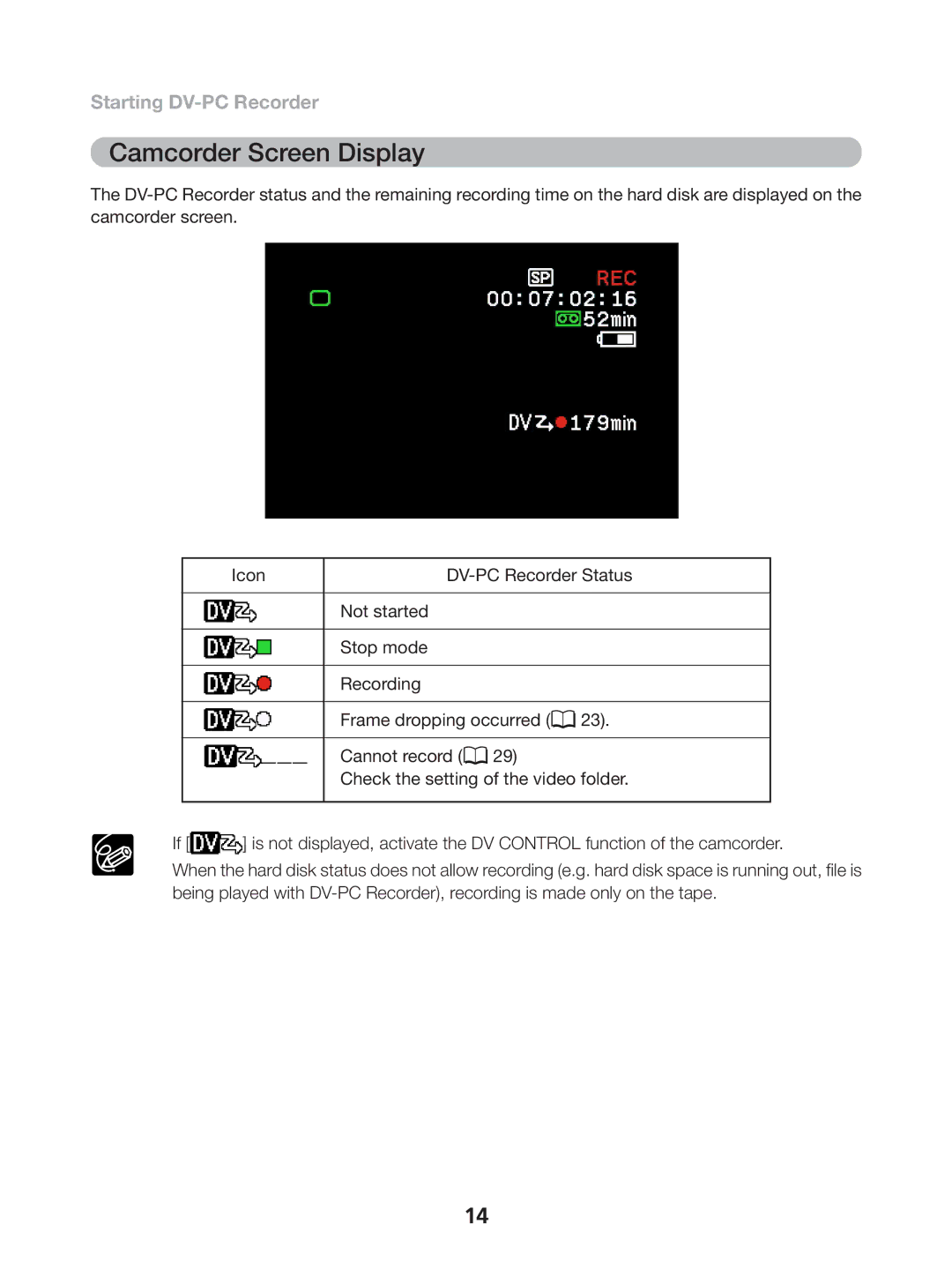Starting DV-PC Recorder
Camcorder Screen Display
The
Icon |
Not started
Stop mode
Recording
Frame dropping occurred (![]() 23).
23).
Cannot record (![]() 29)
29)
Check the setting of the video folder.
❍If [![]() ] is not displayed, activate the DV CONTROL function of the camcorder.
] is not displayed, activate the DV CONTROL function of the camcorder.
❍ When the hard disk status does not allow recording (e.g. hard disk space is running out, file is being played with
14