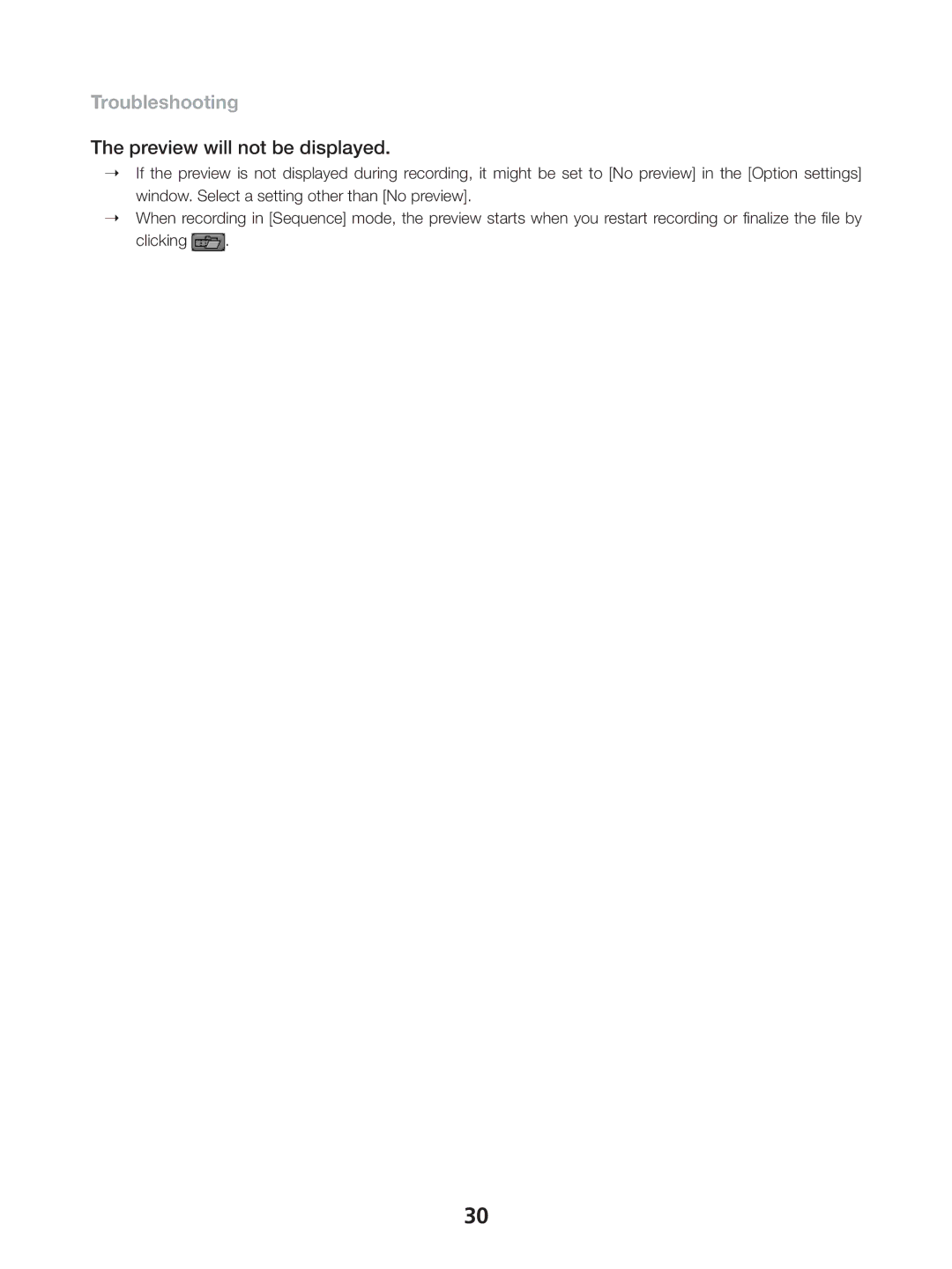Troubleshooting
The preview will not be displayed.
➝If the preview is not displayed during recording, it might be set to [No preview] in the [Option settings] window. Select a setting other than [No preview].
➝When recording in [Sequence] mode, the preview starts when you restart recording or finalize the file by
clicking ![]() .
.
30