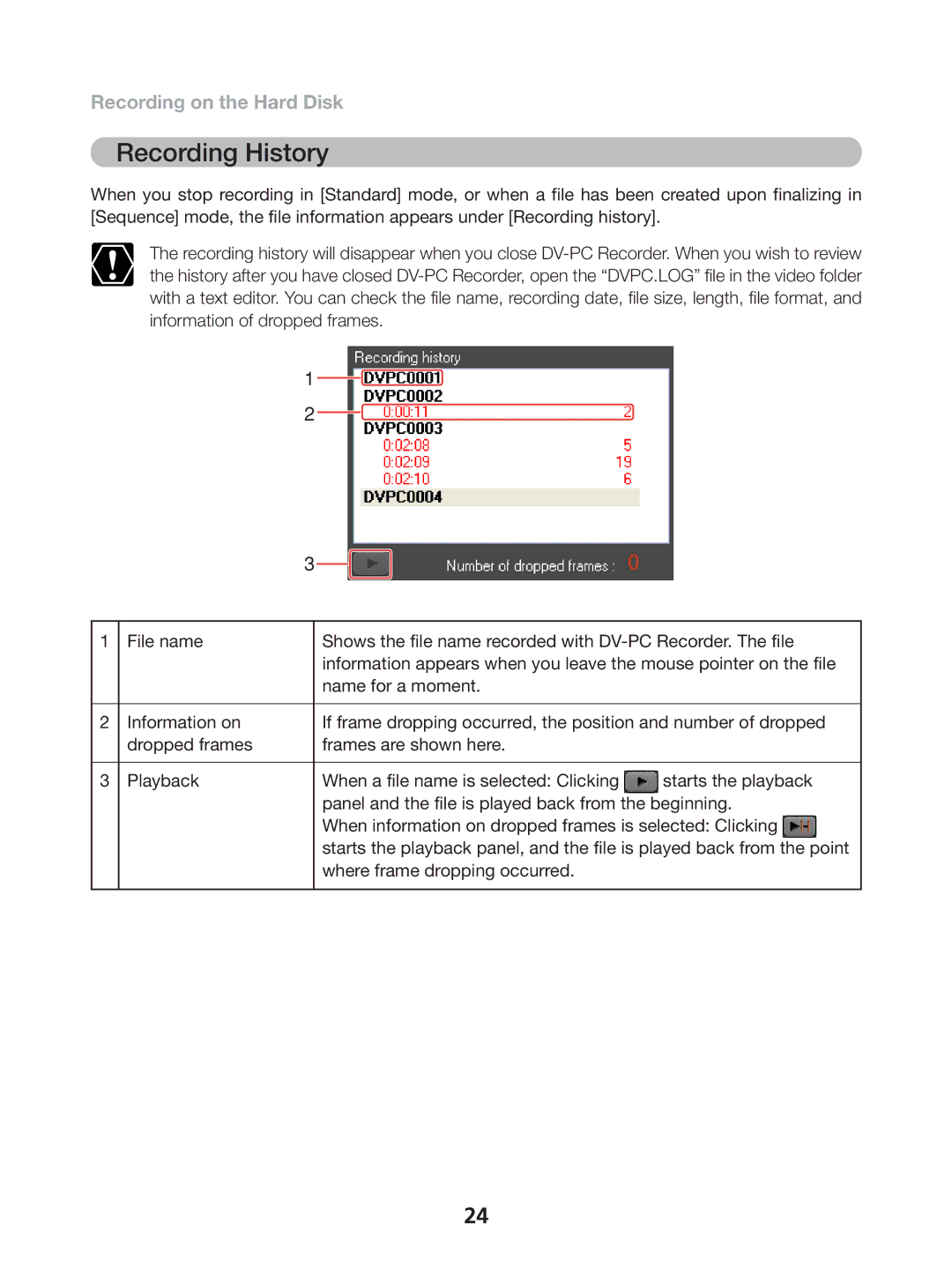Recording on the Hard Disk
Recording History
When you stop recording in [Standard] mode, or when a file has been created upon finalizing in [Sequence] mode, the file information appears under [Recording history].
The recording history will disappear when you close
1
2
|
| 3 |
|
|
| |
|
|
|
|
| ||
|
|
|
|
| ||
1 | File name |
|
| Shows the file name recorded with | ||
|
|
|
| information appears when you leave the mouse pointer on the file | ||
|
|
|
| name for a moment. |
| |
|
|
|
|
| ||
2 | Information on |
|
| If frame dropping occurred, the position and number of dropped | ||
| dropped frames |
|
| frames are shown here. |
| |
|
|
|
|
|
| |
3 | Playback |
|
| When a file name is selected: Clicking | starts the playback | |
|
|
|
| panel and the file is played back from the beginning. | ||
|
|
|
| When information on dropped frames is selected: Clicking | ||
|
|
|
| starts the playback panel, and the file is played back from the point | ||
|
|
|
| where frame dropping occurred. |
| |
|
|
|
|
|
|
|
24