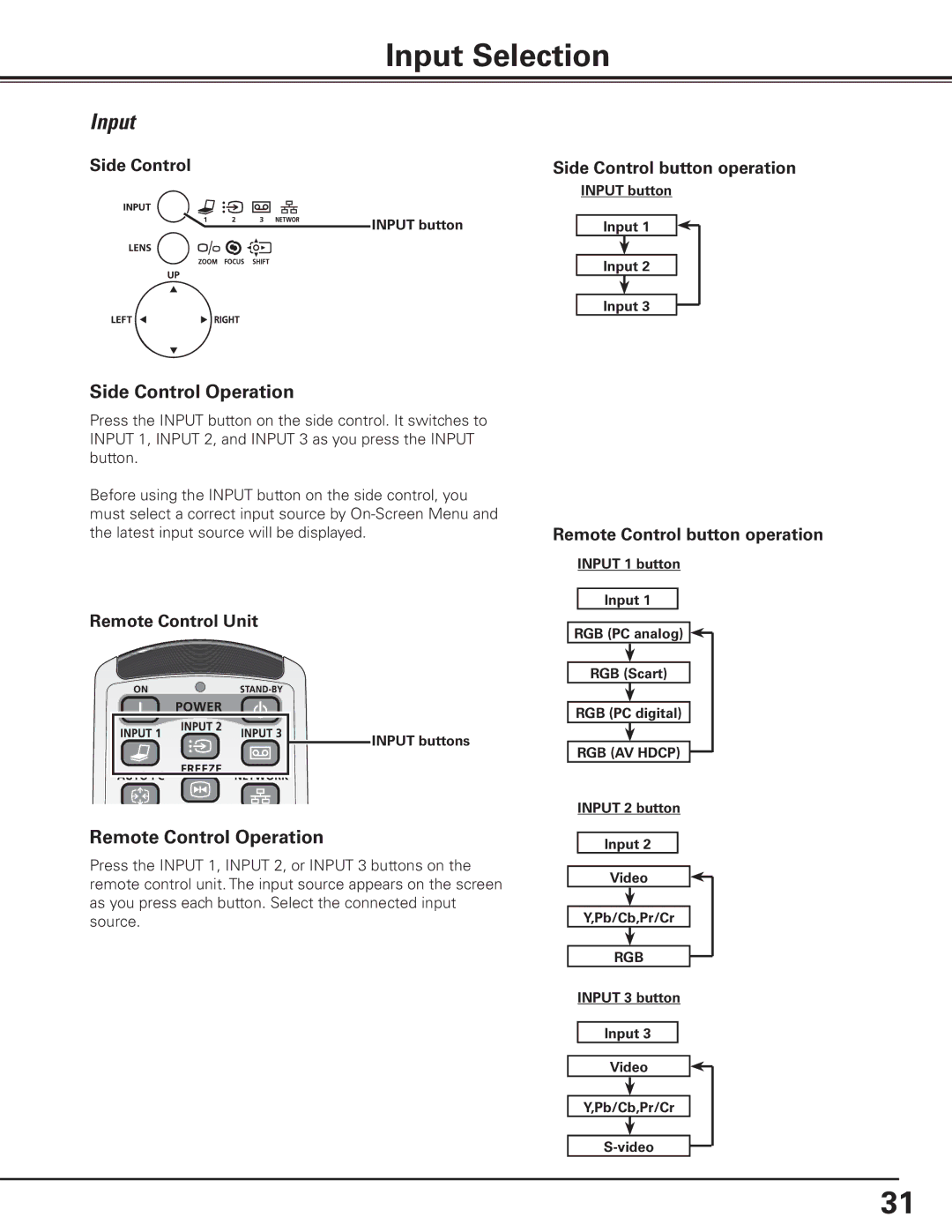Input Selection
Input
Side Control | Side Control button operation | ||||||||
|
|
|
|
| INPUT button | ||||
|
|
|
| INPUT button | Input 1 |
|
| ||
|
|
|
|
|
| ||||
|
|
|
|
|
| ||||
|
|
|
|
|
| ||||
|
|
|
|
|
|
|
|
| |
|
|
|
|
|
|
|
|
|
|
|
|
|
|
| Input 2 |
| |||
|
|
|
|
| |||||
|
|
|
|
| |||||
|
|
|
|
|
|
|
|
| |
|
|
|
|
|
|
|
|
|
|
|
|
|
|
| Input 3 |
|
|
| |
|
|
|
|
|
|
| |||
Side Control Operation
Press the INPUT button on the side control. It switches to INPUT 1, INPUT 2, and INPUT 3 as you press the INPUT button.
Before using the INPUT button on the side control, you must select a correct input source by
Remote Control Unit
![]() INPUT buttons
INPUT buttons
Remote Control Operation
Press the INPUT 1, INPUT 2, or INPUT 3 buttons on the remote control unit. The input source appears on the screen as you press each button. Select the connected input source.
Remote Control button operation
INPUT 1 button
Input 1
RGB (PC analog)
RGB (Scart)
RGB (PC digital)
RGB (AV HDCP)
INPUT 2 button
Input 2
Video
Y,Pb/Cb,Pr/Cr
RGB
INPUT 3 button
Input 3
Video
Y,Pb/Cb,Pr/Cr
31