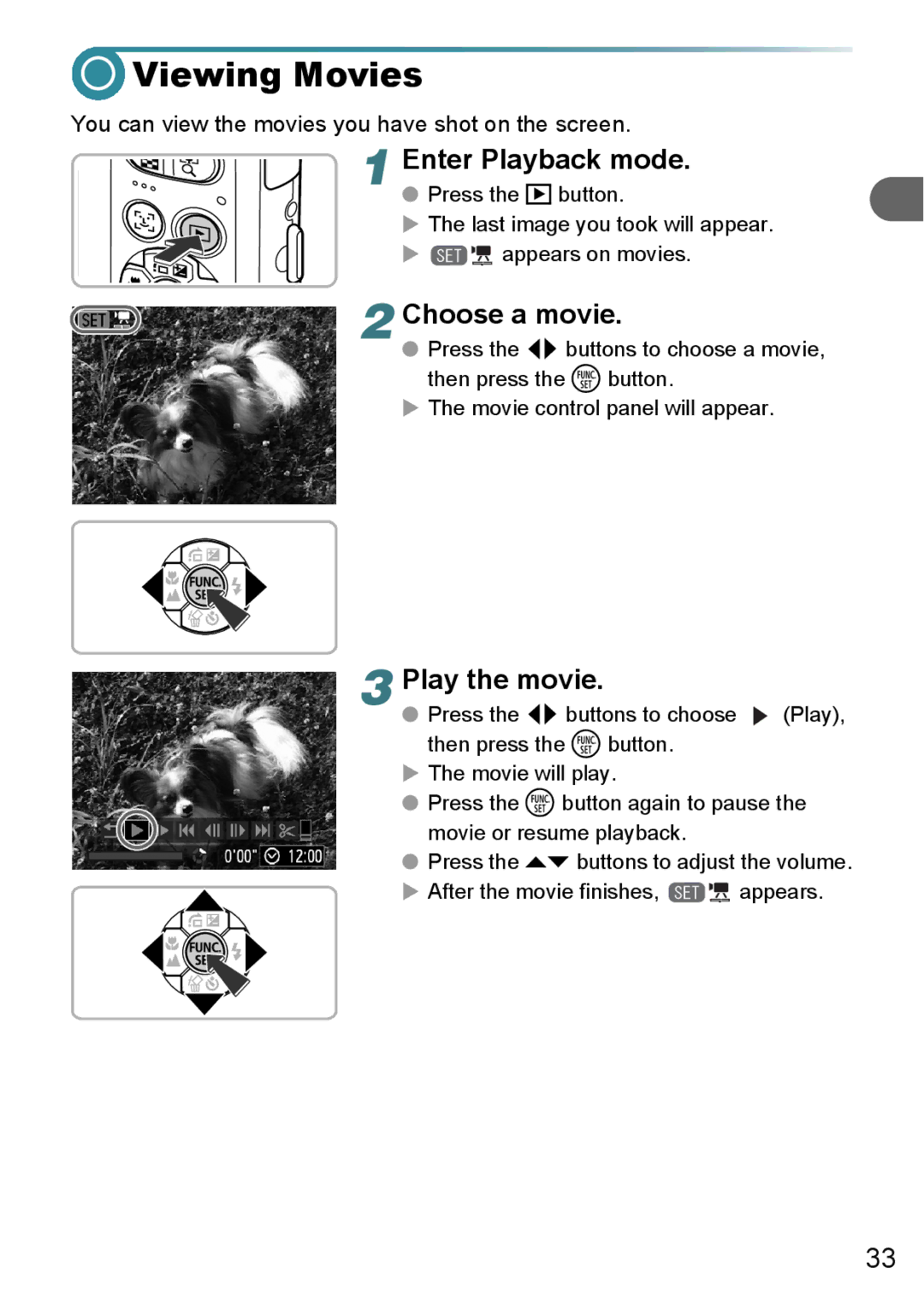Viewing Movies
Viewing Movies
You can view the movies you have shot on the screen.
1 Enter Playback mode.
● Press the 1 button.
X The last image you took will appear.
X ![]()
![]()
![]()
![]() appears on movies.
appears on movies.
2
3
Choose a movie.
●Press the qr buttons to choose a movie, then press the m button.
XThe movie control panel will appear.
Play the movie.
●Press the qr buttons to choose ![]() (Play), then press the m button.
(Play), then press the m button.
XThe movie will play.
●Press the m button again to pause the movie or resume playback.
●Press the op buttons to adjust the volume.
X After the movie finishes, ![]()
![]()
![]()
![]() appears.
appears.
33