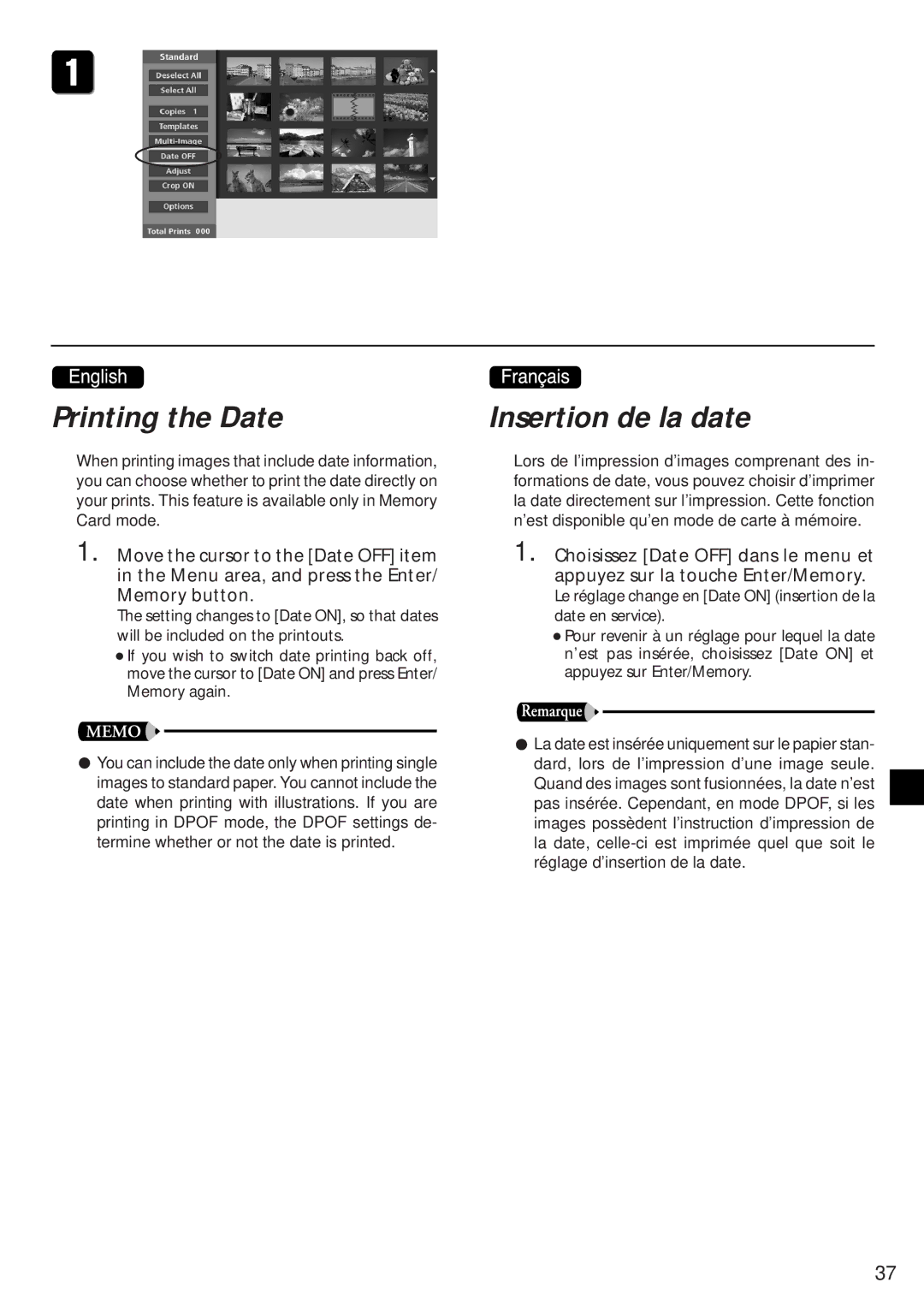Printing the Date
When printing images that include date information, you can choose whether to print the date directly on your prints. This feature is available only in Memory Card mode.
1. Move the cursor to the [Date OFF] item in the Menu area, and press the Enter/ Memory button.
The setting changes to [Date ON], so that dates will be included on the printouts.
•If you wish to switch date printing back off, move the cursor to [Date ON] and press Enter/ Memory again.
•You can include the date only when printing single images to standard paper. You cannot include the date when printing with illustrations. If you are printing in DPOF mode, the DPOF settings de- termine whether or not the date is printed.
Insertion de la date
Lors de l’impression d’images comprenant des in- formations de date, vous pouvez choisir d’imprimer la date directement sur l’impression. Cette fonction n’est disponible qu’en mode de carte à mémoire.
1. Choisissez [Date OFF] dans le menu et appuyez sur la touche Enter/Memory.
Le réglage change en [Date ON] (insertion de la date en service).
•Pour revenir à un réglage pour lequel la date n’est pas insérée, choisissez [Date ON] et appuyez sur Enter/Memory.
•La date est insérée uniquement sur le papier stan- dard, lors de l’impression d’une image seule. Quand des images sont fusionnées, la date n’est pas insérée. Cependant, en mode DPOF, si les images possèdent l’instruction d’impression de la date,
37