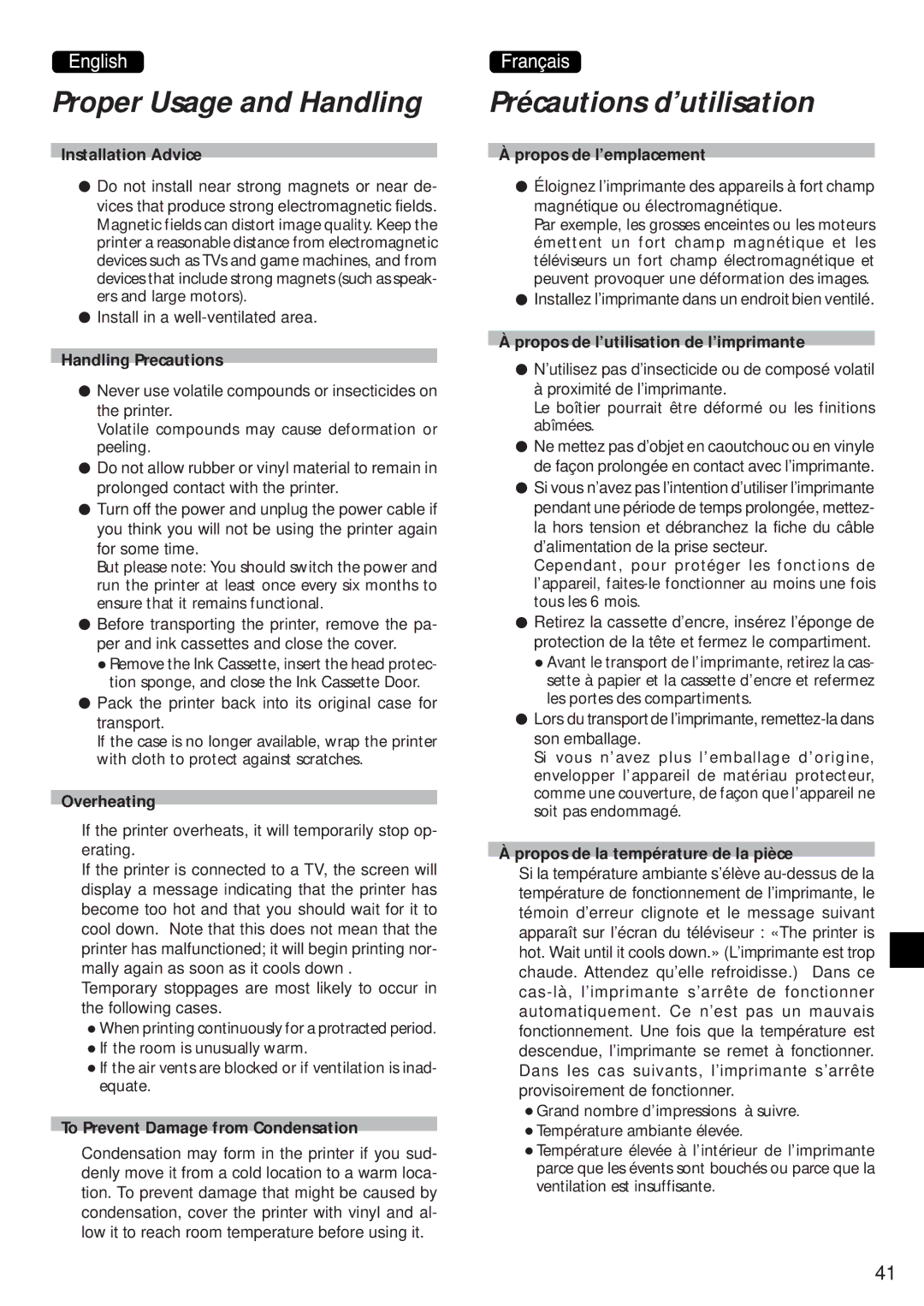Proper Usage and Handling
Installation Advice
•Do not install near strong magnets or near de- vices that produce strong electromagnetic fields.
Magnetic fields can distort image quality. Keep the printer a reasonable distance from electromagnetic devices such as TVs and game machines, and from devices that include strong magnets (such as speak- ers and large motors).
•Install in a
Handling Precautions
•Never use volatile compounds or insecticides on the printer.
Volatile compounds may cause deformation or peeling.
•Do not allow rubber or vinyl material to remain in prolonged contact with the printer.
•Turn off the power and unplug the power cable if you think you will not be using the printer again for some time.
But please note: You should switch the power and run the printer at least once every six months to ensure that it remains functional.
•Before transporting the printer, remove the pa- per and ink cassettes and close the cover.
•Remove the Ink Cassette, insert the head protec- tion sponge, and close the Ink Cassette Door.
•Pack the printer back into its original case for transport.
If the case is no longer available, wrap the printer with cloth to protect against scratches.
Overheating
If the printer overheats, it will temporarily stop op- erating.
If the printer is connected to a TV, the screen will display a message indicating that the printer has become too hot and that you should wait for it to cool down. Note that this does not mean that the printer has malfunctioned; it will begin printing nor- mally again as soon as it cools down .
Temporary stoppages are most likely to occur in the following cases.
•When printing continuously for a protracted period.
•If the room is unusually warm.
•If the air vents are blocked or if ventilation is inad- equate.
To Prevent Damage from Condensation
Condensation may form in the printer if you sud- denly move it from a cold location to a warm loca- tion. To prevent damage that might be caused by condensation, cover the printer with vinyl and al- low it to reach room temperature before using it.
Précautions d’utilisation
Àpropos de l’emplacement
•Éloignez l’imprimante des appareils à fort champ magnétique ou électromagnétique.
Par exemple, les grosses enceintes ou les moteurs émettent un fort champ magnétique et les téléviseurs un fort champ électromagnétique et peuvent provoquer une déformation des images.
•Installez l’imprimante dans un endroit bien ventilé.
Àpropos de l’utilisation de l’imprimante
•N’utilisez pas d’insecticide ou de composé volatil à proximité de l’imprimante.
Le boîtier pourrait être déformé ou les finitions abîmées.
•Ne mettez pas d’objet en caoutchouc ou en vinyle de façon prolongée en contact avec l’imprimante.
•Si vous n’avez pas l’intention d’utiliser l’imprimante pendant une période de temps prolongée, mettez- la hors tension et débranchez la fiche du câble d’alimentation de la prise secteur.
Cependant, pour protéger les fonctions de l’appareil,
•Retirez la cassette d’encre, insérez l’éponge de protection de la tête et fermez le compartiment.
•Avant le transport de l’imprimante, retirez la cas- sette à papier et la cassette d’encre et refermez les portes des compartiments.
•Lors du transport de l’imprimante,
Si vous n’avez plus l’emballage d’origine, envelopper l’appareil de matériau protecteur, comme une couverture, de façon que l’appareil ne soit pas endommagé.
Àpropos de la température de la pièce
Si la température ambiante s’élève
•Grand nombre d’impressions à suivre.
•Température ambiante élevée.
•Température élevée à l’intérieur de l’imprimante parce que les évents sont bouchés ou parce que la ventilation est insuffisante.
41